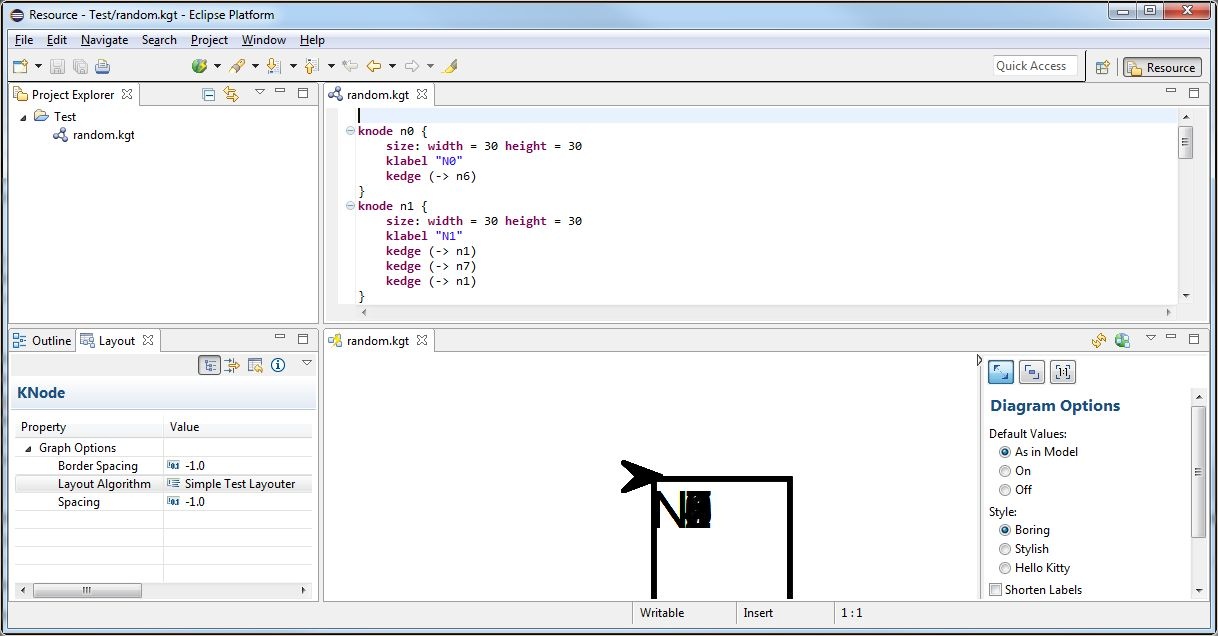...
- Click New > Project... > General > Project and set the project name to something like
Test. - Right-click the new project and click New > Other > KGraph > Random KGraph. Enter a meaningful name and click Finish.
- Open the .kgt file. To show up the Diagram vie, seöect select Window > Show View > Other... > Other > Diagram
- Open the Layout view through Window > Show View > Other... > Eclipse Diagram Layout > Layout. Move the view somewhere such that you can see the view and the diagram simultaneously.
- Chose your Simple Test Layouter in the Layout Algorithm section of the Layout View. (If the Layout View shows no properties, click the white background in the Diagram View once.)
- You should see something similar to this
...