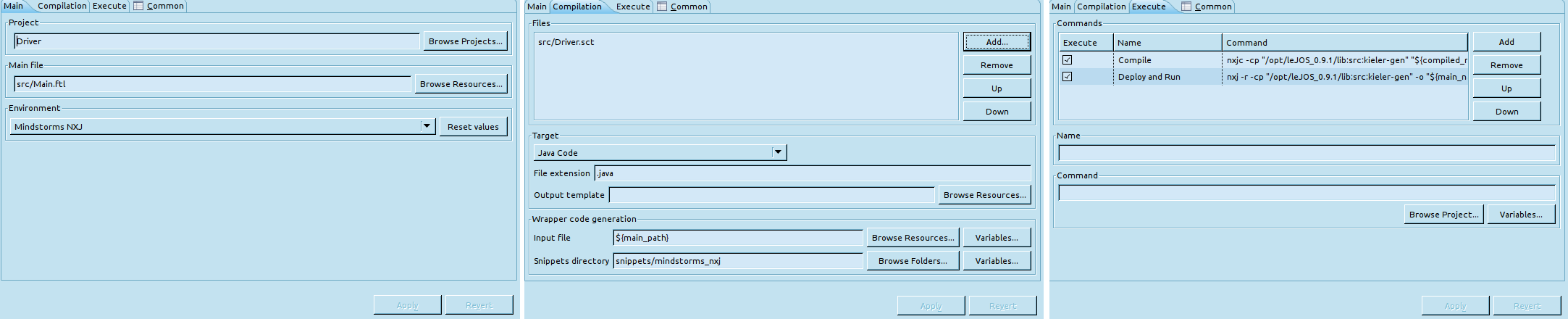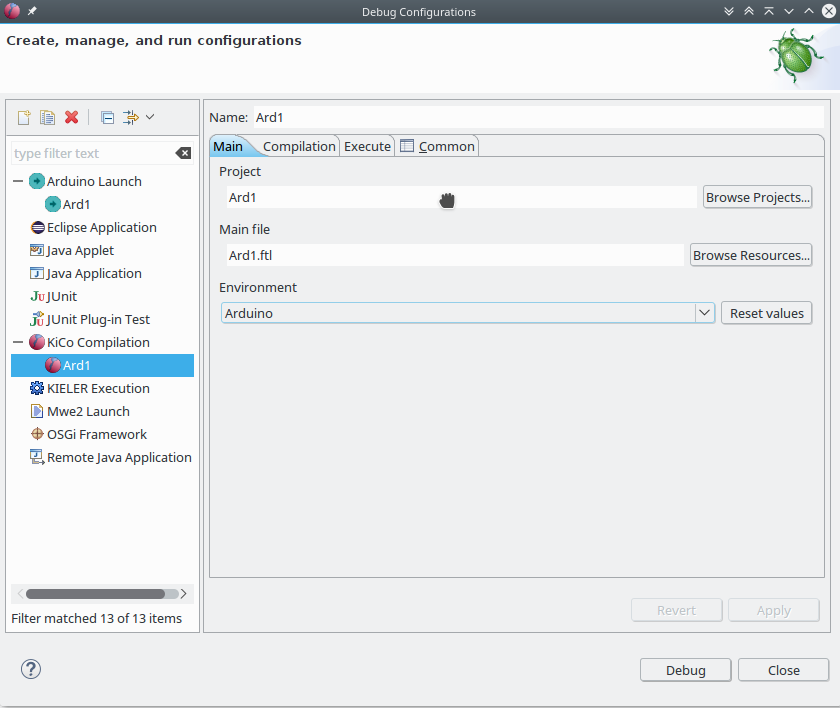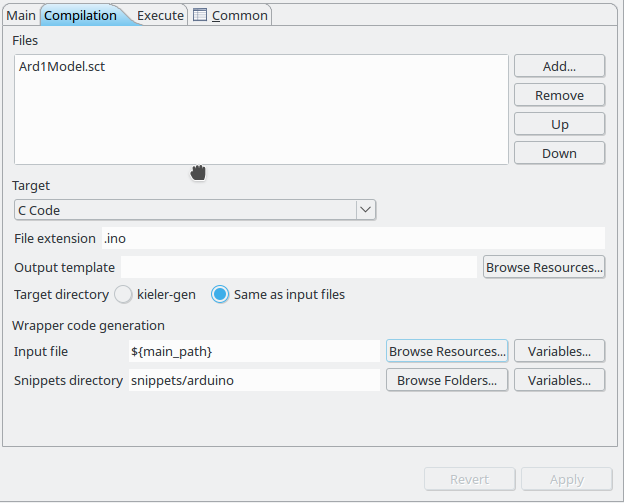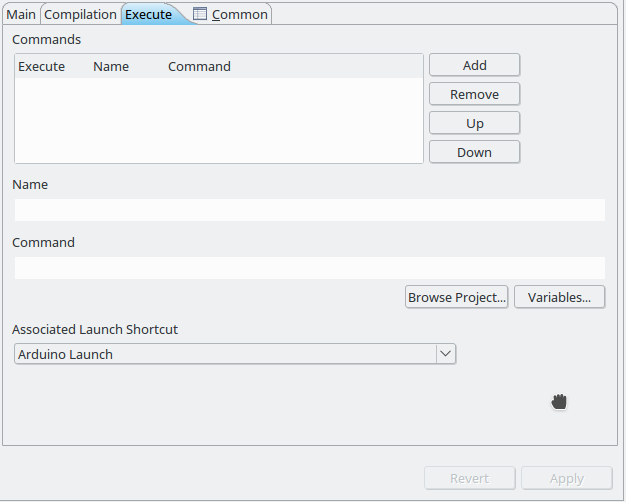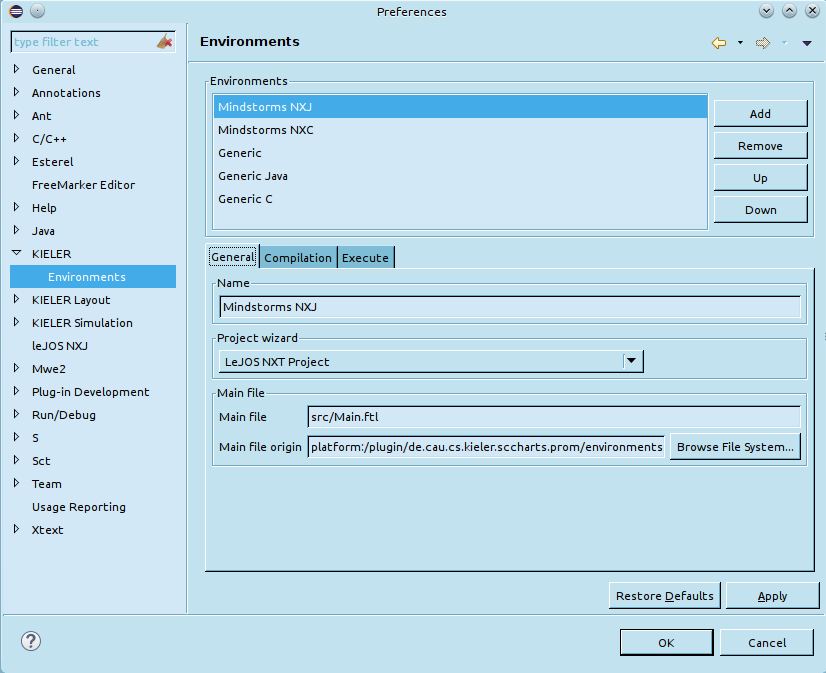Page History
...
The Run As command will search for a KiCo launch config for the project. If there is such a config, the selected file is only added to the list of model files that should be compiled. If there is none, a launch config is created by using the main file and environment the project has been created with. If the main file and environment information could not be found, dialogs will query it from the user.
The main file of the launch config is used to set several file path variables, which can be used in several fields of the configuration, notably the shell commands to be executed, and wrapper code input. To use a variable, the syntax is ${variable_name}. The variables that are set are
- main_name : The file name, including its file extension (e.g. MyModel.sct)
- main_path : The project relative path (e.g. src/MyModel.sct)
- main_loc : The absolute file system path (e.g. /home/me/workspace/MyProject/src/MyModel.sct)
- main_name_no_ext : The file name without its file extension (e.g. MyModel)
...
- a unique name, which may not contain a comma
- a related an associated project wizard
- information about information for a default main file for the project
- information about the target code KiCo should producefor a default model file for the project
- information for a default wrapper code generation
- a list of shell commands, which should be run as part of a project launch
- an associated launch shortcut, which is used on the compiled main filesnippet directory
- default values for the KiCo compilation
Besides the name, all of these are optional, but can improve the workflow.
The related associated project wizard is run as part of the Prom project wizard and takes care of the actual project creation.
...
The other fields are default settings for KiCo launch configurations.
Paths for initial content
...
Files created by Prom are either saved in the directory kieler-gen. Thereby or in the same directory as the input files they correspond to. This is configured in the KiCo launch configuration.
When choosing the kieler-gen folder, the directory structure of input files is retained, but without . However a starting Java source folder . This is will be skipped because kieler-gen itself is a Java source folder.
For example (example
- if code is not a Java source folder
...
- , the file code/subfolder/MyModel.sct
...
- will be save to kieler-gen/code/subfolder/MyModel.sct.
...
- if src is a Java source folder
...
- , the file src/subfolder/MyModel.sct, will be saved to kieler-gen/subfolder/MyModel.sct.