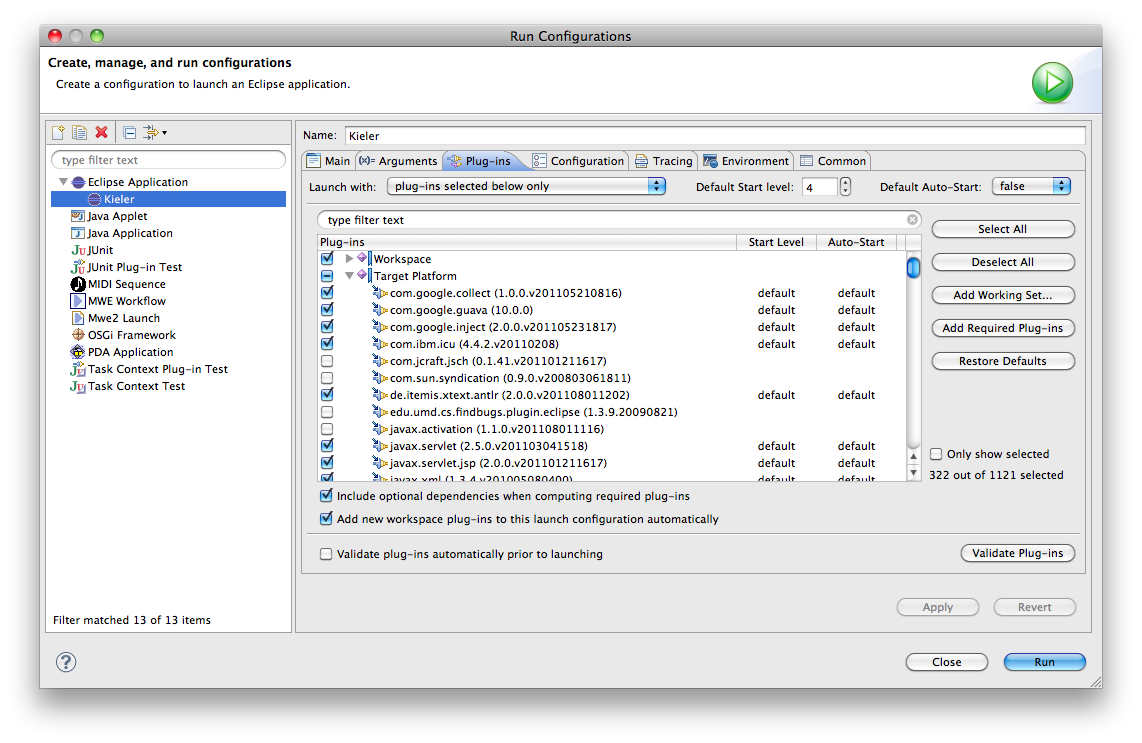Page History
...
The most important settings are found in the Plug-ins tab. You should select "all workspace and enabled target plug-ins". This will start your the new Eclipse instance with the plug-ins that are currently open in the workspace, plus various plug-ins that are configured for the current target platform. Target platforms are configured under Preferences > Plug-in Development > Target Platform.
| Info | ||
|---|---|---|
| ||
The Plug-ins tab configuration was different in earlier versions. The old, deprecated guide is as follows: If we just use the defaults, your KIELER run configuration will include loads of plug-ins that ship with Eclipse that you don't actually need. They would only slow down the startup process and add unnecessary clutter to the menus, so we'll be sure to disable them. To that end, set the Launch with setting to plug-ins selected below only and click the Deselect all button to build your plug-in configuration from scratch. Then, select all the plug-ins from the workspace by checking the Workspace item in the tree view. To finish off, click the Add Required Plug-ins button. This will add only those Eclipse plug-ins that are really necessary. Make sure that your plug-in configuration is correct by clicking the Validate Plug-ins button. Your configuration should now look something like this: |
Click the Apply button to save your changes, and the Run button to finally run KIELER!
...
This will increase the amount of memory available to KIELER. The value in the last line can be set even higher.
JVM-Crash on MacOS
Some users got a harsh crash from the JVM when starting the launch config on Mac. If you are on Mac and your JVM crashes after you see the KIELER splash-screen, then try the to add '-nosplash' in Arguments tab of run configuration (details on StackOverflow: https://stackoverflow.com/questions/53117163/sigsegv-signal-while-executing-eclipse-application-run-configuration-for-my-xt).
JVM-Crash on MacOS that is fixed by '-nosplash' argument:
| Code Block |
|---|
# # A fatal error has been detected by the Java Runtime Environment: # # SIGSEGV (0xb) at pc=0x00007fff58cf4a29, pid=77104, tid=0x0000000000000307 # # JRE version: Java(TM) SE Runtime Environment (8.0_144-b01) (build 1.8.0_144-b01) # Java VM: Java HotSpot(TM) 64-Bit Server VM (25.144-b01 mixed mode bsd-amd64 compressed oops) # Problematic frame: # C [libobjc.A.dylib+0x7a29] objc_msgSend+0x29 # ... |