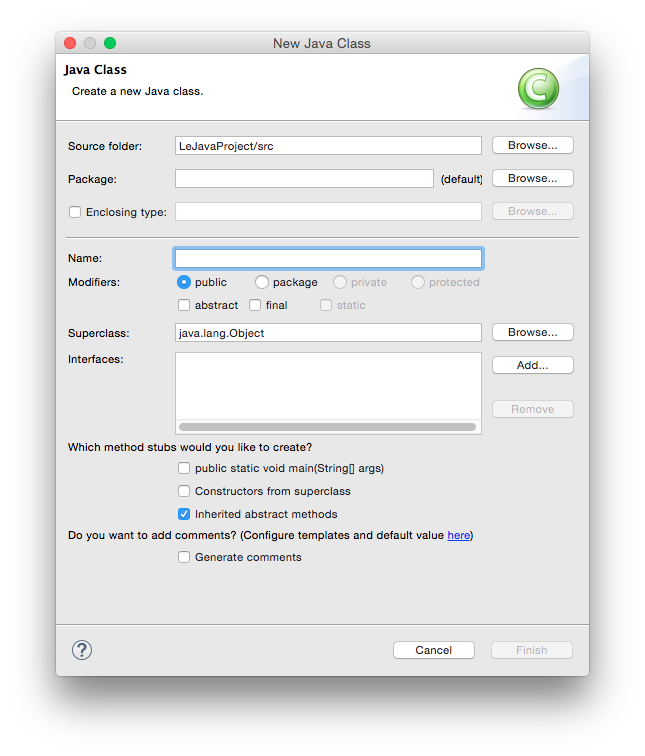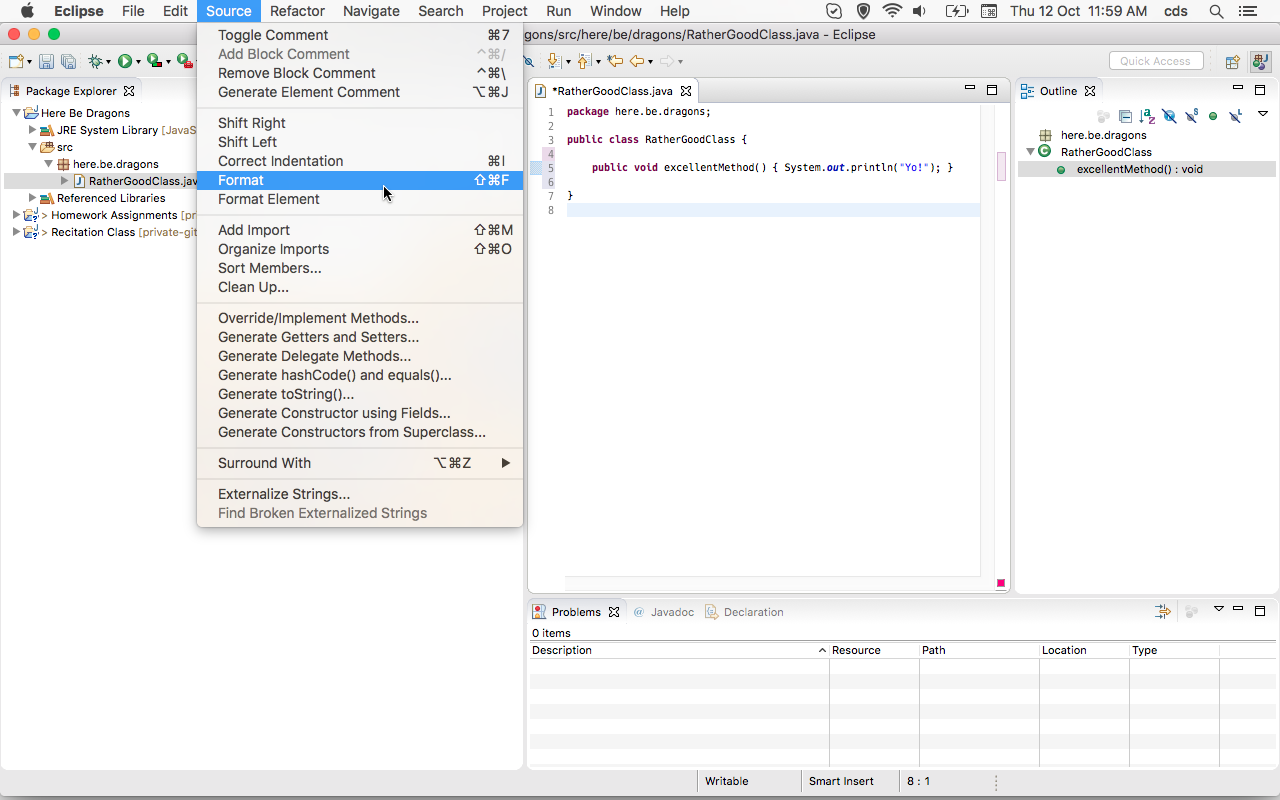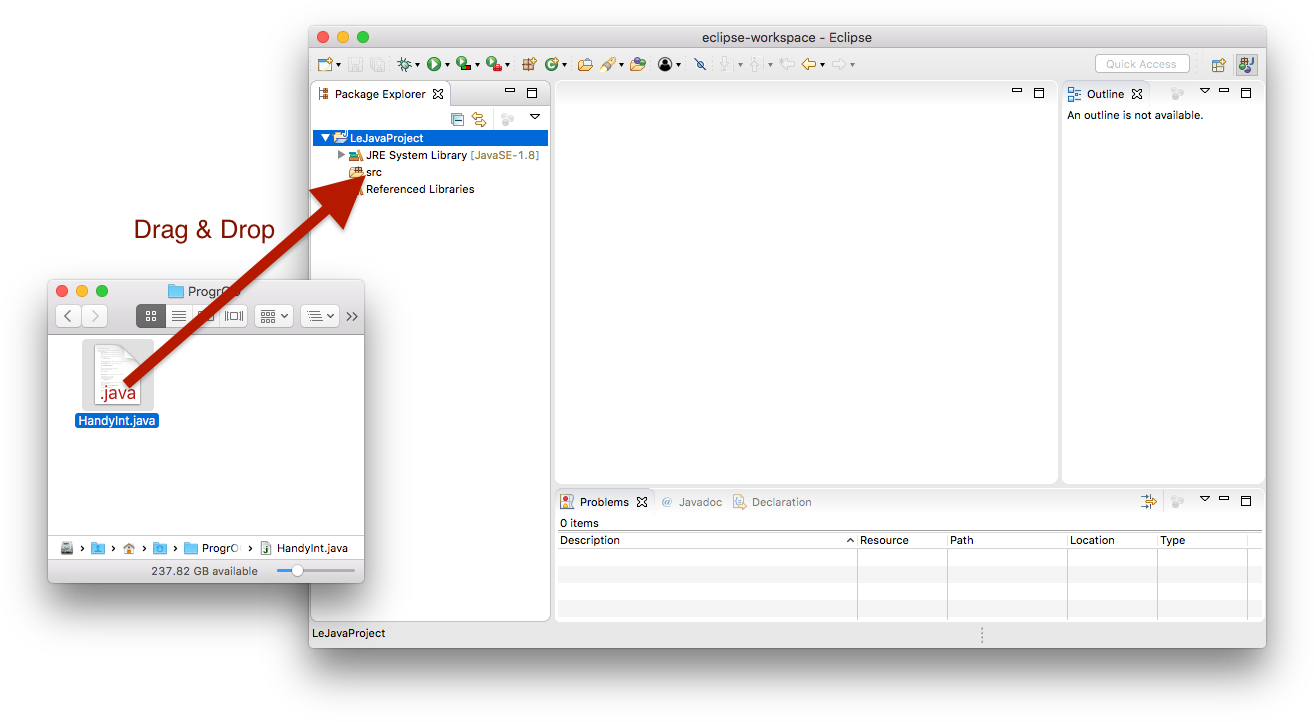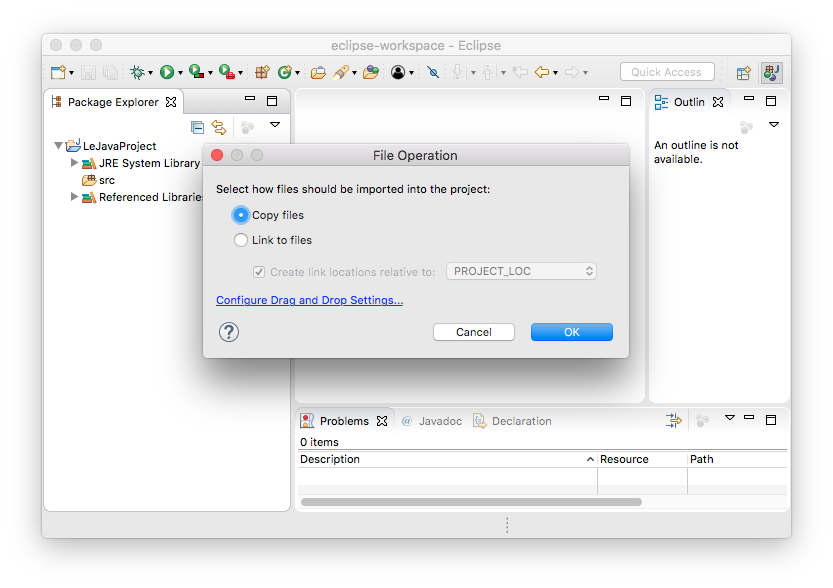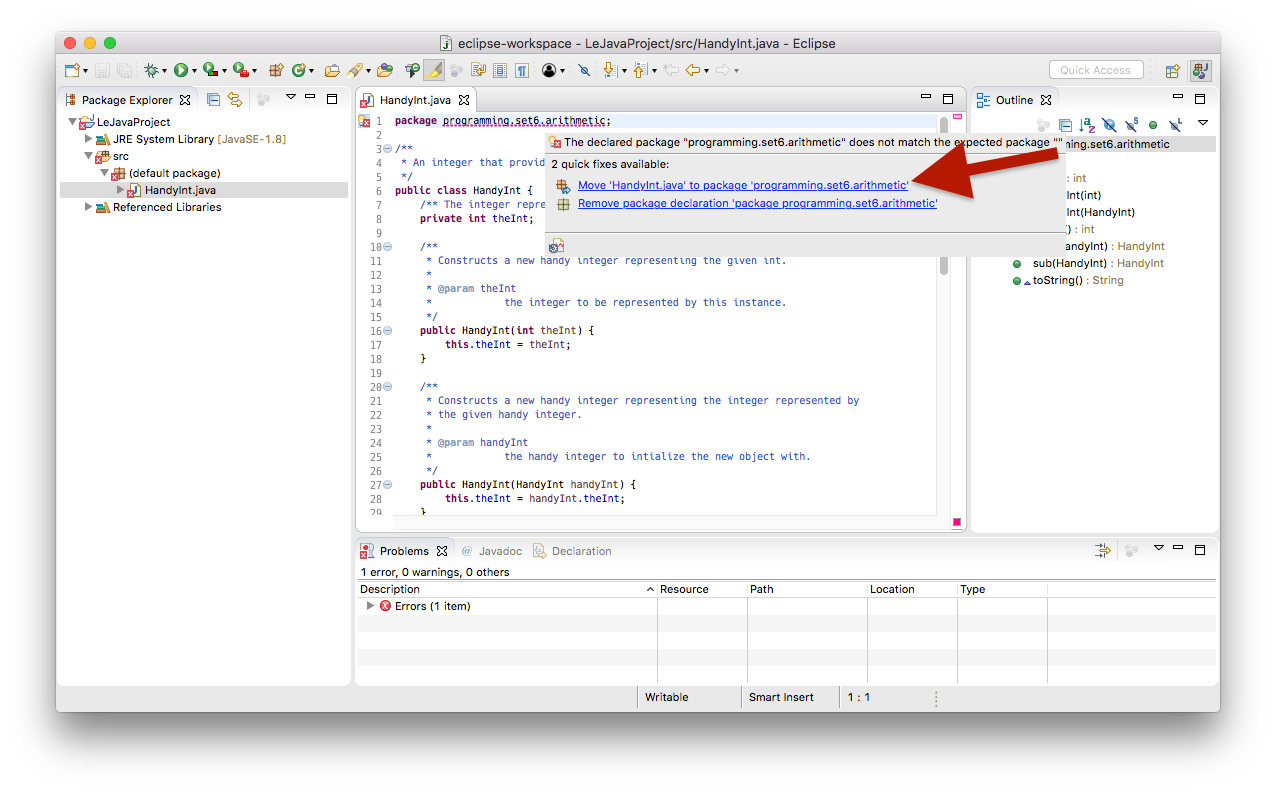...
To solve your homework assignments, you will need to know how to create new Java projects, add classes to them, and how to execute them. Let's start by creating a new project. Right-click in the Package Explorer, and select New -> Java Project. This will open the following dialogue:
Enter a project name that describes the project. For your homework assignments, for example, you may want the project name to contain the assignment the project is supposed to solve. Leave the rest untouched and click Finish. Your Eclipse workspace will now contain an entry for the new project. Eclipse has to be told that you want to use the ACM library with that project. To configure it that way, right-click on the project, click on Build Path and select Configure Build Path...:
...
The automatic tests we run on the source code you submit won't let you hand in badly formatted code. This is because we want to force you to write code that is properly readable. Fortunately, formatting your code properly is a matter of two clicks of a mouse button:
Importing Classes