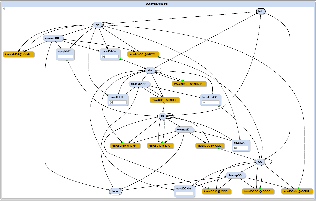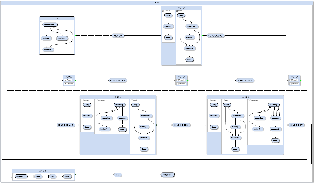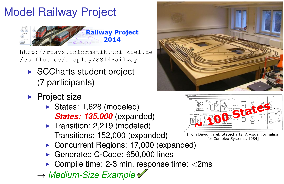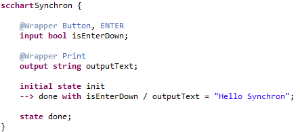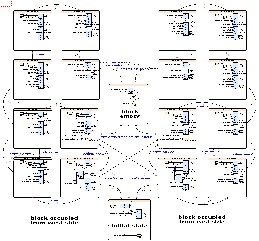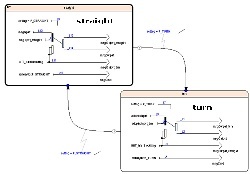This is a rough concept of the aspects that should/can be covered in this project.
SCCharts Railway Controller
- SCCharts Railway Controller
The Controller from the previous railway project was nice, but you can surely make a better one.
If the tool has a sufficient status KEITH shall be used to model necessary SCCharts.
For this project, all previous Documentation and SCCharts are available for inspection. - SCCharts Railway Simulation
Use KEITH to simulate the developed controller inside KEITH (or do it KIELER)! - Railway Simulation and Visualization in KEITH (or KIELER)
Create a visualization of the simulation when connected to a controller. Find out more about this TODO.
Whether all these goals are mandatory depends on the number of students who want to do the railway project.
Optional / additional aspects:
- Railway Modeling DSL
Philip Eumann developed a DSL for railway control. Use it. - Lighthouses
Extend your controller to be able to control the two mini-lighthouses in H0 scale that were build In a previous student project
They should be included in the railway installation physically. - Train Tracking
Develop a method to track the positions of the trains from start, giving the controller the information which train is where on the track (this might be necessary to develop your controller)