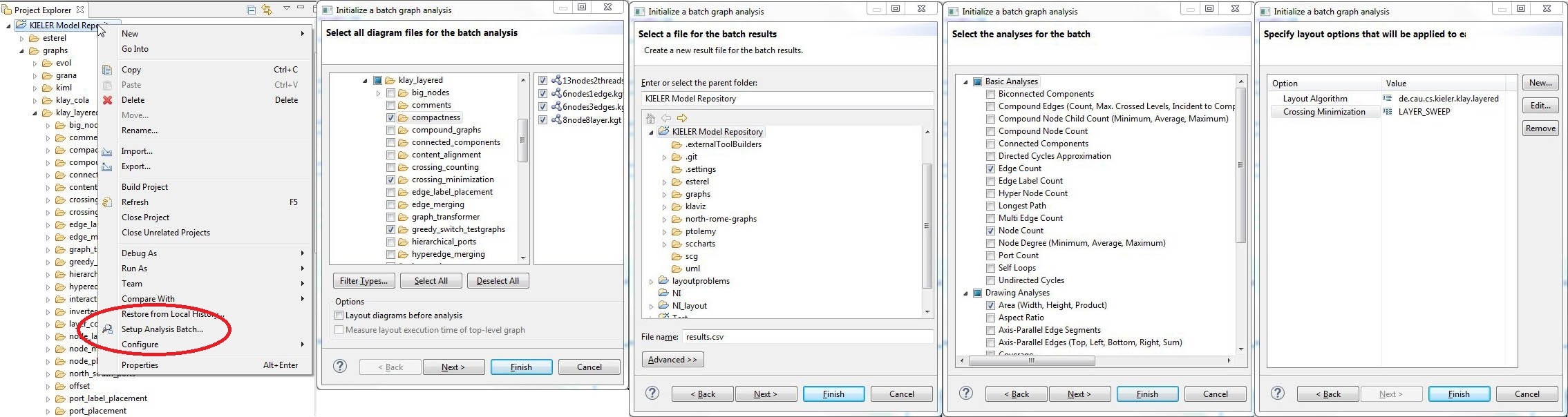Page History
...
You can specify a list of Jobs. A job is a self-contained unit of work. It specifies the previously mentioned data using the following keywords: resources, layoutoptions, analyses, and output. Layout options are specified by blocks that start with an arbitrary identifier followed by curly brackets. It is possible to specify multiple blocks of layout options. Each block results in a separate layout run allowing, for instance, to first execute a node placement algorithm and then an edge routing algorithm. For convenience it is possible to specify resources and output files globally at the beginning of the file and then use the ref keyword to reference them from a job.
Besides jobs, there is also a RangeJob which are also RangeJobs and CompareJobs. A RangeJob can be used to analyze the effect of a specific layout option onto a specific metric. In the example below, the thoroughness layout option is registered using the rangeoption keyword. An integer range is specified resulting in all values between (inclusive) 1 and 50 being tested. While the analyses specified using the analyses keyword are only measured on the initial graph, the analysis specified using the rangeanalysis keyword will be measured for every tested value of the range layout option. Since analyses can be composed out of multiple components (e.g. the edge crossing analysis states the minimum, maximum, and average number of crossings per edge as well as the sum – four components), the component keyword tells GrAna which component to write to the output file. The CompareJob can apply two different layouts to a graph and compare the results (the graph is copied internally so the layouts do not influence each other). The two layouts are specified via two layout blocks as shown in the avg_distance example below. This kind of job can be used to analyze the effect of a layout on the individual nodes (e.g. the distance nodes are moved).
To execute GrAna based on a .grana file, right click the file and select Execute Analysis Batch ...
| Code Block | ||
|---|---|---|
| ||
globalResources
random "/Test/random/" filter ".*kgx"
north_graphs "file://D:/graphs/north" filter ".*graphml"
secret "/Test/secret/" filter ".*json"
globalOutputs
original_alg "/Test/results/original.csv"
awesome_alg "file://workspaces/eclps/Test/results/new.csv"
thoroughness "/Test/results/thorough.csv"
compare "/Test/results/compare.csv"
execute all
job original
layoutBeforeAnalysis
resources
ref random
ref north_graphs
ref secret
layoutoptions
klay {
de.cau.cs.kieler.algorithm: de.cau.cs.kieler.klay.layered
de.cau.cs.kieler.klay.layered.crossMin: LAYER_SWEEP
}
analyses
de.cau.cs.kieler.kiml.grana.nodeCount
de.cau.cs.kieler.kiml.grana.edgeCrossings
output ref original_alg
job my_awesome
layoutBeforeAnalysis
resources
ref random
ref north_graphs
ref secret
layoutoptions
klay {
de.cau.cs.kieler.algorithm: de.cau.cs.kieler.klay.layered
de.cau.cs.kieler.klay.layered.crossMin: LAYER_SWEEP
de.cau.cs.kieler.klay.layered.crossMin.awesome: true
}
analyses
de.cau.cs.kieler.kiml.grana.nodeCount
de.cau.cs.kieler.kiml.grana.edgeCrossings
output ref awesome_alg
rangejob thoroughness
resources
ref random
layoutoptions
klay {
de.cau.cs.kieler.algorithm: de.cau.cs.kieler.klay.layered
de.cau.cs.kieler.klay.layered.crossMin: LAYER_SWEEP
}
analyses
de.cau.cs.kieler.kiml.grana.nodeCount
rangeoption
de.cau.cs.kieler.klay.layered.thoroughness
intrange 1 to 50
// floatvalues 0.3, 0.4, 0.5
rangeanalysis
de.cau.cs.kieler.kiml.grana.edgeCrossings
component 3
output ref thoroughness
comparejob avg_distance
resources
ref random
layoutoptions
l1 {
algorithm: fixed
}
l2 {
algorithm: layered
}
analyses
de.cau.cs.kieler.grana.compare.averageDistance
output ref compare |
Eclipse Wizard
Second, you can use an Eclipse Wizard to select one or more sets of graphs, specify and configure a layout algorithm, and select a set of analyses. Results are then written to a .csv file (or more precisely semicolon-separated-file).
The following series of screenshots illustrates the process of using the wizard.
...