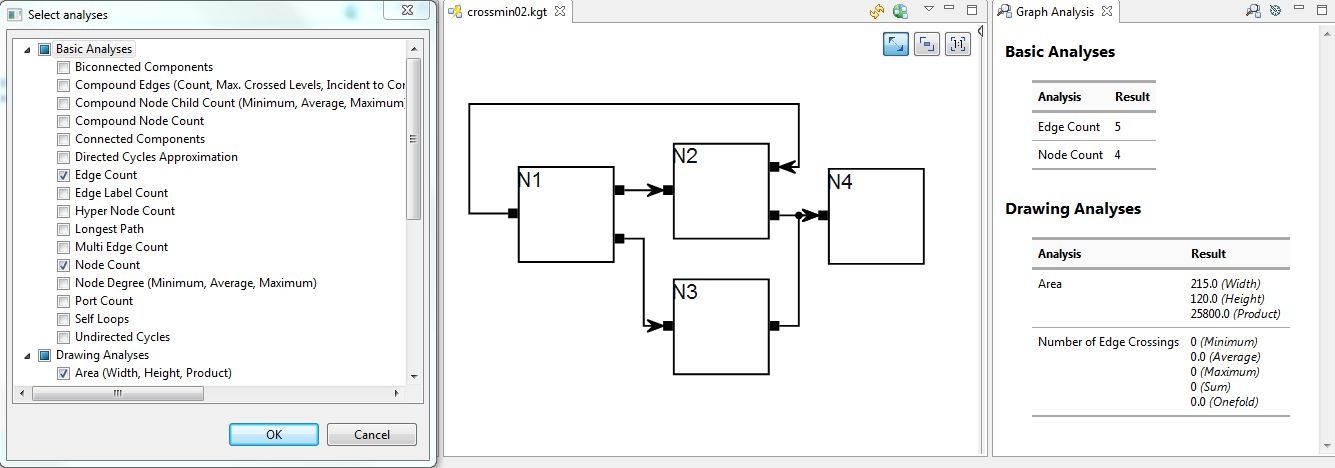Page History
| Panel | ||
|---|---|---|
| ||
Responsible: Related Theses:
|
The Graph Analysis (GrAna) project allows to examine a broad variety of structural properties of a graph (node count, edge count, etc.) as well as properties of the final drawing (area, edge crossings, etc.). An analysis can either be performed on a single graph or batch-like on large collections of graphs, in which case the results are written to a file. We support a variety of input formats, namely every format KIML's our formats service knows about.
...
Within Eclipse we provide a Graph Analysis view, which can be found via Eclipse's Windows->Show View->Others dialog.
In the top right corner of this view you can find two buttons, one of which performs the analysis on the lastly selected diagram. The other button allows you to configure the analysis, i.e. select specific analyses to perform. The following screenshot shows an example. On the very left it can be seen that the analysis was configured to list the node and edge count, the area, and the number of edge crossings. According to the results, the graph contains 4 nodes and 5 edges. This is correct because the hyperedge between nodes N2, N3, and N4 is structurally composed out of two edges and just drawn as a single edge. Counting hyperedges could be a different analysis. Moreover, the area is reported as 25800 and 0 edge crossings are present.
Batch Executions
A frequent use case is to analyze a large set of graphs with regards to some metric. For instance, you finished your awesome new algorithm to minimize the number of edge crossings in a graph and want to know how well it performs. The web offers large sets of graphs that already served as benchmarks in the past. GrAna allows batch analyses to be executed in two ways, textually and using an Eclipse Wizard.
...
Required Plugins
Core:
de.cau.cs.kieler.kiml.grana
- Textual DSL:
de.cau.cs.kieler.kiml.config.textde.cau.cs.kieler.config.text.idede.cau.cs.kieler.kiml.config.text.uide.cau.cs.kieler.kiml.grana.textde.cau.cs.kieler.grana.text.idede.cau.cs.kieler.kiml.grana.text.ui