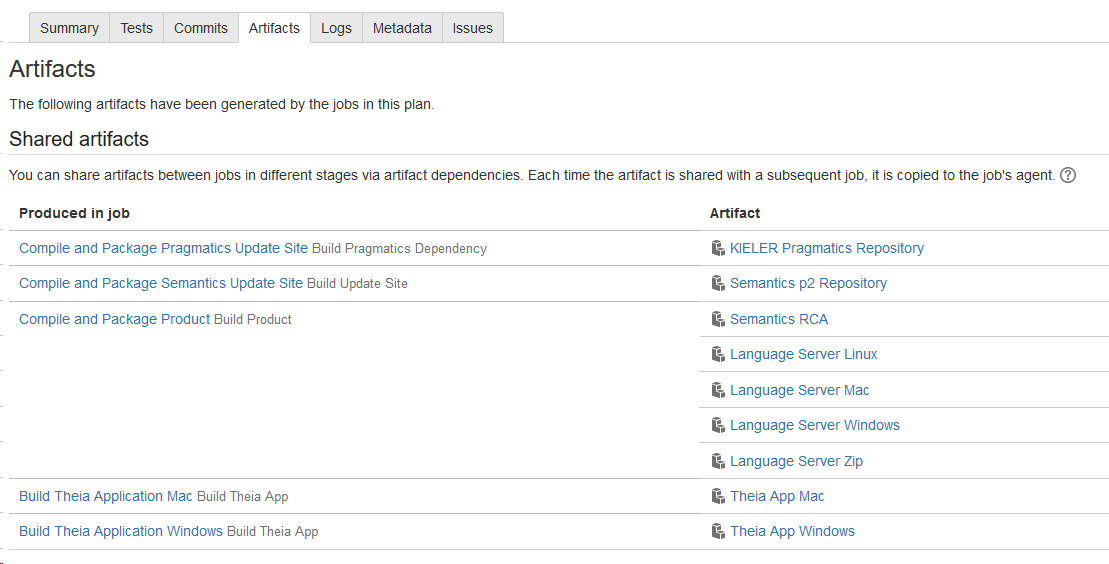
Go to the latest Bamboo build and go to Artifacts.
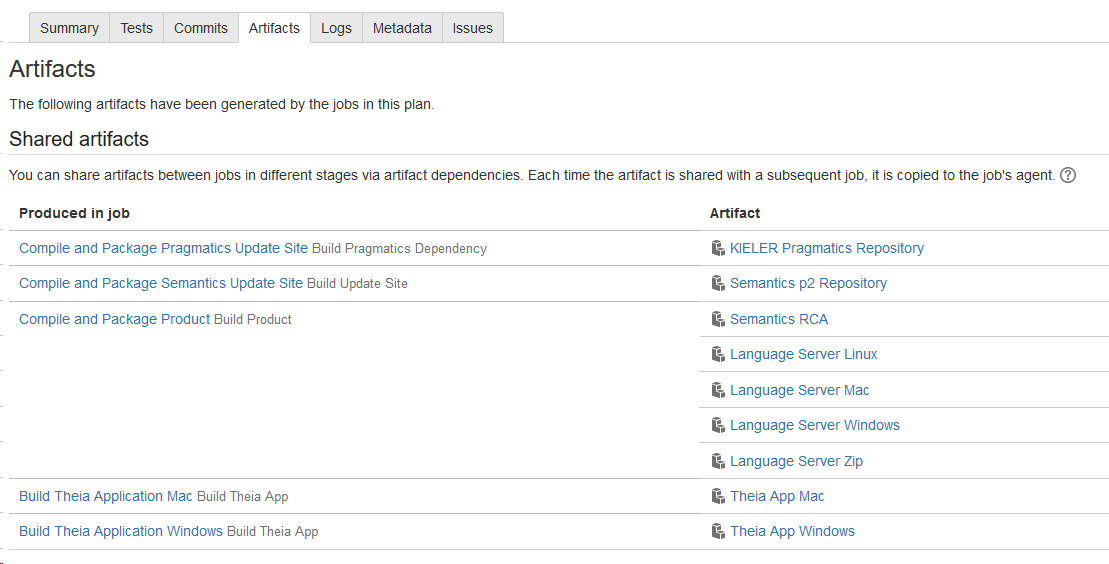
Select Language Server Zip and download the LS and unpack it somewhere.
Locate the kieler.ini file. Depending on the OS it has a different location (linux; toplevel, windows, toplevel, mac: Content/Eclipse/kieler.ini)
Paste the following at the beginning of the ini-file:
-application de.cau.cs.kieler.language.server.LanguageServer -noSplash |
Since an eclipse application is built, this is needed to start the LS without a splashscreen.
If you want to connect that LS via socket to your Theia application (KEITH) add the following to the vmargs:
-Dport=5007 |
5007 is the standard port KEITH is currently connecting to in socket mode. You can find this port in your Theia application at the following location:
Assume you are in the keith repository. Go to keith-app, you should see something like this:
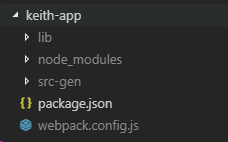
Open the package.json. In the package.json are several scripts defined.
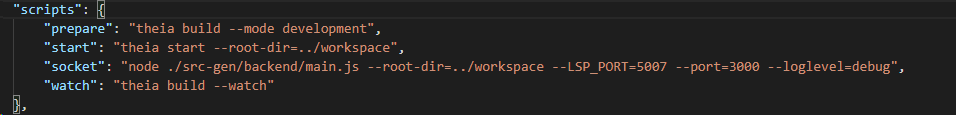
The LSP_PORT option is used to activate the connection via socket. It is also possible to specify a relative location to a LS via LS_PATH=<path to LS>.
You can also set these options for an already build keith electron app.
General requirements:
(Theia has a guide for extension development that might be helpful)
install node 8:
curl -o- https://raw.githubusercontent.com/creationix/nvm/v0.33.5/install.sh | bash nvm install 8 |
Install python if you haven't (remember: Python 2: , Python 3:
).
Install yarn (a package manager build on the package manager npm):npm install -g yarn |
Install node 8 for windows. I personally used the .msi.
Use that to install windows-build-tools:
npm install -g windows-build-tools |
This installs make, gcc, g++, python and all this (I am not sure about yarn, anyway you can always install yarn the same way as in the linux description)
Get a package manager, something like brew.
Use brew to install all necessary stuff.
Apparently there is an issue with xcode-select: Theia developers recommend the following:
xcode-select --install |
After doing this for your OS all that is missing is running KEITH (in developer setup) and setting up your eclipse for language server development).
Run the following to build and run KEITH in its developer setup (in socket mode, so the LS has to be started separately)
yarn && cd keith-app && yarn run socket |
For everything not mentioned here refer to Configuring Eclipse guide.
Use the installer go to advanced mode, add the kieler url. Then select first pragmatics and after that semantics (that is very important).
Select the Theia stream for both of them and use the latest eclipse if possible. Set the targetplatform to photon and finish. TODO