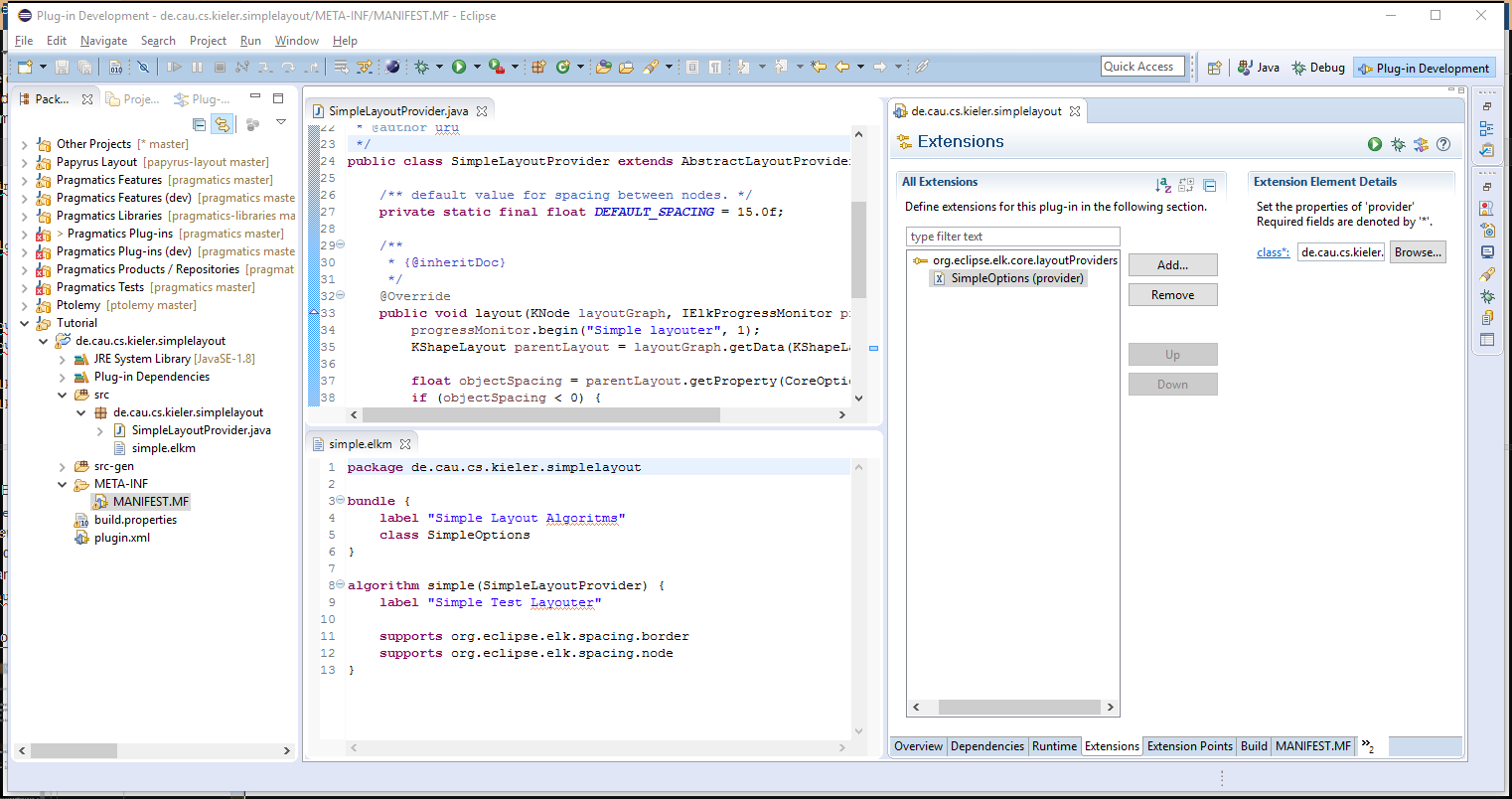Welcome to this tutorial! We will work our way through installing a proper Eclipse setup and developing a first very basic layout algorithm. The layout algorithm will integrate with KIML (KIELER Infrastructure for Meta-Layout ELK (Eclipse Layout Kernel), our very own framework that connects graphical editors with layout algorithms. Once you're finished, you should be able to write layout algorithms for KIMLELK. And you should have a running Eclipse-based application that should look something like this:
...
Now that the preliminaries are out of the way, it's time to develop your first layout algorithm! It will, however, be a very simple one. This tutorial focuses on creating Eclipse plug-ins and on learning how to develop with KIMLELK.
Adding a New Plug-in
We need to create a new plug-in to implement the layout algorithm in. Switch back to the Java or Plug-in Development perspective and follow these steps:
...
Layout algorithms interface with KIML ELK by means of a layout provider class that has to be created and registered with KIML.
...
Before you can test your layout code, you will have to register your new layout provider with KIMLELK.
- Right-click the
de.cau.cs.kieler.simplelayout - Create a file simple.elkm and double click it to open it.
- When asked whether you want to add the Xtext nature, select yes.
The file is used to specify meta information for your layout algorithm. For this, copy the following code snippet into your editor:
Code Block language java package de.cau.cs.kieler.simplelayout bundle { label "Simple Layout Algoritms" metadataClass SimpleMetaDataProvider } algorithm simple(SimpleLayoutProvider) { label "Simple Test Layouter" metadataClass SimpleOptions supports org.eclipse.elk.spacing.border supports org.eclipse.elk.spacing.node }- You still have to register the file with Eclipse. Open the
META-INF/MANIFEST.MFfile again and switch to the Extensions tab. - Add an extension for
org.eclipse.elk.core.layoutProviders. - Right-click the extension and click New > provider.
- Set the class to your bundle's meta data provider class name (use the browse button and enter
SimpleMetaDataProvider). Note thatSimpleMetaDataProvideris automatically generated from the .elkm file you created. Its name is specified by themetadataClasskeyword in thebundlesection. What is also created is theSimpleOptionsclass, which contains everything you need to access layout options from within your layout algorithm. - Save the editor
- Your workspace should look similar to this
...
Once you're done implementing the edge routing code, test it by running your debug configuration again, as before.