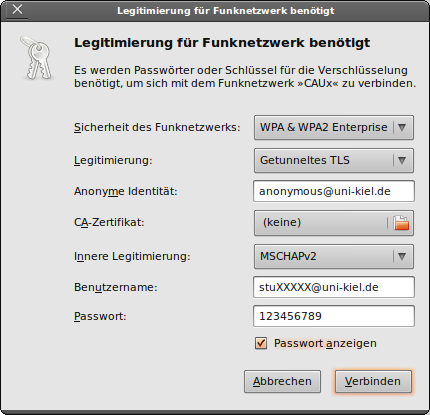Last modified 3 years ago
WLAN
- SSID: CAUx (eduroam for guests)
- username: <stuaccount>@uni-kiel.de e.g. sunip111@uni-kiel.de
- password: your stuaccount password
Mac
- Authentication settings (on Mac: Network properties -> Airport -> Advanced Preferences)
- 802.1X settings:
- protocol: only TTLS (deactivate others)
- TTLS configure:
- internal TTLS ID protocol: MSCHAPv2
- external ID: anonymous@uni-kiel.de
Gnome
How to get a stu-account
- Students: http://www.uni-kiel.de/studinet/anmelden.pl
- Employees: fill out form and send it to RZ: http://www.uni-kiel.de/rz/formulare/form1.pdf see http://www.rz.uni-kiel.de/vpn/vpnzugang/index.html
How to change the stu-account's password
- http://www.uni-kiel.de/studinet/new_pw.pl
- You need to change the password once in case the last change was before the CAUx/eduroam-era to migrate the account to the new wireless account pool. Give it half an hour to be fully populated through the system before trying it over and over again.
Special Devices
- On iPhone you need the iPhone Configuration Utility from http://support.apple.com/downloads/#iphone
Windows7 setup including screenshots
- Replace "eduroam" with "CAUx" and ignore steps 2.9a - 2.9i
- http://www.zedat.fu-berlin.de/cgi-pub/ZEDAT/Tip4U_Gesamt/tip4u_49.pdf
- You also have to change the login authentication method (otherwise Windows will try to login with your Windows-Login credentials which normally will fail)
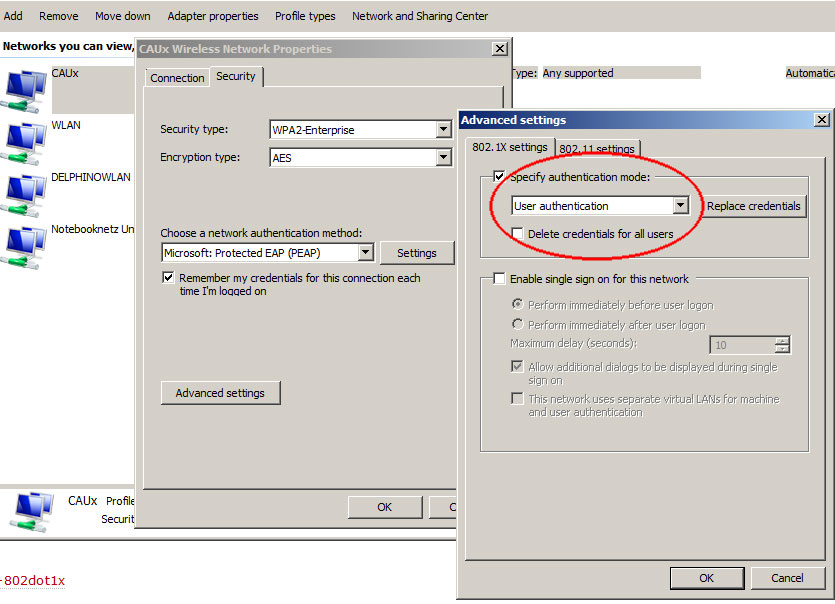
Further platforms
Attachments
-
ubuntu-gnome-settings.png
 (39.3 KB) -
added by car 3 years ago.
(39.3 KB) -
added by car 3 years ago.
settings using the gnome network manager
-
CAUx.jpg
 (95.6 KB) -
added by cmot 3 years ago.
(95.6 KB) -
added by cmot 3 years ago.