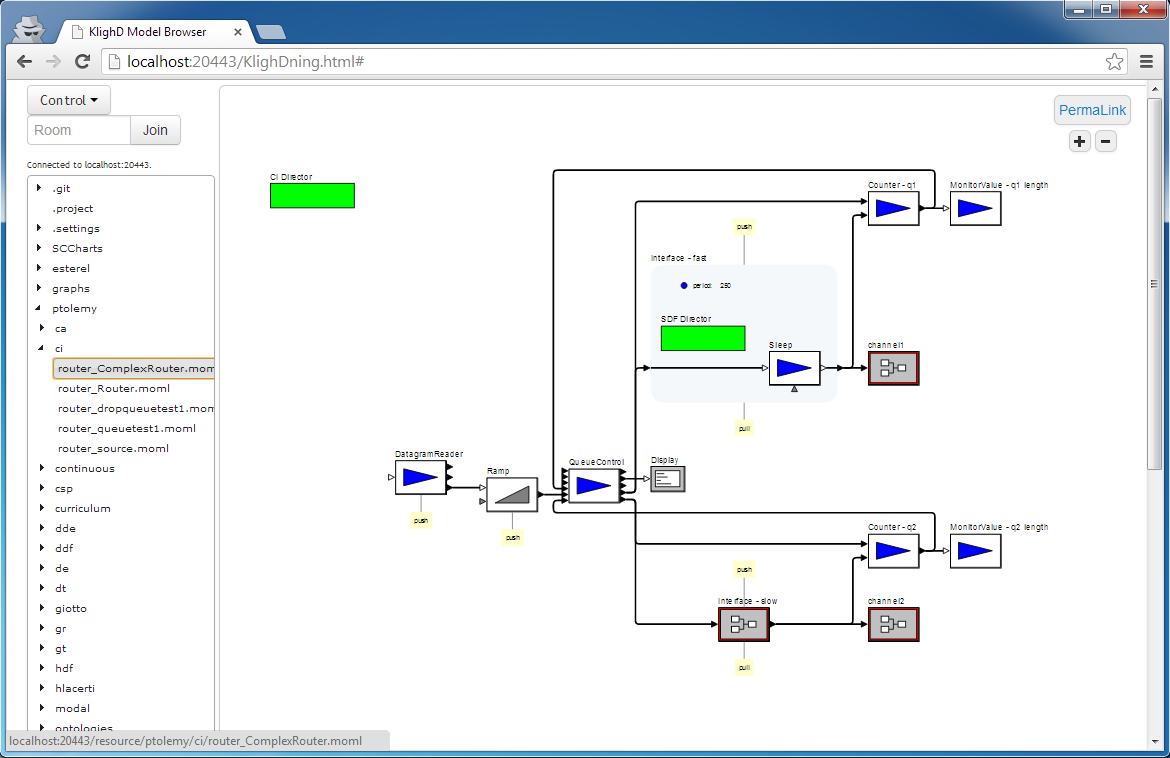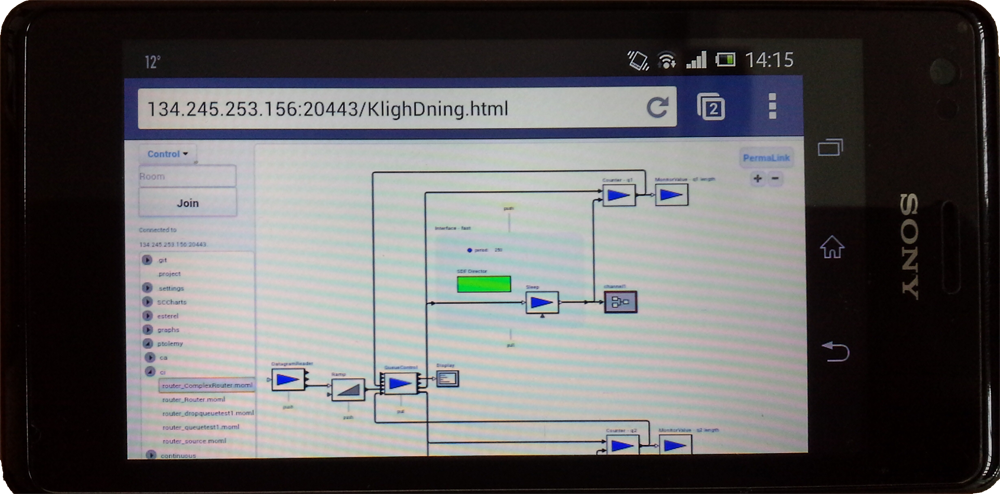Page History
...
| Diagram Type | Short ID | Feature ID |
|---|---|---|
kgraph | de.cau.cs.kieler.kgraph.feature.feature.group | |
| Ptolemy's MoML | ptolemy | de.cau.cs.kieler.ptview.feature.feature.group |
| Ecore Class Diagram | klighd.examples | de.cau.cs.kieler.klighd.examples.feature.feature.group |
...
Transient Static Links
Permanent links are another facet of the documentation purpose. A user can browse a model to a point where he potentially finds a bug. In order to supplement the bug report a PermaLink can be retrieved that holds the current viewport and expansion status of the user. The link can be attached to the report and upon opening the link, the diagram is opened as specified by the link.
| Code Block | ||||
|---|---|---|---|---|
| ||||
http://[SERVER]/[MODEL_PATH]?perma=[EXPANSION]&transform=[VIEWPORT_MATRIX] |
Collaboration
Rooms serve as a basis for collaboratively browsing a model. Users can join a common room in which all browsing activity, i.e., zooming, panning, expanding, is synchronized. One user can explain the model to another, or ask questions about certain details.
Examples
Desktop Webbrowser
Smartphone
Quick Start
- Download a release or nightly build of the KLighDning product.
- Use
...
- the
install_kieler_features.sh
...
- or
install_features.shscript to add the desired diagram syntheses
...
- .
- Start the server using the
start.shscript.
Following a small exemplary deploy script for KLighDning is shown that downloads the current nightly build, extracts it, installs the kgraph and klighd.examples diagram syntheses, and starts the server.
| Code Block | ||||||||
|---|---|---|---|---|---|---|---|---|
| ||||||||
#! /bin/bash
#
# Deploy the KLighDning product and install some features
#
# location of the klighdning product
HOST="http://rtsys.informatik.uni-kiel.de"
SERVER_PATH="/~kieler/files/nightly/klighdning/"
PLATFORM="linux.gtk.x86_64"
FILE="klighdning_nightly_*-${PLATFORM}.zip"
# features to be installed into the klighdning instance
FEATURES="kgraph,klighd.examples"
# local models repository
MODELS_REPO="/home/layout/models"
echo "##################################"
echo "###### Deploying KLighDning ######"
echo ""
echo "Downloading ... "
echo " archive: ${FILE}"
echo " host: ${HOST}${SERVER_PATH}"
wget -r -nd -P tmp -A "$FILE" -I $SERVER_PATH "${HOST}${SERVER_PATH}" 2>/dev/null
echo "Unzipping ..."
cd tmp
unzip -q *.zip
cd ..
mv tmp/klighdning .
rm -rf tmp
echo "Make the scripts executable ..."
chmod u+x klighdning/*.sh
echo "Installing features ..."
cd klighdning
./install_kieler_features.sh "$FEATURES"
echo "Starting KLighDning ..."
./start.sh "$MODELS_REPO"
cd ..
|
...