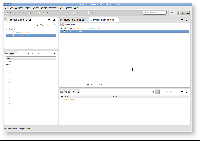| Warning | ||
|---|---|---|
| ||
This tutorial is a work-in-progress. Don't start with it yet!not yet finished. |
This tutorial will be all about the Eclipse Modeling Framework, one of the core technologies in the Eclipse universe. You will learn what metamodels are and how to create them, how to generate an editor for instances of your metamodels, and how to load and save such instances. We will of course continue our example from the last tutorial: the metamodel you will create will be one for models that specify Turing Machines. To learn about using EMF models programmatically, you will also implement a head controller that executes a Turing Machine given to it in terms of a Turing Machine model.
Once you're done with this tutorial, you will have an application that looks something like this:
| Note | ||
|---|---|---|
| ||
Insert screenshot of final application. |
| Note | ||
|---|---|---|
| ||
Insert link to presentation slides. |
...
Create a Turing Machine model using the tree editor. Assuming that the initial head position is 1, the machine shall copy the input text infinitely often. That is, if the tape initially contains the word "hello", the machine should generate "hellohellohellohe..." You might remember this task from the second tutorial. To avoid an explosion of the number of states, select a rather small input alphabet for your machine, e.g. h, e, l, and o.
Save the model to the fixed path defined in your controller.
Select the new head controller in the Tape view and test it with input from your editor.
EMF Notifications
...
...
We won't touch upon EMF's notification mechanism in this tutorial, but we still wanted to mention it. EMF models can be (and are) used as the main models holding the data edited by applications. The notification mechanisms allow you to add observers to the model that get notified upon a definable set of editing operations executed on the model. Feel free so search the Internet for tutorials and introductions to this topic.