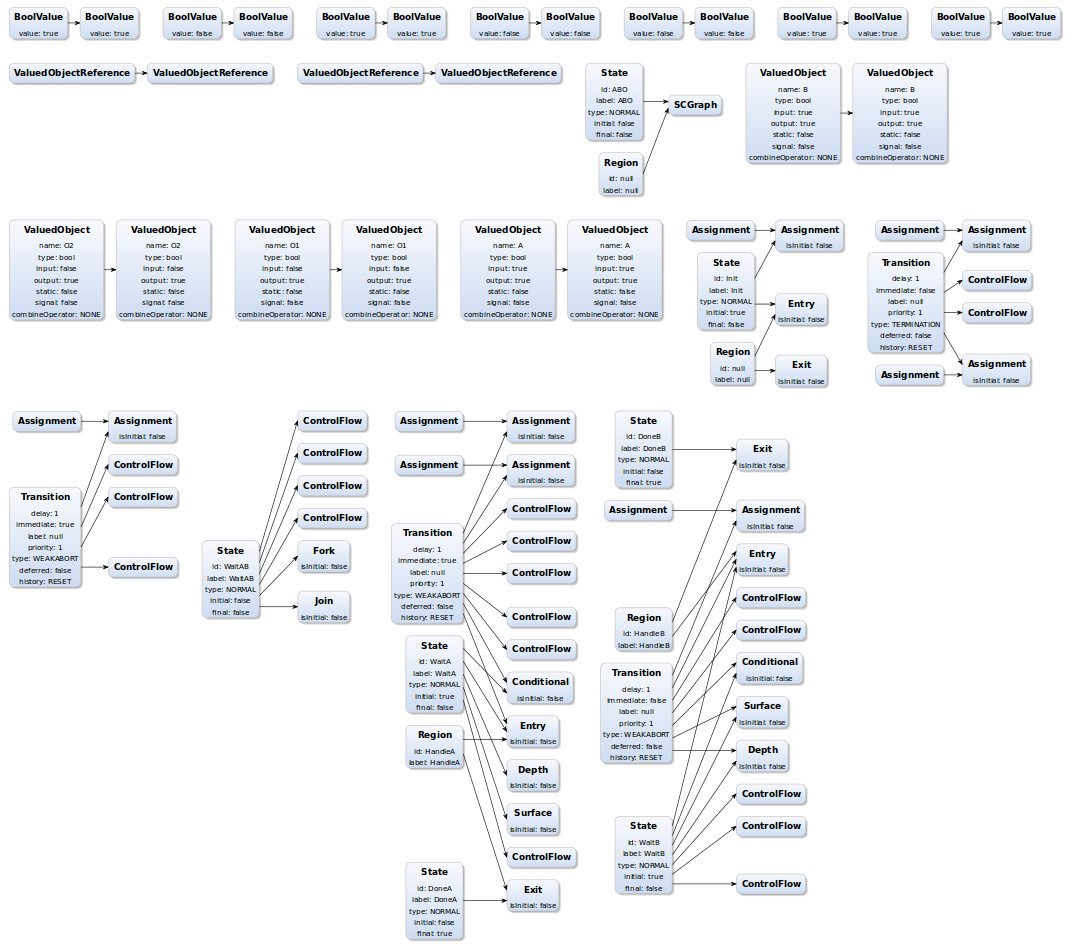Page History
...
Also a more detailed view is available, showing all EObjects relation.
Visualisation
If you have a TransformationTree file (.ktmt) you can open a KLighD visualisation by right-clicking on file in project-tree and selecting 'Open Transformation Tree'.
Diagram Options
Model Visualisation: If enabled tries to visaulize selected models with KLighD else a EObject-represenation is created.
EObject Attributes: If enabled shows Attributes of EObject in EObject-represenation.
Selective mapping edges: If enabled shows only selected mapping edges.
Interaction
CTRL+CLICK: Selects a Node in TransformationTree as source and displays its represented model.
SHIFT+CLICK: Selects a Node in TransformationTree as target, displays both models and the resolved mapping as edges (currenly only between States/Regions).
If Selective selective mapping edge is enabled no mapping edges are displayed. If you select (CLICK) an element in one of the two model its relation to corresponding element is displayed. You can multi-select with CTRL+CLICK or deselect by clicking on an edge.