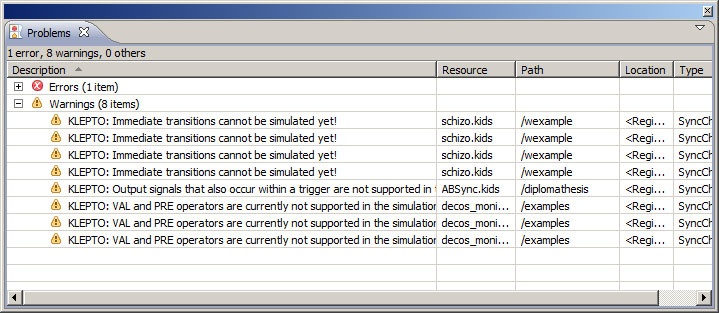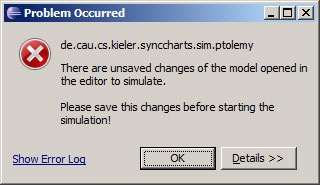Page History
| Panel | ||||
|---|---|---|---|---|
| ||||
This article is deprecated. The described features are no longer available in current releases. |
| Panel | ||||
|---|---|---|---|---|
| ||||
Responsible: Related Theses:
|
...
It is always necessary to inspect the "Problems" View of Eclipse before simulating. Here you might find additional simulation problems not visually shown in the editor!
unsaved changes
- If you have any unsaved changes, you must save your model in order to simulate it because the transformation only considers the model file. You cannot start a simulation for an editor with any unsaved changes (even only graphical/non-semantical ones).
model changes during simulation
...
- If you change the model during the simulation, you will be warned about this. The transformation took place on the last saved version of your model and the simulation cannot consider on-the-fly changes. If you ignore this warning, keep in mind that you do not simulate the (changed) model in your editor.
Ptolemy Model could not be generated
...
- If the transformation could not take place, there might be some unsolved problems left. Check the "Problems" View of Eclipse (s.a.).
- This error message for example indicates that you have used an output signal in a trigger or an input signal in an output action. But this is fully brought to your attention when you inspect the "Problems" View as already described above.
...
Ptolemy Model could not make a step
...
Overview
Content Tools