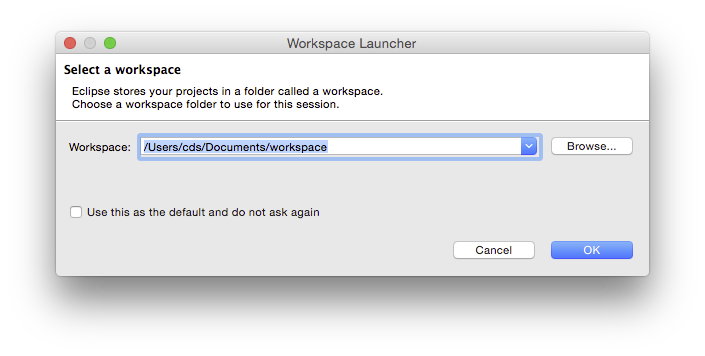...
To be able to work on your own computer, you need to make sure that you have three things installed:1.
- The Java Development Kit. To download that, go to this site and use the left big button to download the Java Platform (JDK).
...
- The Eclipse development environment. Simply follow this tutorial to install the Eclipse IDE for Java Developers.
...
- The ACM Java library most of our assignments use. Click this linkandthis link and save the files somewhere you'll be able to find them again.
Working With Eclipse
This section will help you get to grips with the Eclipse development environment. We'll start with a small tour around Eclipse, and finish by walking through all the steps necessary to actually write and execute your first Java program.
...
When you start Eclipse for the first time, you'll see something like the following dialogue that asks you for where you want your workspace to be saved:
The workspace is where you will be saving all your homework. If you haven't worked with Eclipse before, just click OK and thereby accept the default location. Eclipse then loads and greets you with a nice welcome screen, which you can immediately dismiss by clicking on the X.
What you see next is the actual Eclipse development environment that you'll be spending most of your time in:
...