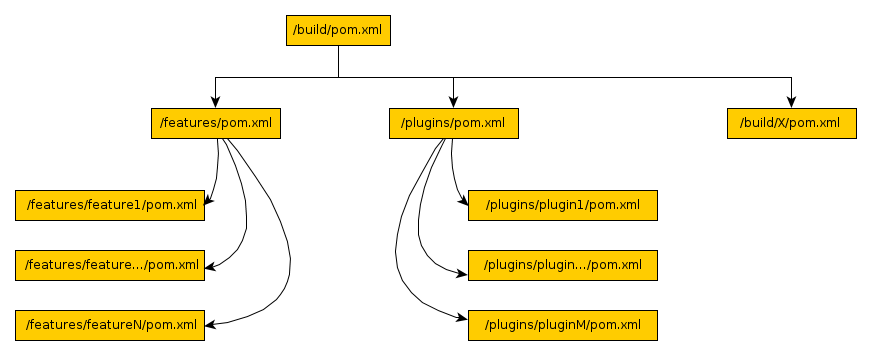Page History
...
An Overview of KIELER Build Automation
In order to keep Code in the KIELER Mainline code as stable as possible. Automatic plugin builds and tests after each commit and nightly RCA builds help to improve source code stability. As headless builds of Eclipse plugins and features are not trivial, the following software is used in KIELER
...
, we use automatic continuous integration builds. Once you push something into one of the KIELER repositories, you trigger the automatic build process. If the build fails for whatever reason – be it failed unit tests or simply compilation errors – you are notified of the problem.
This page describes the software and setup we use to implement all of this.
Content
| Table of Contents | ||
|---|---|---|
|
Software We Use
To implement our automatic builds, we use the popular Maven tool in conjunction with Tycho, a set of Maven plug-ins that allow Maven to build Eclipse projects. Our KLay layouters library is built using Apache Ant. To implement our continuous integration builds, we use Atlassian Bamboo.
Maven / Tycho
Maven is a build tool for Java projects that handles automatic . It takes care of dependency management, including in-build dependencies (the order in which packages are compiled) as well as dependencies to third-party libraries, which . The latter are automatically fetched from special Maven repositories. A Without getting too technical, a Maven build consists of several phases, such as compile, and package, etc. Within those phases each phase, several Maven plugins plug-ins handle different tasks (or in maven-speak goals), for example the goals, as Maven calls them). The maven-compile-plugin for example compiles .java files into .class files. Maven builds are configured in XML files calles pom.xml. Those
To correctly compile a project, Maven needs to be told about the project. While the popular Ant build tool uses build.xml files to describe the steps to be executed for building a project, Maven uses pom.xml files to describe the project and figures out the steps for itself. The POM files may inherit configuration settings from a parent POM file, each package contains one pom.xml which containes package specific configuration and a reference to a parent pom.xml. The parent POM includes, besides common configuration, all module names of child POMs.
Tycho is a set of Maven plugins that handles compiling and dependency management as well as bundling of Eclipse pluginsplug-ins. This means Tycho can read and understand Tycho understands Eclipse metadata files such as plugin.xml or feature.xml, provides dependency information extracted from those files, and provides an Eclipse runtime instance for compiling and packaging of Eclipse bundles.
Maven and Tycho in KIELER
In KIELER there is a parent POM located in build/de.cau.cs.kieler.parent, there are mid-level POMs in features and plugins and finally each plugin and feature directory contains a POM file. Furthermore to handle building an Eclipse P2 repository and the KIELER RCA there is a special repository project with its own POM in build/de.cau.cs.kieler.repository. As KIELER is built against a P2 repository generated from our Eclipse reference installation, the following magic command updates the P2 build repository after changes to the installation.
| Code Block |
|---|
java@aeon:~$ java -jar eclipse_3.8/plugins/org.eclipse.equinox.launcher_*.jar -application org.eclipse.equinox.p2.publisher.FeaturesAndBundlesPublisher -metadataRepository file:/home/java/repository/juno382 -artifactRepository file:/home/java/repository/juno382 -source /home/java/eclipse_3.8/ -publishArtifacts
|
Building Kieler on the command line
A full KIELER build on the command line is done as follows
...
Apache Ant
Ant is a very popular Java build tool. While Maven wants to know metadata about a project and then knows what to do to build it, Ant works by specifying exactly what to do to build a project. These steps are configured in a build.xml file. We try to avoid using Ant, but still have Ant build files around for jobs too specialized to be properly handled by Maven.
Bamboo
While Maven and Tycho know how to compile KIELER, Bamboo knows when to compile KIELER and what to do with the compiled project. Bamboo has access to our source code repositories and triggers continuous integration builds every time someone pushes new code into a repository. It also does a full build every night and copies the results onto our nightly build update site to be accessed by people all around the world. And beyond. Tell your friends!
The Automatic Build Process
This section describes how our POM files are distributed throughout the repository structure, and how you can trigger an automatic build of KIELER.
POM Files
The basic structure of the POM files is the same for both, the pragmatics and semantics repository, and can be seen below:
Each plug-in and feature has a corresponding (usually rather small) POM file. The POM files in the features and plugins directories know about the different features and plug-ins. The parent POM file, which all other POM files copy basic configuration from, knows about the feature and plug-in POM files, as well as about every kind of build configuration we have (for building the pragmatics repository, for building the KWebS product, etc.). In addition, the build directory also contains a bunch of subdirectories housing POM files that produce our p2 repositories and our products.
Using the KIELER Maven Build
Using the KIELER Maven build requires two things: a working Maven installation (d'oh...) and knowledge about how exactly to trigger a build. We leave the former to you, but the latter is what this section is about.
To actually build KIELER, navigate to the /build/ directory and run the following command line:
| Code Block | ||
|---|---|---|
| ||
. /home/java/java-env #sets environment variables for java and maven
cd build/de.cau.cs.kieler.parent
mvn clean package -P <profile> # Available profiles include indigo, juno38, juno42 |
...
# Only necessary when working on our servers
mvn clean package -P <profile> |
Once Maven has finished, the different build artifacts may be found in the /build/de.cau.cs.kieler.<profile>.repository/target. Similarly single plugins or features are found in the target subdirectory of the respective package.
Automatic Builds (Bamboo)
Maven with Tycho only provides the possibility of headless KIELER builds without starting eclipse. To facilitate automatic builds further Software to monitor source code repositories, start builds after each check-in, notify developers of failed builds, etc. is needed. For KIELER we are using Bamboo by Atlassian
Bamboo in KIELER
At the moment there are four jobs configured for KIELER
Continous Plugin Build
- Builds and tests KIELER plugins after each commit
- Sends notifications of failed builds to the responsible developer(s)
KIELER RCA Nightly
- Builds all of KIELER including all plugins, features as well as the RCA and the KIELER P2 Repository every night.
- Deploys RCA and repository to the download server
- Sends notifications about failed commits to the responsible developer(s) and staff members
KIELER Rating Nightly
- Builds and deploys the KIELER class rating website with a special javadoc doclet
Kieler QA Nightly
- Runs nightly static code checkers, code metrics as PMD, FindBugs, Checkstyle etc.
...
directories. The following build profiles are available in the KIELER Pragmatics repository:
- klighdning – Builds a standalone version of the KLighDning server, based on the current nightly pragmatics update site.
- kwebs – Builds a standalone version of the KWebS server, based on the current nightly pragmatics update site.
- pragmatics – Builds a p2 repository that contains our pragmatics features. This is what would usually be pushed online for people to download as our nightly pragmatics build.
- ptolemy-rcp – Produces a standalone version of our Ptolemy Model Viewer, based on the current nightly build pragmatics update site.
The following build profiles are available in the KIELER Semantics repository:
| Warning | ||
|---|---|---|
| ||
Document the Semantics build profiles. |
What to Be Aware of
There are some things that people need to be aware of to keep the build files in a valid state.
- Eclipse metadata and POM files are not synchronized. Thus, if the version of an Eclipse plug-in changes, its
pom.xmlneeds to be updated accordingly. - The repository POM directories contain product files and product icons. These are copies of the files found in the corresponding branding plug-ing (such as
de.cau.cs.kieler.core.product) and have to be manually synchronized.
Continuous and Nightly Builds
There are basically four different kinds of build plans for each of the KIELER projects:
- Continuous Plugins – Compiles the plug-ins and runs the unit tests on them. None of the compiled artifacts are published anywhere (in fact, no update site or product is even produced). This plan is triggered by pushing stuff into the repositories, giving early feedback regarding whether committed changes break anything.
- Nightly <Product> – Assembles distributable product files and/or update sites. Distributable files are published in the nightly build directory
/home/kieler/public_html/files/nightly. Update sites are published in/home/kieler/public_html/updatesite/nightly. These plans are run once every night. - Nightly Rating – Compiles the plug-ins and runs our code quality rating doclet on them. The result is a website published at
/home/kieler/public_html/rating. This plan is run once every night. - Release Builds – Continuous builds of release branches once a release is imminent. These usually run whenever changes are pushed into the repository. All release builds are placed in a special Bamboo project calles KIELER Releases.
The Semantics project has an additional build plan:
- Ptolemy Update Site – Builds the Ptolemy library and produces an update site for it. The build is triggered whenever changes are pushed into the Ptolemy repository. This build plan is necessary since both, the Pragmatics and the Semantics projects use the Ptolemy libraries.
Update Sites and Redistributables
Our automatic builds produce a bunch of so-called artifacts: redistributable applications as well as a number of update sites. This table lists all artifacts, the project or repository they belong to, the build file responsible for producing them, the Bamboo build plan that builds them, and the directory they are finally placed in.
| Tip | ||
|---|---|---|
| ||
Don't be alarmed if the timestamps of the plugin and feature jar files on the updatesite don't match the current time. The time is probably UTC. Which is nice. |
| Artifact | Repository | Build File | Bamboo Build Plan | Final Directory |
|---|---|---|---|---|
| KWebS RCA | Pragmatics | ...kwebs.repository/pom.xml | KIELER Pragmatics -> Nightly KWebS | /home/kieler/public_html/files/nightly/kwebs |
| KIELER Pragmatics Updatesite | Pragmatics | ...pragmatics.repository/pom.xml | KIELER Pragmatics -> Nightly Pragmatics Updatesite | /home/kieler/public_html/updatesite/nightly/pragmatics/ |
| Papyrus Layout Updatesite | Pragmatics | ...papyrus.repository/pom.xml | KIELER Pragmatics -> Nightly Papyrus Updatesite | /home/kieler/public_html/updatesite/nightly-papyrus/ |
| KIELER RCA | Semantics | ...semantics.repository/pom.xml | KIELER Semantics -> Nightly Semantics Product | /home/kieler/public_html/files/nightly/ |
| KIELER Semantics Updatesite | Semantics | ...semantics.repository/pom.xml | KIELER Semantics -> Nightly Semantics Updatesite | /home/kieler/public_html/updatesite/nightly/semantics/ |
| Ptolemy Libraries Updatesite | Ptolemy | ...ptolemy.repository/pom.xml | KIELER Semantics -> Ptolemy Updatesite | /home/kieler/public_html/updatesite/ptolemy/ |