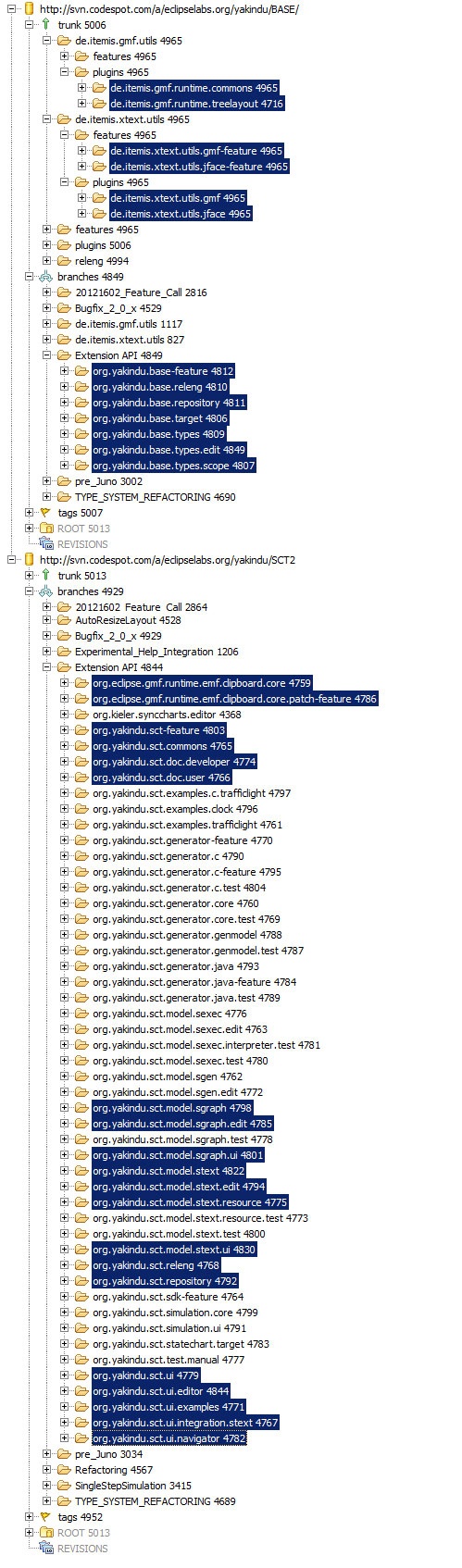Install YAKINDU Statechart Tools (SCT) 2.0 from Source Code
Download the BASE module:
svn checkout http://svn.codespot.com/a/eclipselabs.org/yakindu/BASE/branches/Extension API/
Download the SCT2 project:
svn checkout http://svn.codespot.com/a/eclipselabs.org/yakindu/SCT2/branches/Extension API/
ATTENTION: You still need svn checkout http://svn.codespot.com/a/eclipselabs.org/yakindu/trunk for de.itemis.gmf.utils and de.itemis.xtext.utils!
Get YAKINDU extended Editor Source Code
change your git branch to wah/mt
get the code
Add the Source Code to your Eclipse Project
- select from the menu bar File -> Import
- choose General -> Existing Projects into Workspace and click Next
- choose select root directory and click associated Browse
under Projects select the following projects from KIELER semantics GIT repository at ssh://git@git.rtsys.informatik.uni-kiel.de:7999/KIELER/semantics.git:
under Projects select the following projects from itemis yakindu SVN repository:
The selection of the following listed plugins from the two BASE and SCT2
repositories is illustrated in the left figure:- click Finish to start the import
Eclipse Run Configuration
- Select Run / Run Configurations from the menu.
- Double click on "Eclipse Application".
- Give the name. (Example: "YAKINDU Runtime")
- Select the "Arguments" Tab
- Add -XX:MaxPermSize=196m to VM arguments
Important notice
To run yakindu properly you need an eclipse container application
To run yakindu in KIELER add kieler.core and kieler.core.ui