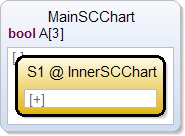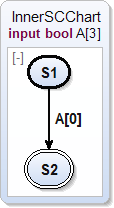...
| Column |
|---|
|
| Code Block |
|---|
| language | sct |
|---|
| linenumbers | true |
|---|
| scchart MainSCChart {
bool A[3];
initial state S1 references InnerSCChart;
}
scchart InnerSCChart {
input bool A[3];
initial state S1
--> S2 with A[0];
final state S2;
} |
|
| Column |
|---|
|
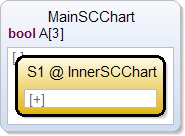 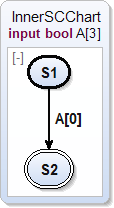 |
Annotations
The textual SCCharts language supports several annotations to influence the visual representation of the model.
| Pattern | Usage | Description | Example |
|---|
| No Format |
|---|
| @synthesis[<key>] <value> |
| | Location: | scchart |
|---|
| <key> | The name of the synthesis option. The given name is evaluated case-insensitive and whitespace-ignoring. The options are searched for the prefix <key> and the first match is taken. |
|---|
| <value> | value |
|---|
| Sets the synthesis option identified by <key> to the given value. The available synthesis options for a diagram are displayed in the sidebar of the diagram view. | | Code Block |
|---|
| @diagram[paper] true
scchart Testing {
initial state A
--> B;
final state B;
} |
|
| No Format |
|---|
| @layout[<key>] <value> |
| | Location: | scchart, state, region, transition |
|---|
| <key> | key |
|---|
| <value> | value |
|---|
| Sets the layout property identified by <key> to the given value on the annotated element. Layout options will only affect the annotated element and no underlying hierarchy levels. | | Code Block |
|---|
| scchart Testing {
initial state A
--> B;
final state B;
} |
|
| No Format |
|---|
| @HVLayout
@VHLayout |
| | Location: | scchart, state, region |
|---|
| | | Code Block |
|---|
| @VHLayout
scchart Testing {
initial state A
--> B;
final state B;
} |
|
| No Format |
|---|
| @collapse
@expand |
| | Location: | scchart, state, region |
|---|
| | | Code Block |
|---|
| scchart Testing {
initial state A
--> B;
final state B;
} |
|
| | Location: | scchart, state, region, transition |
|---|
| | | Code Block |
|---|
| scchart Testing {
initial state A
--> B;
@hide
final state B;
} |
|