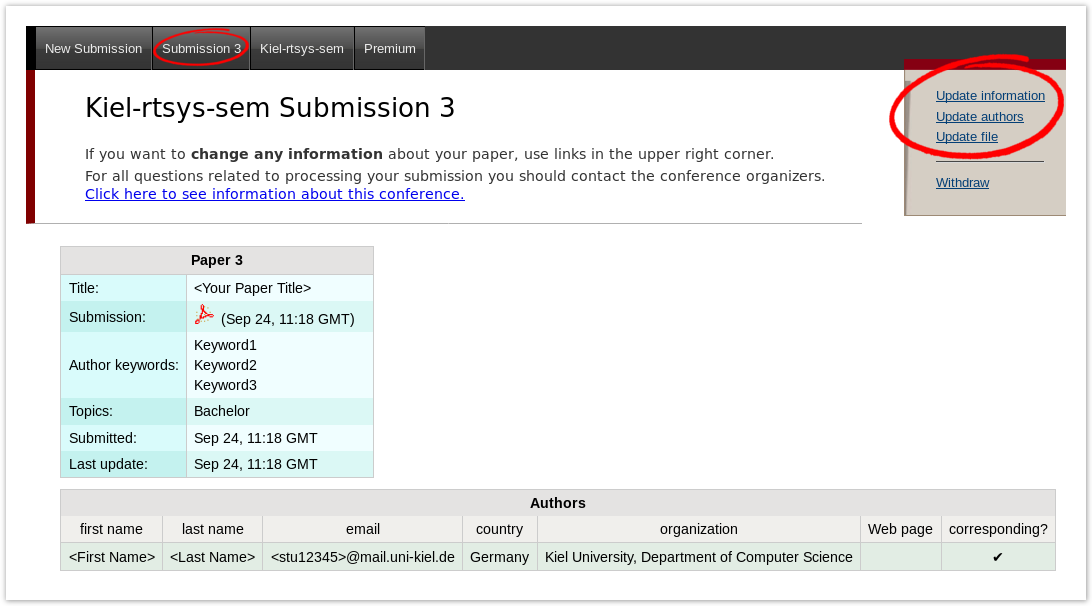...
To create your submission, visit the EasyChair site of the seminar , log in and (link provided above). First you need to log in, then you will be asked in role you want to enter, choose the only option: Author. During the seminar you will get an additional role, see Roleplaying. Next, click on the New Submission button in the header bar.
Complete the form with the information about you and your paper. Please use the Organization as presented in the image below.
Note that, all fields are not final and can be changes later on.
...
| Note |
|---|
Use the New Submission option only once for your first submission! All following uploads of your paper and milestone submissions must be updates to of your existing submission (see next section). |
...
You can update these information using the options in the top right box of this site.
Roleplaying
| Anchor | ||||
|---|---|---|---|---|
|
During the seminar (usually after the first deadline) you should have received an invitation into the Program Committee (PC) of the seminar.
This the a prerequisite for the creating reviews, hence make sure you accept the invitation a.s.a.p.
...