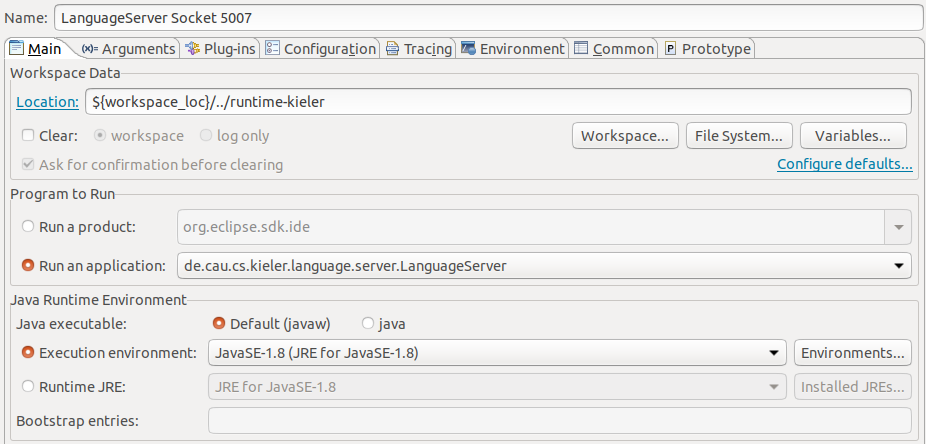Page History
...
Use the installer go to advanced mode, add the KIELER url. Then select first semantics and after that pragmatics (that is very important). You can see that you have done that correctly on the automatically generated name of your Eclipse: It should be something like kieler-semantics-theia.Select the Theia stream for semantics and the Keith stream for pragmatics and use the latest Eclipse if possible. Set the targetplatform to latest and finish.If you plan to develop for the semantic language server (e.g. for the compiler) you should select KIELER semantics for diagram only KIELER pragmatics. In any case select the keith stream.
If you plan to develop in elk at the same time first select the Eclispe Layout Kernel setup and after that the semantics or pragmatics setup.
Wait till everything installs and the setup tasks finish. If you have any problems in this stage refer to the Getting Eclipse guide.
The setup tasks for Modular Target will fail. Disable it after this happens and execute them again via Help>Perform Setup Tasks. Open the plug-in development perspective. Select working sets as top level elements. Run clean build. Several pragmatics projects have errors. Just close them and you will be fine.
To run the language server go to Run Configurations create a new Eclipse Application run configuration and select Run an application and de.cau.cs.kieler.language.server.LanguageServer (for semantics LS,de.cau.cs.kieler.kgraph.language.server.LanguageServer otherwise)
You have to edit the arguments too. The Vm arguments host and port are added to connect the LS via socket:
...
The default port to which KEITH tries to connect is 5007. You can of course change this for the languae server but be aware that this has to be changed in KEITH too.
Setting up a KEITH developer setup...
...