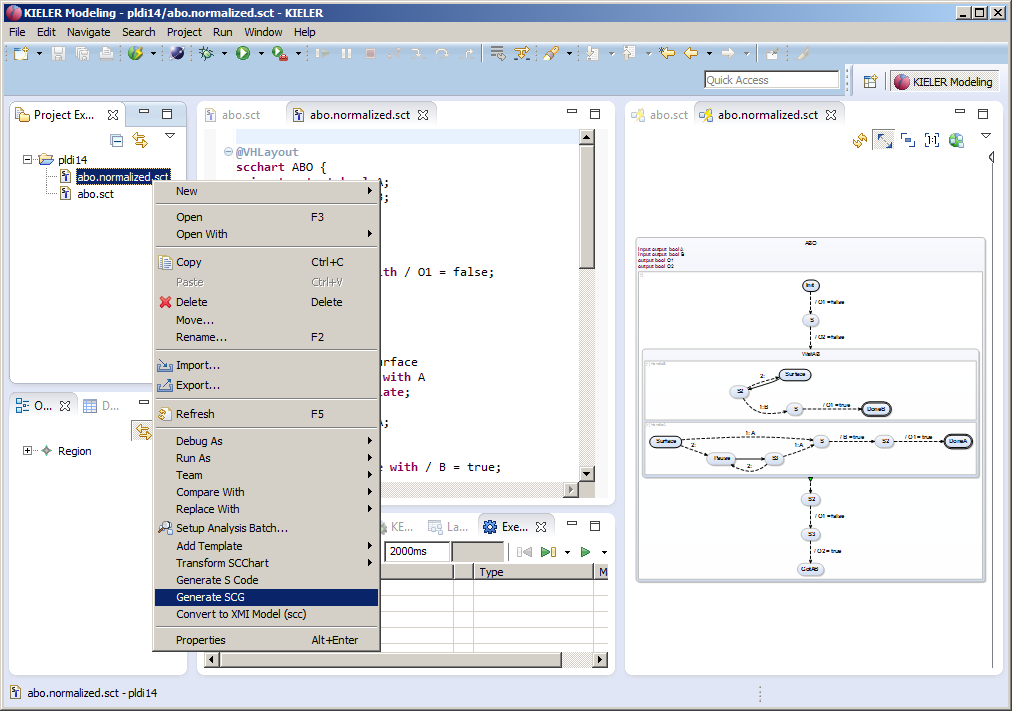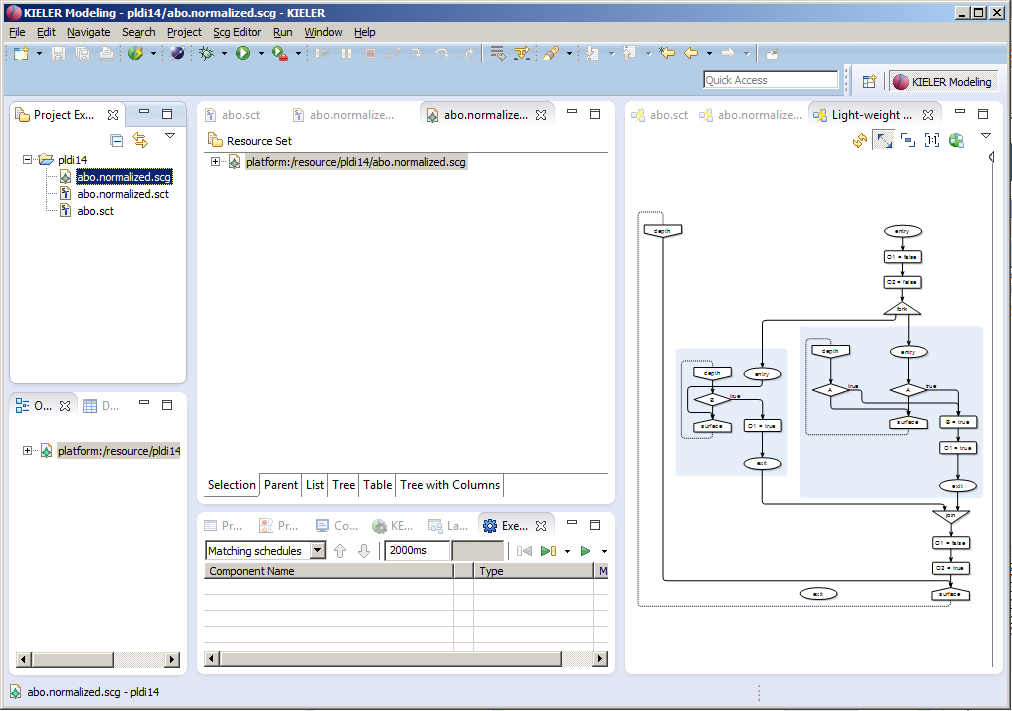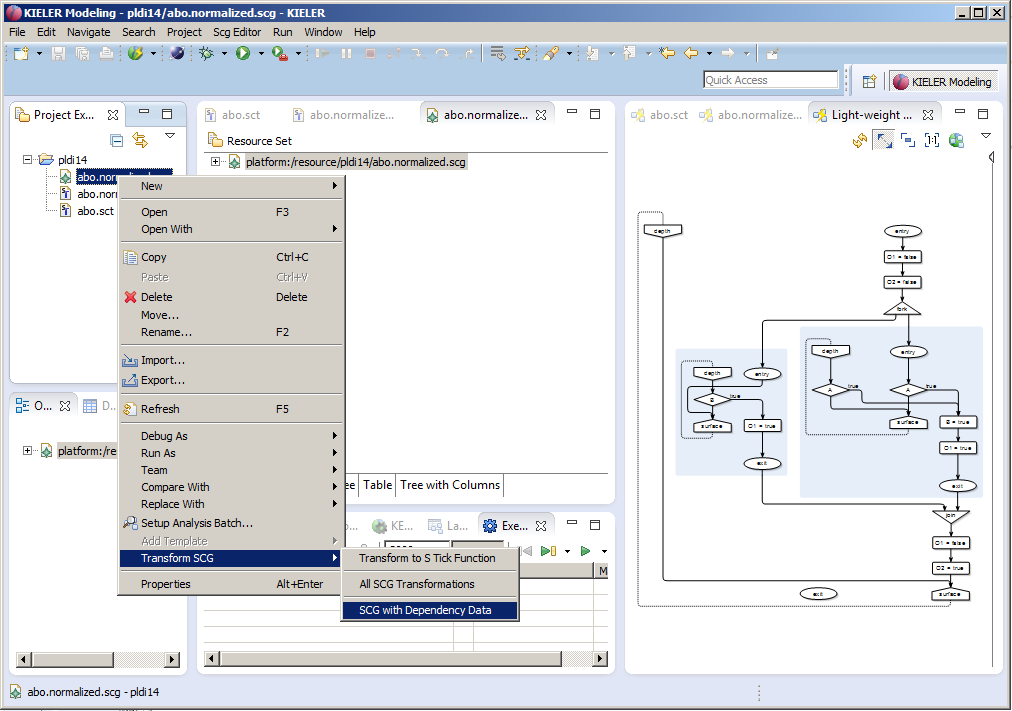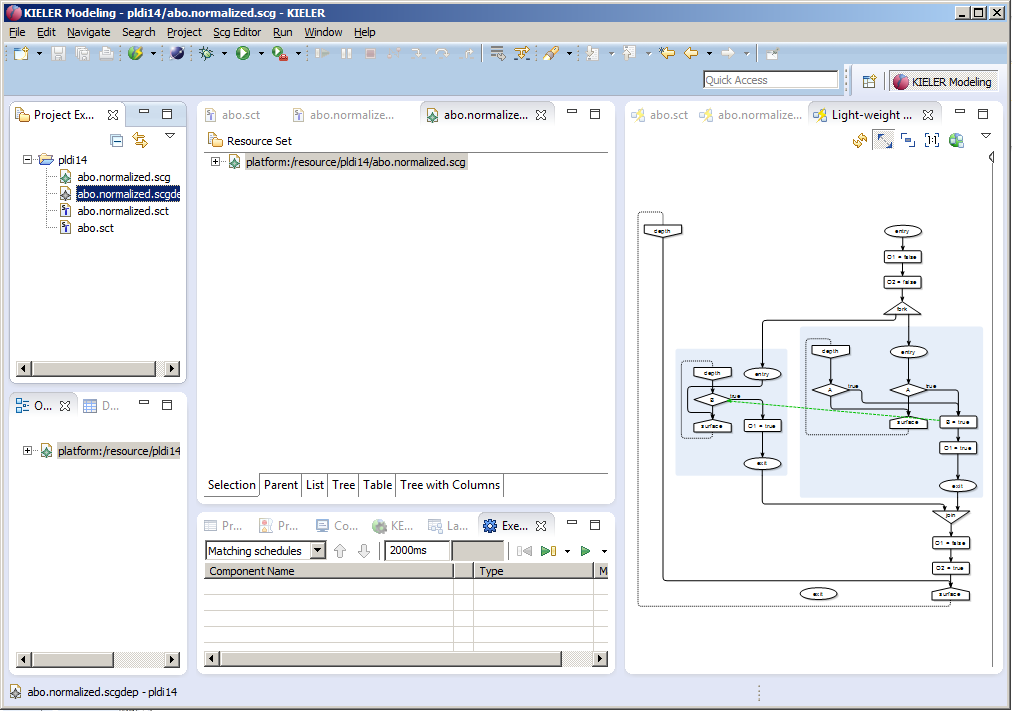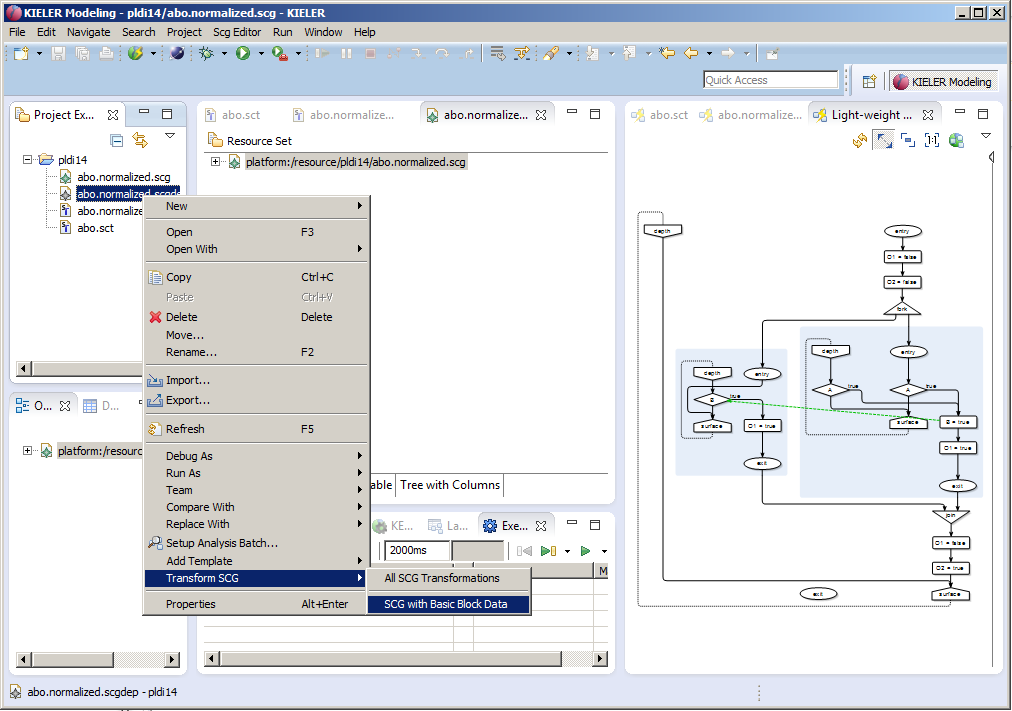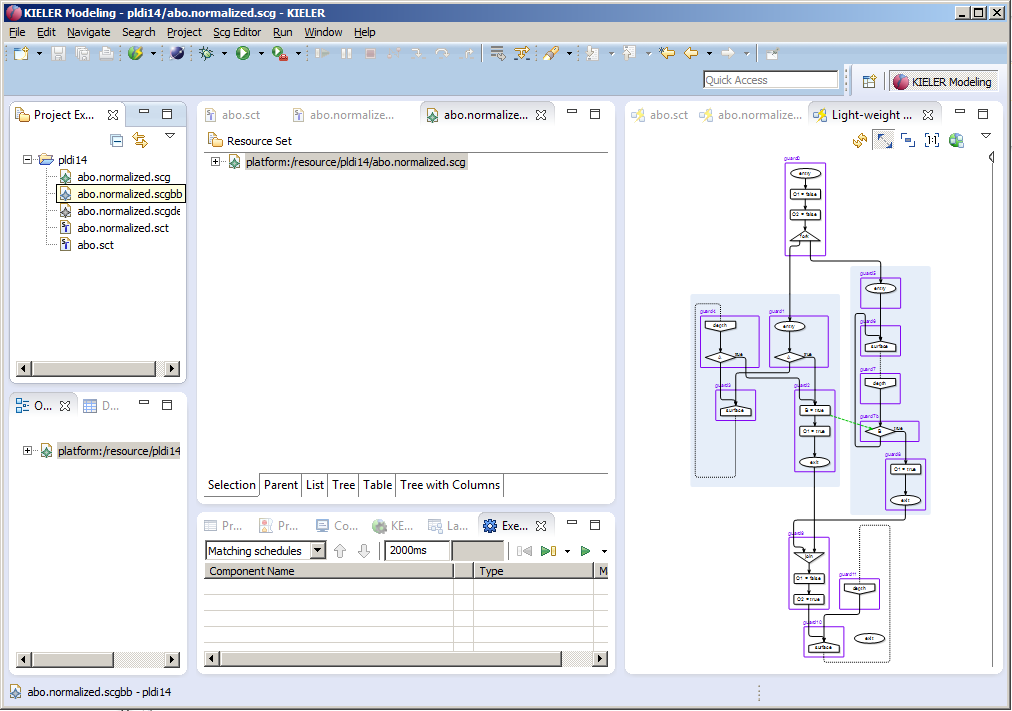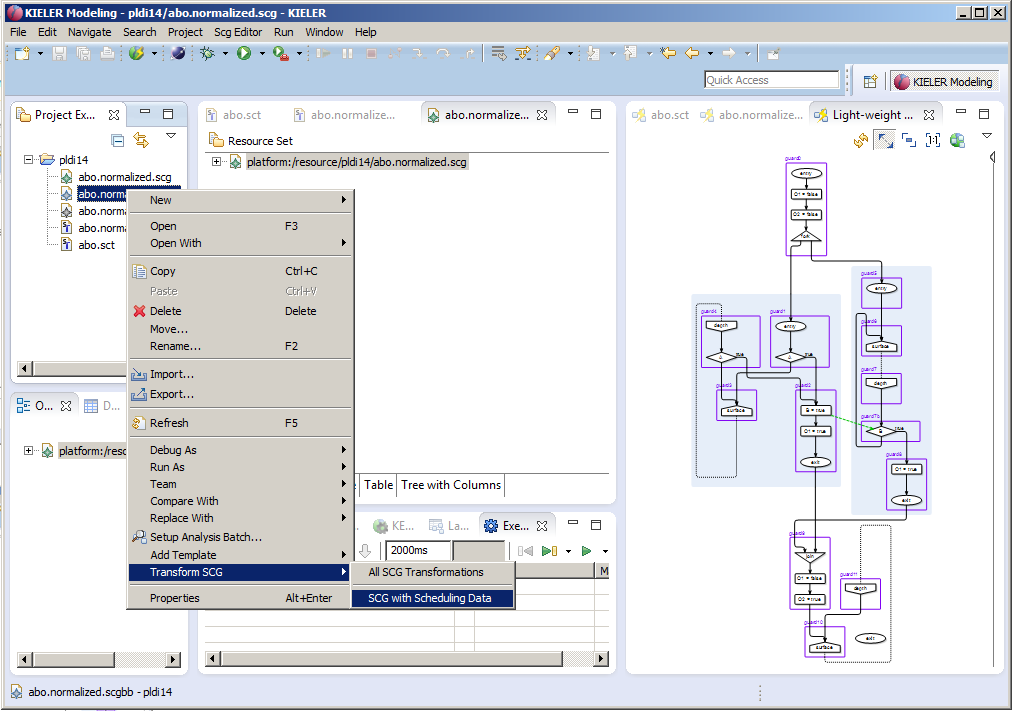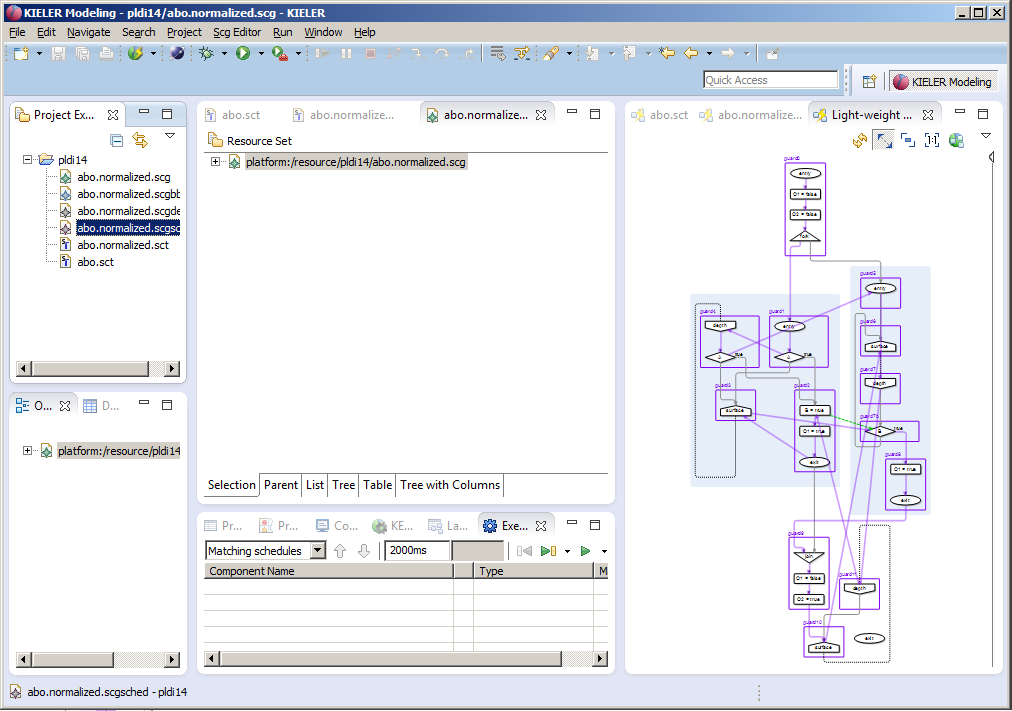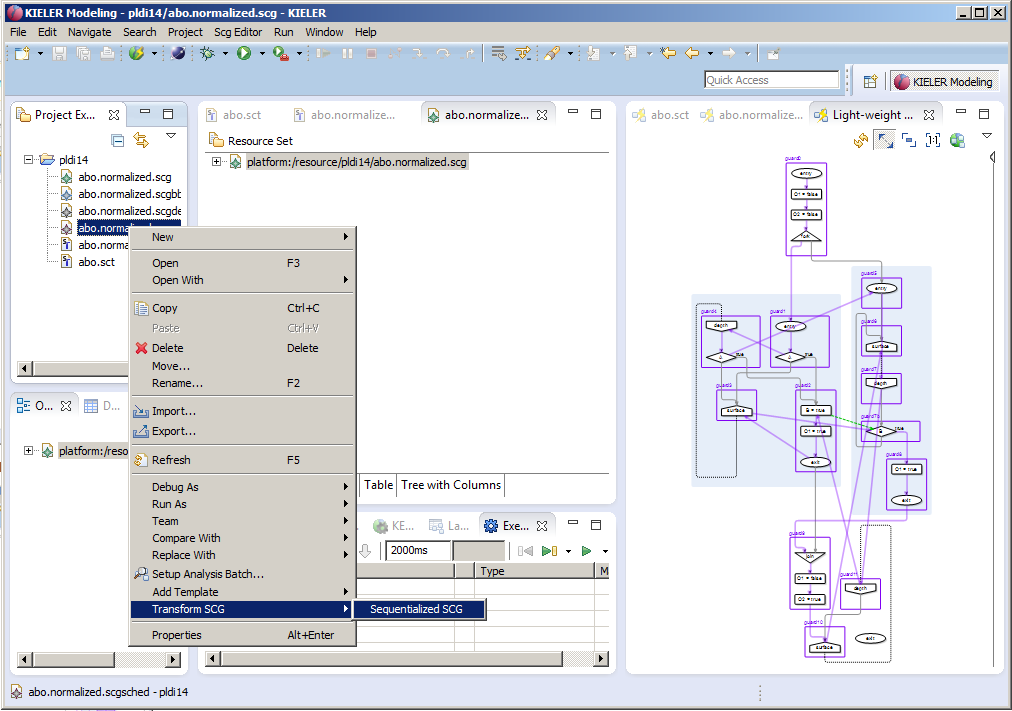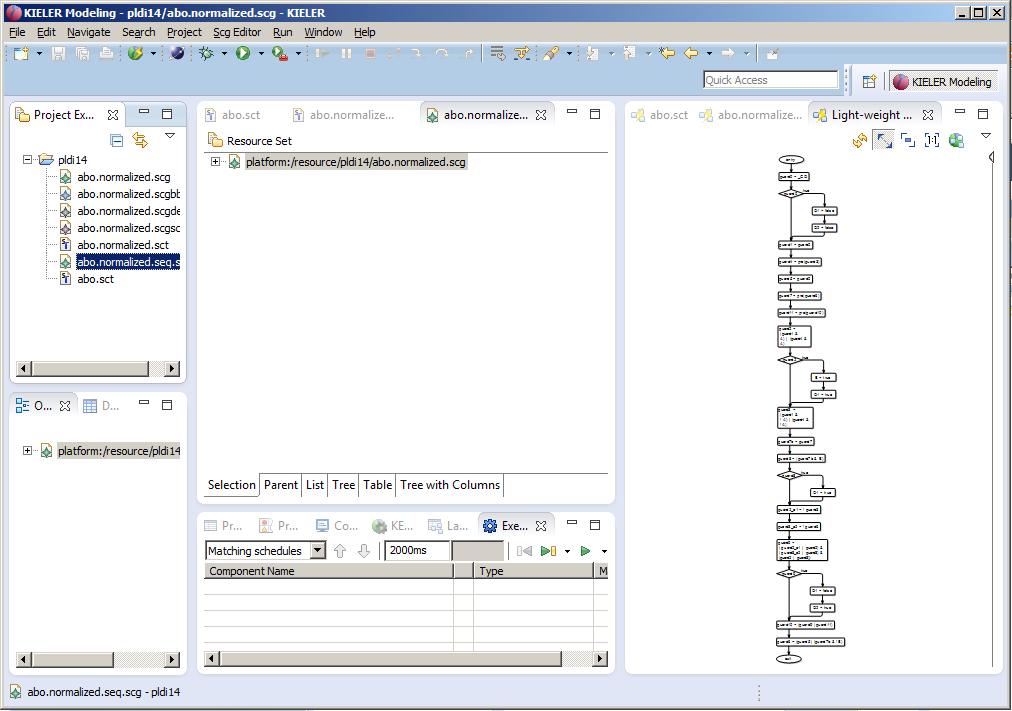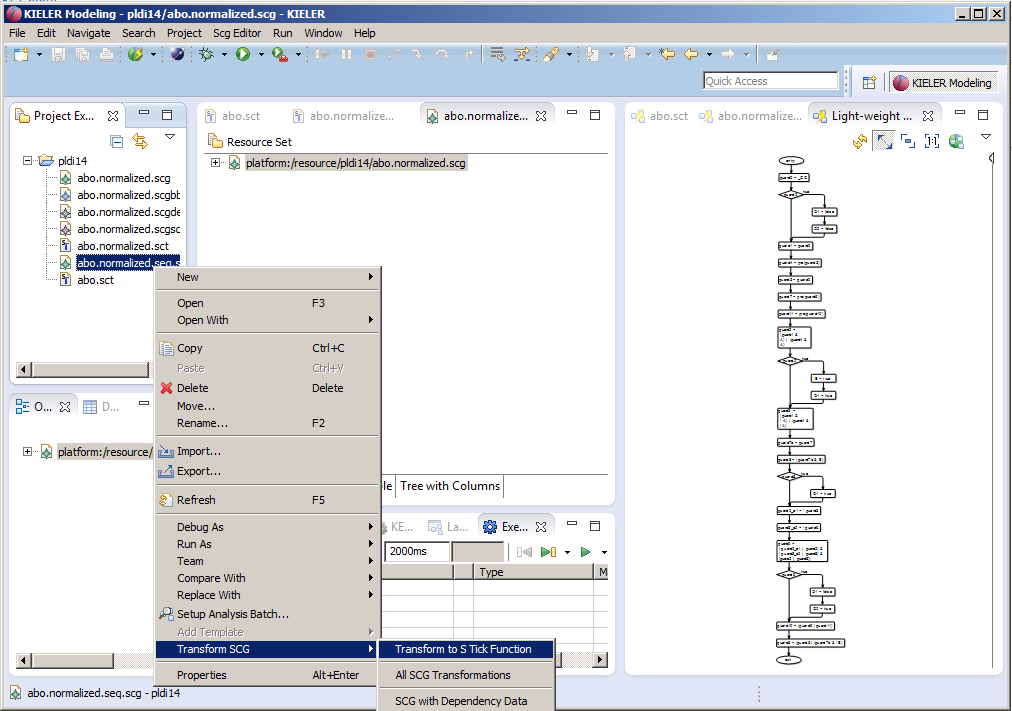Page History
...
Now generate the Sequentially Constructive Graph (SCG) from the normalized form. You do this also in the context menu of the Project Explorer by selecting the *.normalized.sct and choosing Generate SCG:
When selecting the abo.normalized.scg file the SCG diagram will be automatically synthesized (you may also want to re-arrange the KLigD view by dragging in to the right side again):
You can now populate the SCG automatically with dependency data. Choose Transform SCG -> SCG with Dependency Data from the context menu:
This will result in the following SCG:
Now populate the SCG with basic block information:
The SCG with calculated basic blocks will look like this:
The next step in compilation is the (more fine grained) calculate of scheduling blocks:
The populated SCG with scheduling information looks like this:
The SCG is now ready to be sequentialized. A primitive scheduler currently is included in KIELER but more elaborate ones are already in the pipe line:
The sequentialized SCG looks like this:
From here its only a short hop to C code. Transform the sequentialized SCG into an S Tick Function:
When opening the S file (abo.normalized.seq.s) this already is very c like code. Selecting Generate SC