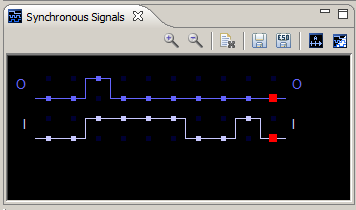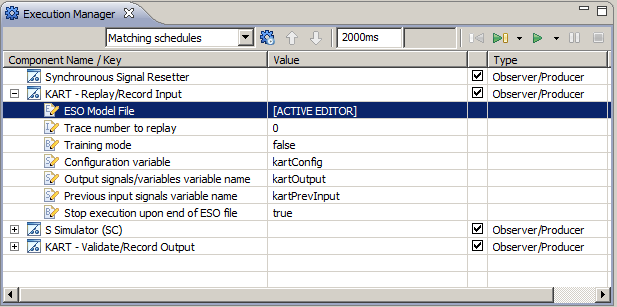Page History
KIEM can be used for regression tests. Typically for a regression test one wants to compare a simulator's reaction to an expected reaction.
Record ESO Trace Files
When simulating using KIEM and the Synchronous Signals View there is a button ("disk with ESO") in this View that allows saving signal data traces as ESO files. Overwriting an ESO file results in appending a new signal data trace to it. If you want a clean ESO file, first delete the existing one and then save the current trace.
...
For validation the KART DataComponents must be scheduled in the correct order. A typical order can be seen here:
The KART Replay DataComponent should be placed before the Simulator DataComponent (here: S Simulator) and the KART Validation DataComponent should be placed behind. When \[ACTIVE EDITOR\] is selected the current ESO file to be used is calculated from the name of the model file currently open in the editor (by replacing the model file suffix with eso). In case of an automated (and even headless) JUnit regression test (see below) KIEM will provide this model. Other Workspace related ESO files can be specified here.