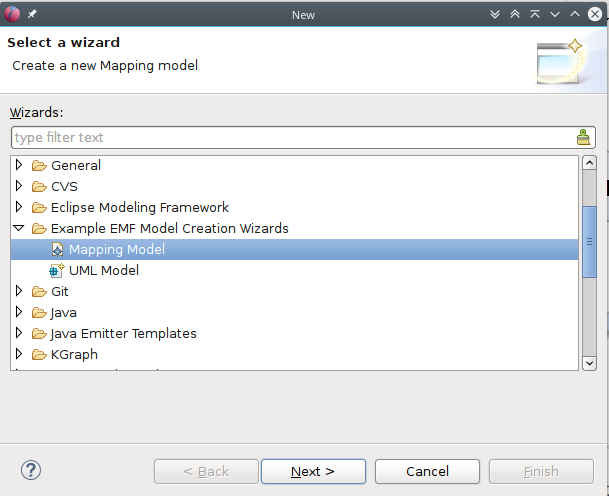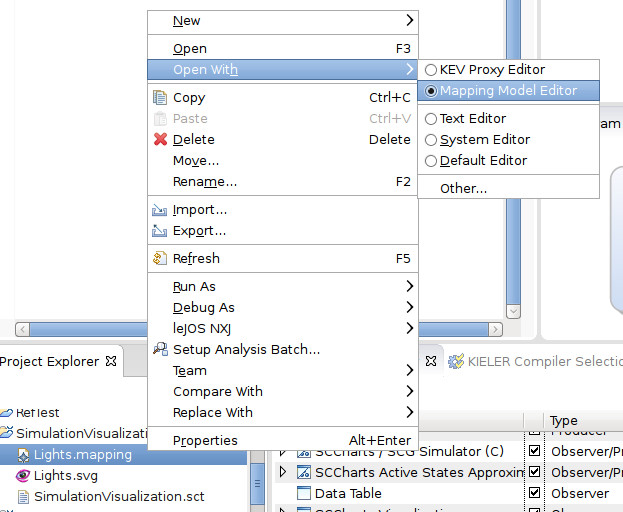Page History
...
2 Mapping animations to SVG elements
In the following a mapping of animations, domains and variables to elements in the SVG is created. Therefore one has to create a new mapping file in KIELER using File > New > Other > Mapping Model. Name the file Lights.mapping and select SVG File as Model Object.
After hitting Finish, the file has to be opened using Open With > Mapping Model Editor.
In the editor that opens, select the SVG File element. If there is no Properties view open , select
Overview
Content Tools