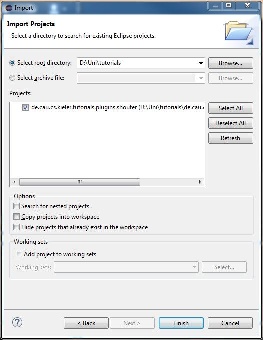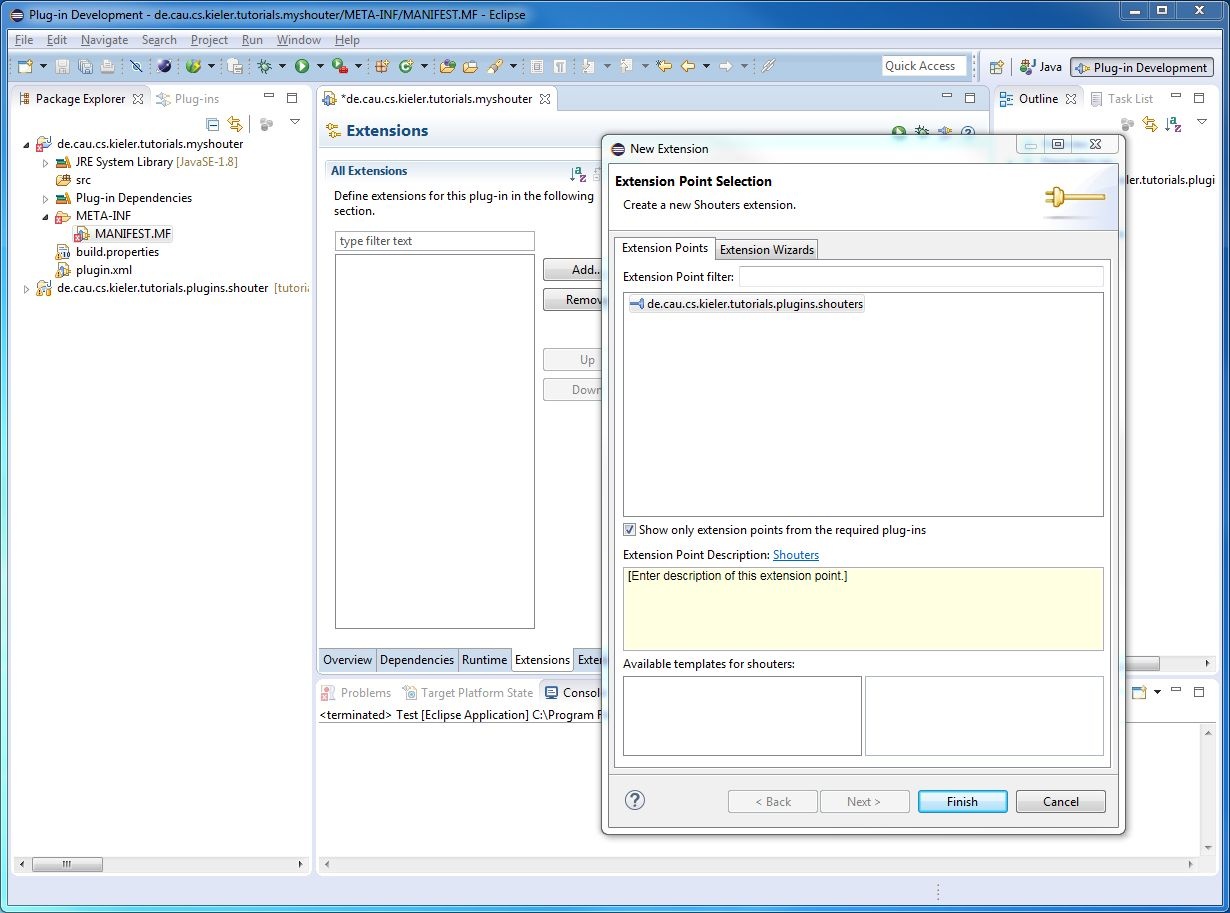...
Importing Existing Plug-ins
- Download the zip file with an example plug-in from our Stash. Unzip the file.
- Open the context menu within the Package-Explorer (on the very left, right-click the empty space).
- Select Import. Then chose General > Existing Projects into Workspace.
- Browse to the location where you unzipped the downloaded plug-in. Click open. Check the checkbox in front of the
de.cau.cs.kieler.tutorials.plugins.shouterplug-in and press Finish.
...
- In your previously created plugin (
de.cau.cs.kieler.tutorials.myshouter) create a new classMyShouterthat implements theIShouterinterface.- From the Package Explorer context menu select New > Class.
- Open the
MANIFEST.MFof your plugin and navigate to the Extensions tab. - Press Add and select the
de.cau.cs.kieler.tutorials.plugins.shoutersextension point. Press Finish. - Give it a name and using the Browse button select your previously created class implementing the
IShouterinterface. - Start your Eclipse instance again using the created run configuration and test your very own shouter.