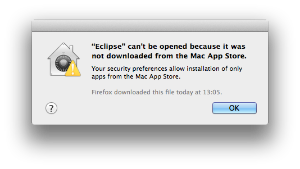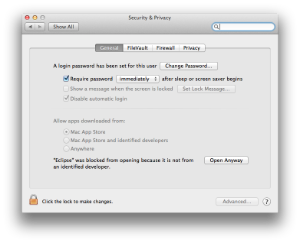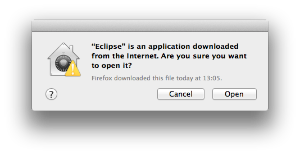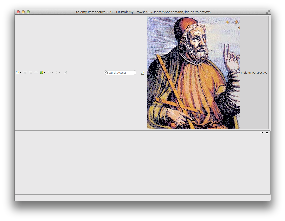Page History
...
- Starting with Mac OS X Mountain Lion, trying to start our software may give you an error message similar to this:
The solution is to open your system preferences and navigate to the Security & Privacy settings. Therein, either click on Open Anyway if available or change Allow apps downloaded from to Anywhere.
Starting our software will now result in the following message:
Simply click Open and you're good to go. - Upon starting the Ptolemy Model Browser, you may get something like this:
The solution is to exit the application, remove your existing workspace, and restart the Ptolemy Model Browser. Your workspace can be found in your home folder and is calledkielerPtolemyWs. - The Ptolemy Model Viewer Browser can properly display only a limited set of actors. Other actors may look a lot different than they do in Ptolemy.
- Currently there is no full-blown user documentation integrated. See our KIELER for more information.
...
Overview
Content Tools