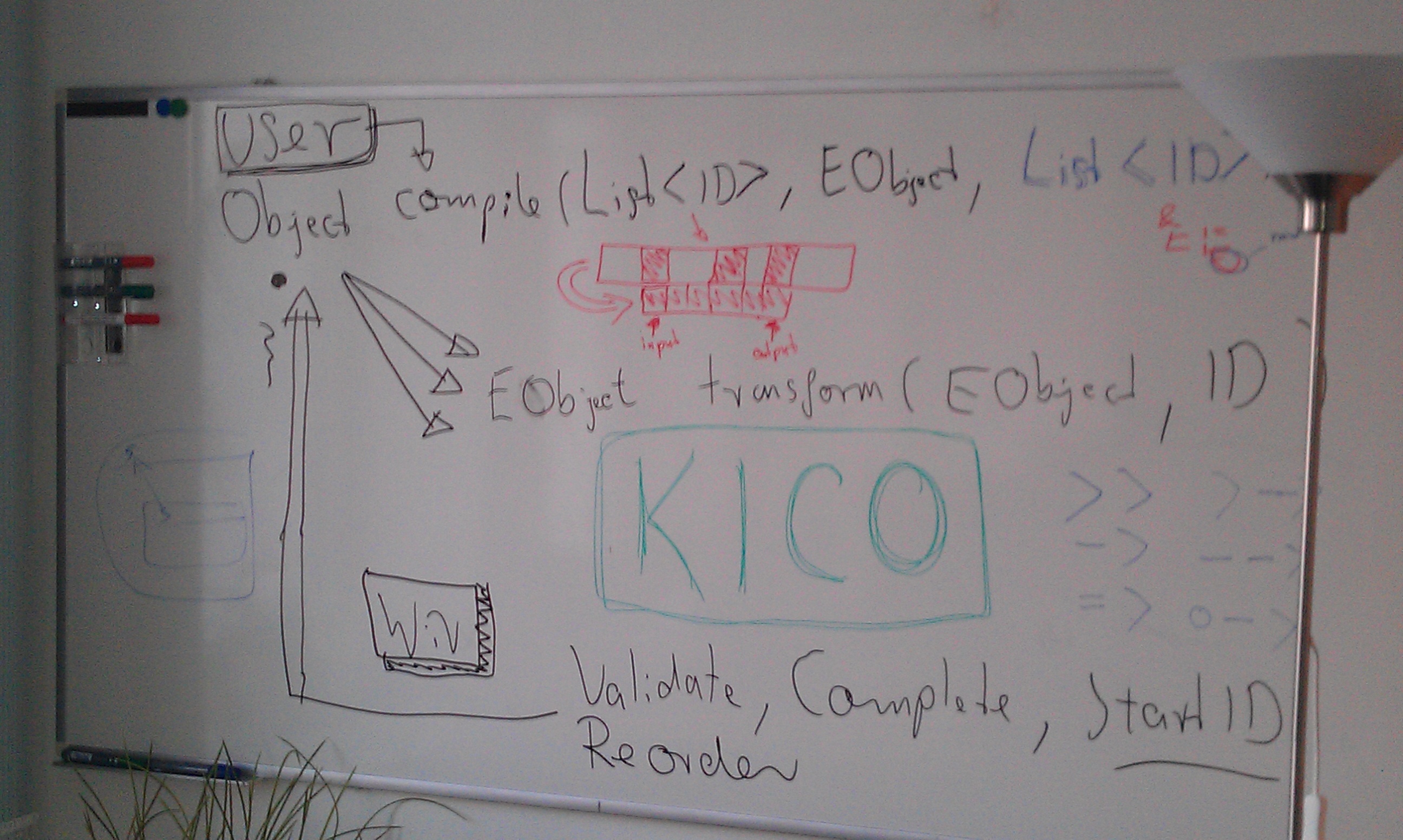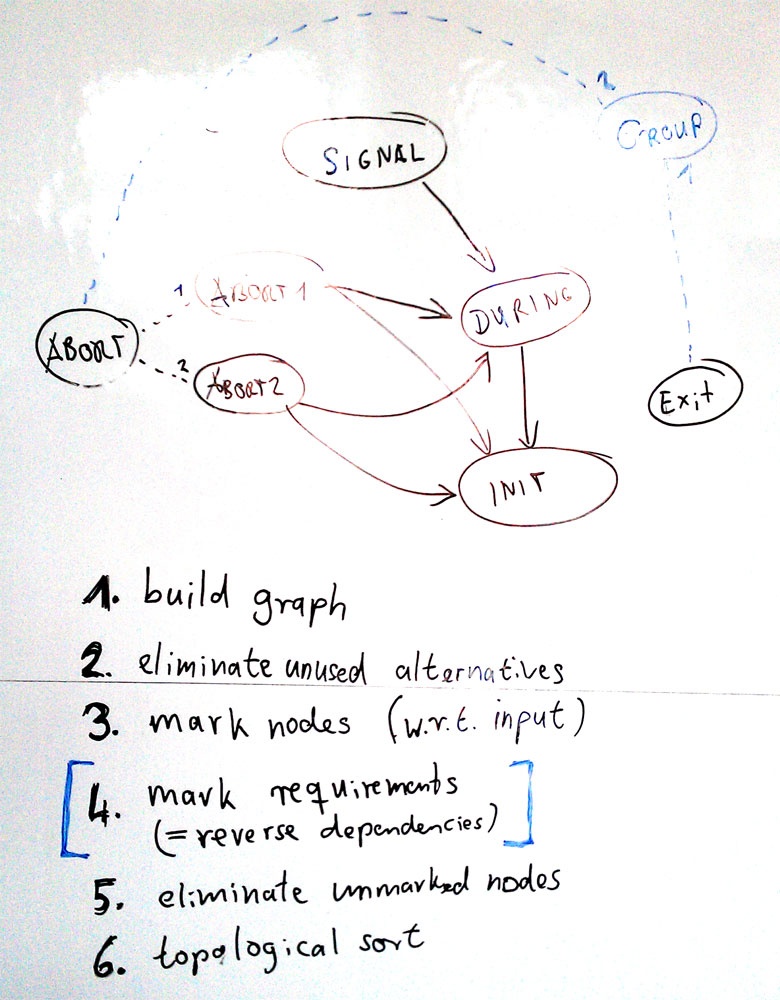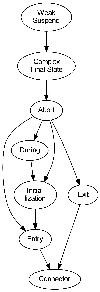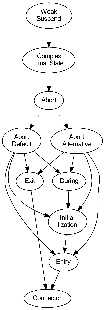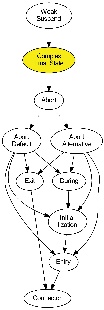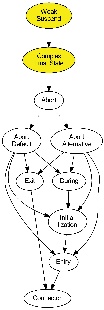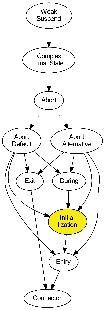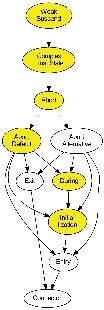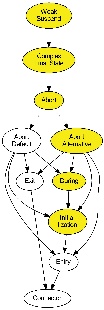Page History
| Panel | ||||
|---|---|---|---|---|
| ||||
Responsible:
Related Theses:
To see the KielerCompiler in action, we provide an Online SCCharts Compiler here. |
Kieler Compiler (KiCo)
...
|
WARNING: THIS PAGE IS CURRENTLY UNDER CONSTRUCTION. THE CONTENT MIGHT CHANGE EVERY FEW MINUTES!
The Priority-Based Compilation
The priority-based low level compilation approach ...
| Table of Contents |
|---|
General
The KIELER Compiler (KiCo) project allows to register step-by-step model transformations on EObjects that could be written in Xtend or Java. These transformations are registered using an extension point provided (see below). After registering transformations these can be used by simply call the KielerCompiler compilation method as also explained further below.
Extension Point
In order to add a transformation to KiCo you must follow these steps:
...
| Extension Element | Description |
|---|---|
| transformationClass | The defined class must extend "de.cau.cs.kieler.kico.Transformation" and must implement the methods defined in "de.cau.cs.kieler.kico.ITransformation". These are
|
| transformationMethod | The defined class can be freely chosen and does not need to extend or implement any other class or interface. Although you have to give more information in the extension element now:
|
| transformationGroup | Sometimes you may want to group other transformations and give this group a specific transformation ID as a kind of shortcut. You can do this by using the transformationGroup element giving the following information:
|
Example
| Code Block | ||
|---|---|---|
| ||
<extension
point="de.cau.cs.kieler.kico.transformation">
<transformationGroup
id="NORMALIZE"
dependencies="TRIGGEREFFECT, SURFACEDEPTH"
name="Transform All Normalize">
</transformationGroup>
<transformationMethod
class="de.cau.cs.kieler.sccharts.extensions.SCChartsCoreTransformation"
id="TRIGGEREFFECT"
method="transformTriggerEffect"
name="Transform Trigger and Effect">
</transformationMethod>
<transformationMethod
class="de.cau.cs.kieler.sccharts.extensions.SCChartsCoreTransformation"
id="SURFACEDEPTH"
method="transformSurfaceDepth"
name="Transform Surface Depth">
</transformationMethod>
<transformationGroup
id="ALL"
dependencies="CORE NORMALIZE"
name="Transform All">
</transformationGroup>
</extension> |
Compilation
Once a bunch of model transformations are registered, these can simply be called using the KiCo central "KielerCompiler" class with its method compile(). This will be given a List<String> of transformation IDs or a comma separated String of transformation IDs as the first parameter. The second parameter is the EObject that is being transformed. It should meet the signature of the first model transformation called. Note that the actual model transformations that are done may vary because KiCo will automatically inspect the dependencies of each transformation requested (deep-recursively). If you do not like this to happen as an advanced user you can use a third parameter that will skip this autocompletion. Note that if you switch this off also NO transformation groups can be processed. Here is an overview and examples how to use the compile() method:
| Method | Description |
|---|---|
EObject KielerCompiler.compile(List<String> transformationIDs, |
|
EObject KielerCompiler.compile(String transformationIDs, | This is a convenient method only which can be used to give transformation IDs or transformation group IDs as a comma separated String. For eObject and the return value see above. |
EObject KielerCompiler.compile(List<String> transformationIDs, | This is an advanced compile method which can turn of auto-expansion with the last parameter. Use this with care! Note that if switching autoexpand off you cannot use transformation group IDs any more. Also no dependencies will be considered. The transformations will be applied straight forward in the order defined by the transformationIDs list. |
Examples
| Code Block | ||
|---|---|---|
| ||
import de.cau.cs.kieler.kico.KielerCompiler;
...
private MyEObjectClass myMethod(EObject eObject) {
...
transformed = (MyEObjectClass) KielerCompiler.compile("ABORT, SIGNAL", eObject);
...
return transformed
} |
| Code Block | ||
|---|---|---|
| ||
import de.cau.cs.kieler.kico.KielerCompiler
...
def dispatch MyEObjectClass myMethod(EObject eObject) {
transformed = KielerCompiler.compile("ABORT, SIGNAL", eObject) as MyEObjectClass
...
transformed
}
|
Requirement Completion
Original
| Example 1
|
|---|
...
Example 2
| Example 3
|
|---|
Help / Problems / FAQs
Maybe you get into problems when using KiCo. The following list should give you hints to solve these. If you have a problem not considered here please write us an e-mail (see above for contact information of the persons in charge of KiCo).
...