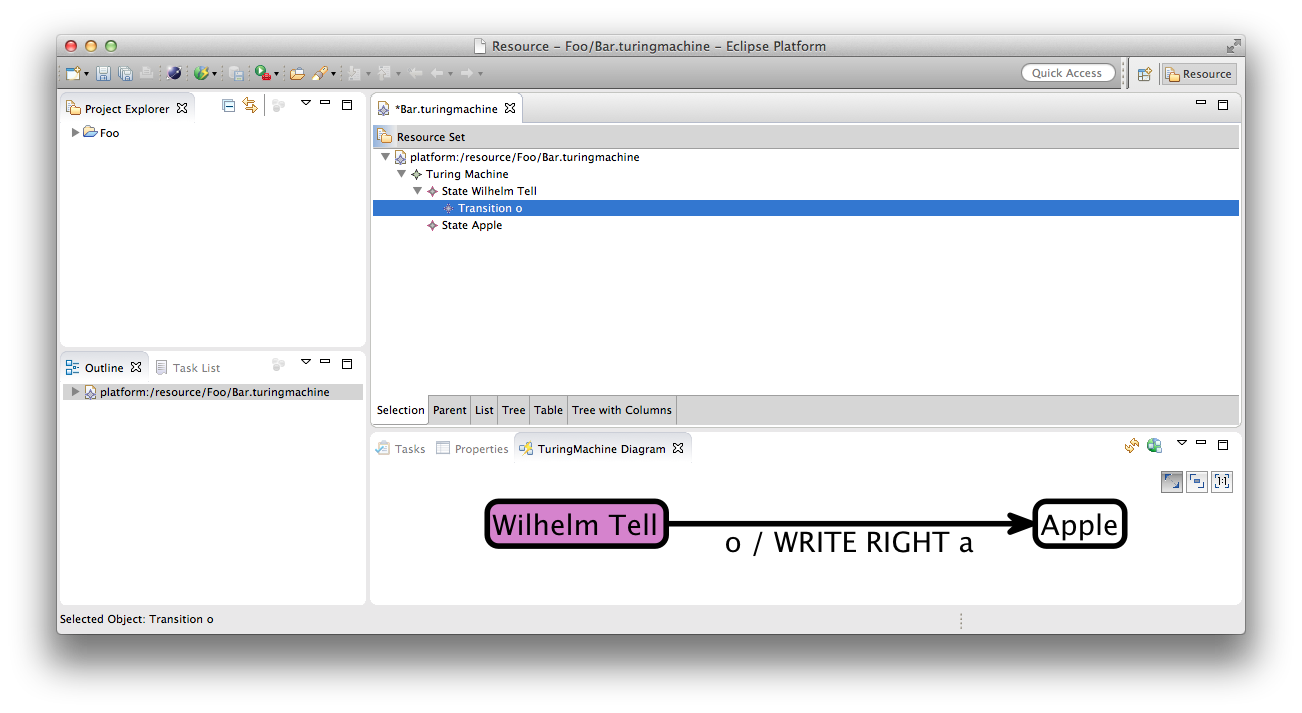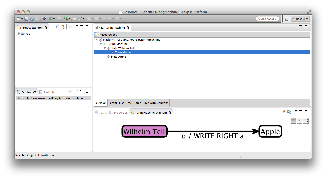KIELER Lightweight Diagrams (KLighD) allows you to develop visualizations for data structures quite easily. In this tutorial, we will install Eclipse and all the necessary components to develop KLighD visualizations before moving on to actually develop a visualization of a state machine.:
| Warning |
|---|
TODO: Add a screen shot of what the outcome of this tutorial will be. |
Preliminaries
There's a few things to do before we dive into the tutorial itself. For example, to do Eclipse programming, you will have to get your hands on an Eclipse installation first. Read through the following sections to get ready for the tutorial tasks.
...
Start your program again, open your Turing machine file and add an outgoing transition (with pretty much arbitrary properties) to your Wilhelm Tell state. Set the Apple state as the transition's target state. Save the model and fire up a KLighD view. It should look something like this:
Going Further
This concludes our little KLighD tutorial, but of course there's a lot you haven't seen yet. To go further, take a look at the KLighD pages in our KIELER Confluence space and the examples described there. Also, try solving the assignment below, if you like.