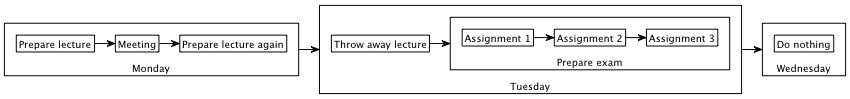...
This concludes our little KLighD tutorial, but of course there's a lot you haven't seen yet. To go further, take a look at the KLighD pages in our KIELER Confluence space and the examples described there. Also, try solving the assignment below, if you like.
| Panel |
|---|
|
In text files, lists can be written like this: | Code Block |
|---|
* Monday
* Prepare lecture
* Meeting
* Prepare lecture again
* Tuesday
* Throw away lecture
* Prepare exam
* Assignment 1
* Assignment 2
* Assignment 3
* Wednesday
* Do nothing |
Create a new project that provides a menu item that fires up a visualization for this kind of list format. The visualization should look something like this: 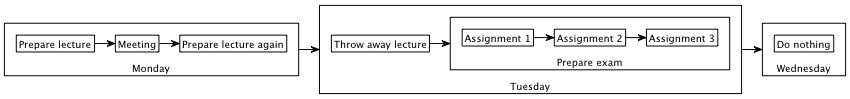 Image Added Image Added
- Start by creating a new Plug-in Project.
- Create a data structure that represents lists of this kind. This doesn't need to be a fancy EMF model, a simple Java class can be quite enough.
- Create a command handler that turns a selected
IFile into an instance of your data structure. You can use the command handler from our tutorial as a template. - Write a synthesis that turns an instance of your data structure into a KGraph. You can use the synthesis from our tutorial as a template.
- Register the command handler and the synthesis with Eclipse and KLighD. You can use the
plugin.xml from our tutorial as a template.
|