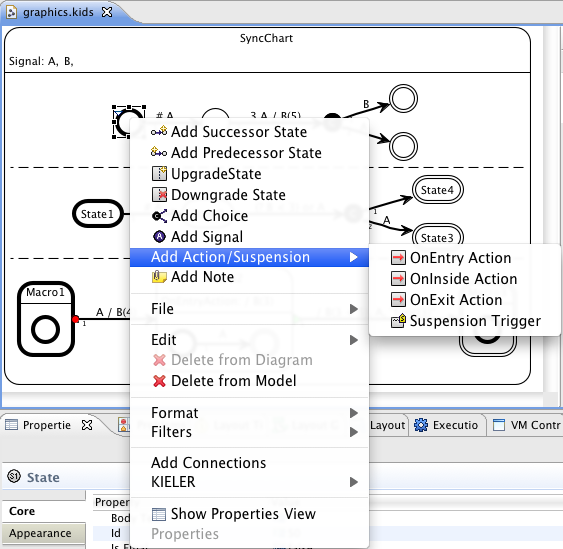Page History
...
Editing the diagram
Context Menu
- Use the context menu(right-click) to add most of the items
- Add Successor State: Add a state with a transition following the currently selected state.
- Add Predecessor State: Add a state with a transition with a transition to the currently selected state.
- Upgrade State: Add a Region into a State and an initial State into that Region. Can be called either on Simple States or on Macro States.
- Downgrade State: Remove a Region from a State.
- Add Choice: Add a Conditional Pseudo States with two target States.
- Add Signal: Add a Signal declaration to a State.
- Add Action/Suspension : Add a State Action (OnEntry, OnInside (will be executed every tick), OnExit) or a Suspension Trigger. The first three may also contain a Trigger (hence a pure effect needs to start with a slash "/"), the latter is only a Trigger and may not contain an effect.
- Connect States: Add a Transition between the two selected States.
- Flip Transition: Change source and target of selected Transition.
- Set Transition Target/Set Transition Source: Change either the target or the source of the currently selected transition to the currently selected State. Requires tp select exactly one Transition and one State.
...
Overview
Content Tools