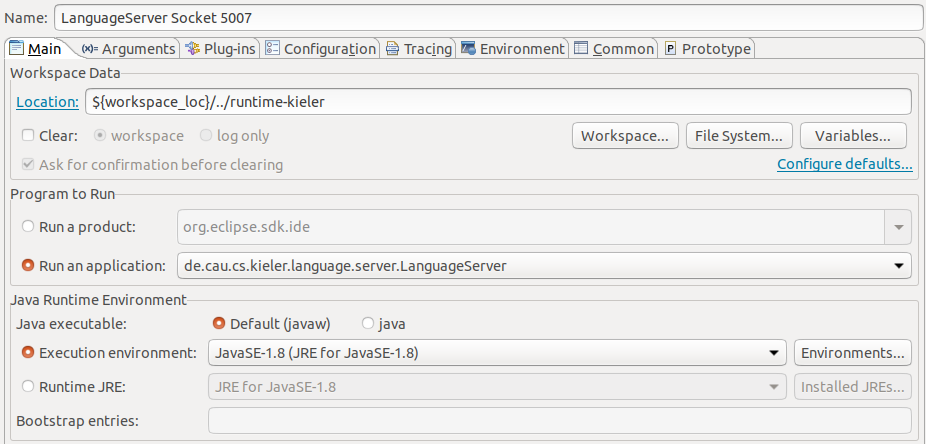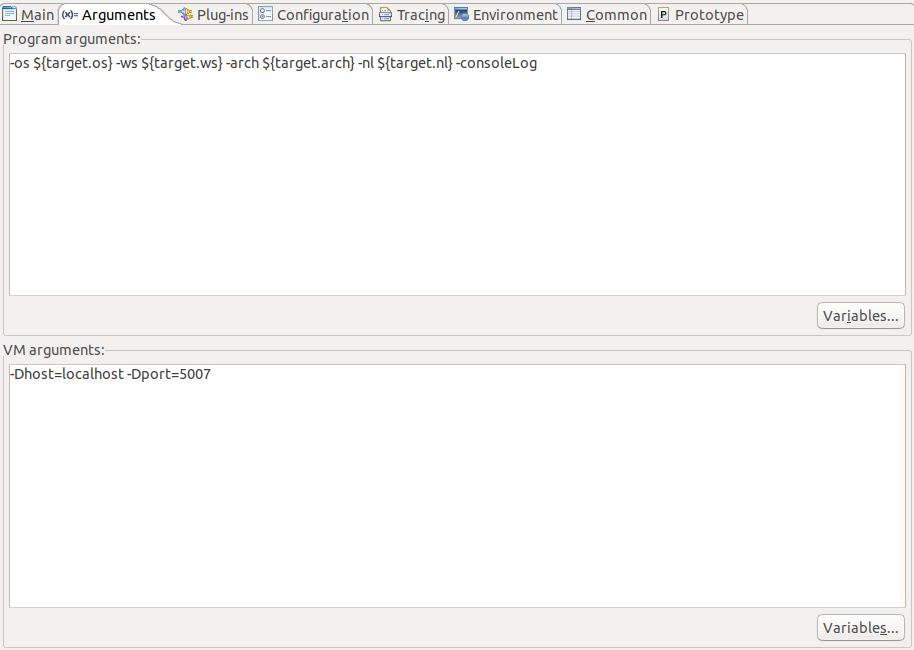Page History
...
| Code Block | ||
|---|---|---|
| ||
yarn && cd keith-app && yarn run socket |
Per default the KEITH opens on localhost:3000.
It is required to restart the language server if KEITH is restarted, sicne the diagram view has a problem (since theia-sprotty is used) to reconnect after that.
Setting up your eclipse
For everything not mentioned here refer to Configuring Eclipse guide.
...
Select the Theia stream for both of them and use the latest eclipse if possible. Set the targetplatform to photon and finish.
Wait till everything installs and the setup tasks finish. TODO. If you have any problems in this stage refer to the Configuring Eclipse guide.
The setup tasks might fail. Disable Modular Target and Theia Target (Theia Target2 is the right target) and repeat them.
To run the language server go to Run Configurations create a new eclipse application run configuration and select Run an application and de.cau.cs.kieler.language.server.LanguageServer
You have to edit the arguments too. The Vm arguments host and port are added to connect the LS via socket.
The default port to which KEITH tries to connect is 5007.