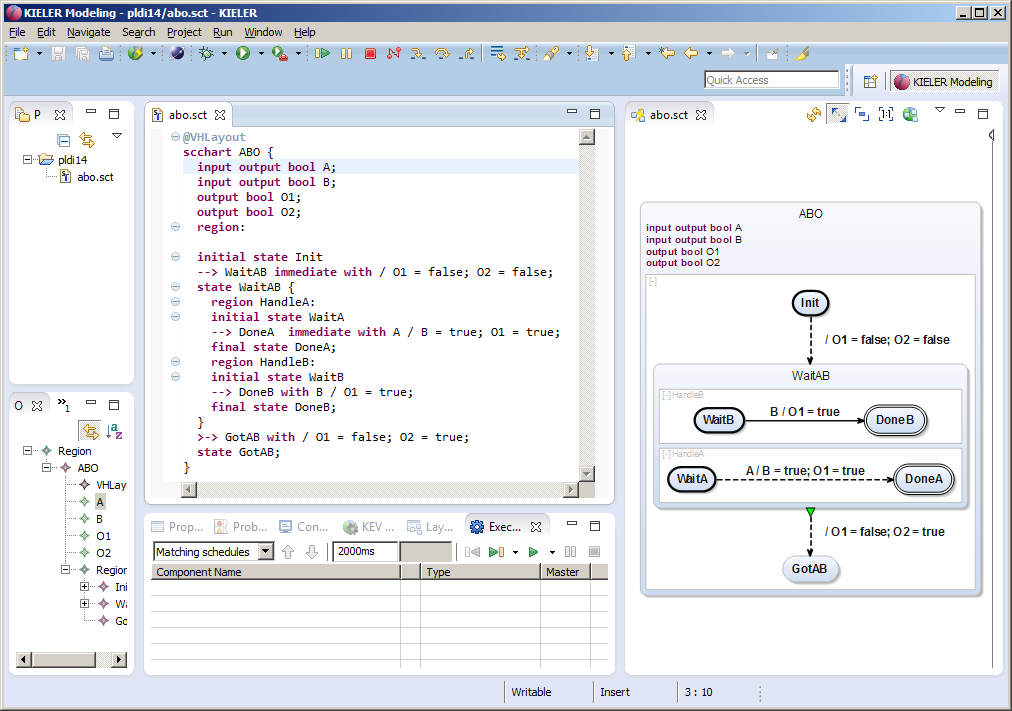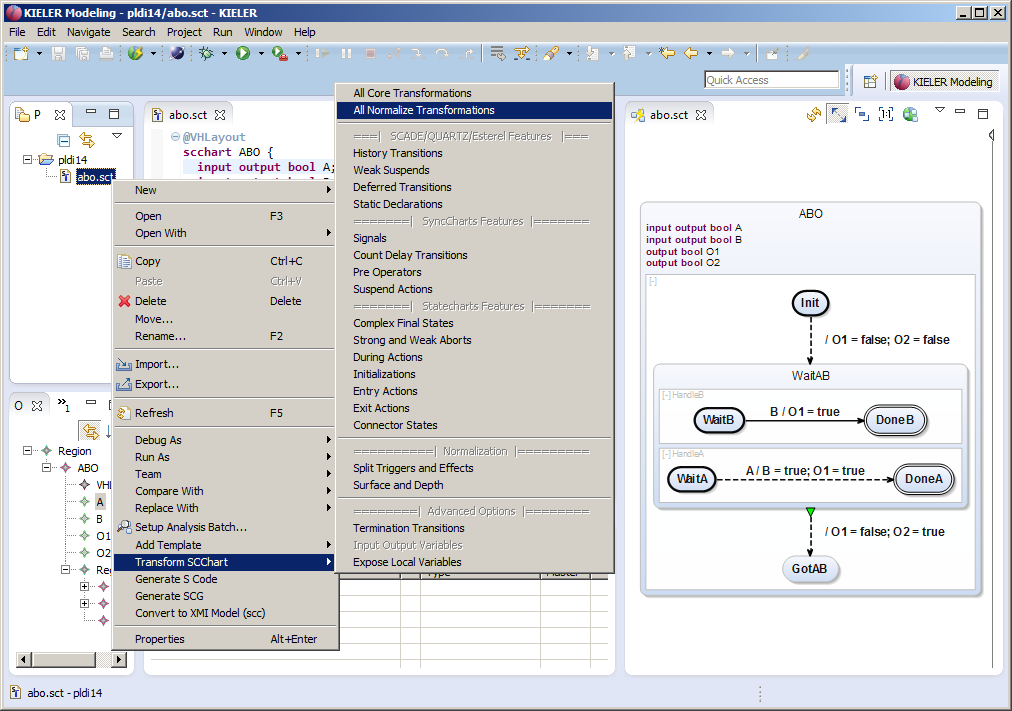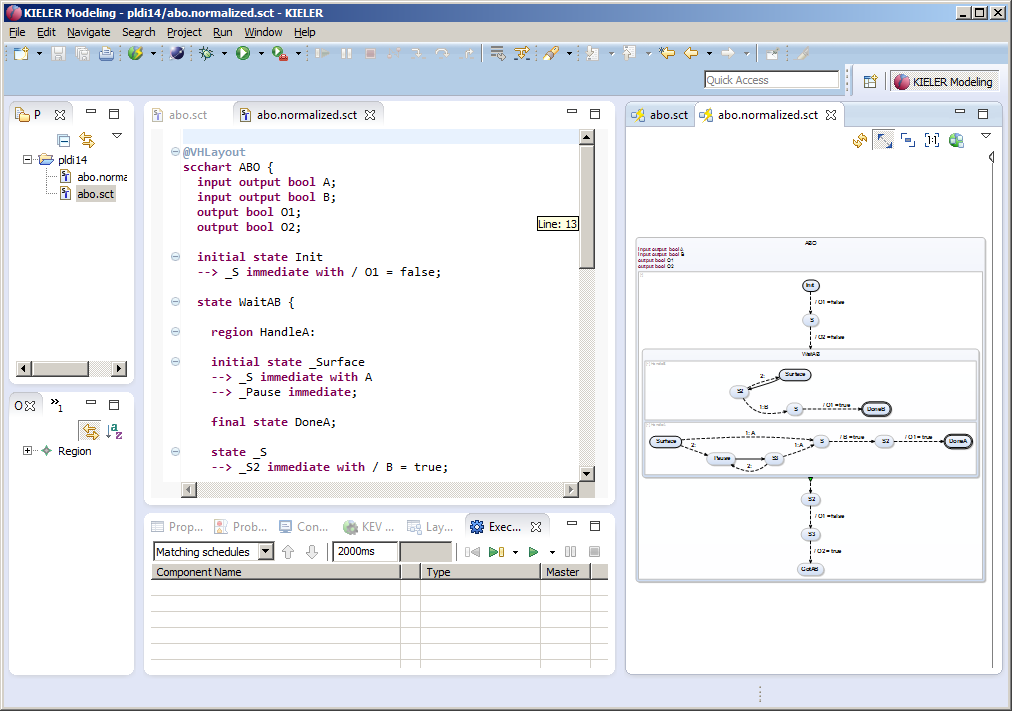Page History
...
You may want to re-arrange views. Just drag the KLighD view to the right side:
You will now see how to generate a C tick function.
Generate C Code
...
You can do several transformations on SCCharts (*.sct files). Just right click the file you want to transform in the project explorer and select the Transform SCChart sub menu. As abo is already a Core SCCart you do not need the core transformations. Click the All Normalize Transformations, this will do the Split Trigger and Effects and the Surface and Depth transformations together (in this order).
After performing a transformation the transformed SCChart will open (together with it's KLighD diagram visualization):