- Created by Niklas Rentz, last modified by Alexander Schulz-Rosengarten on Jul 03, 2023
The purpose of this seminar is to independently and scientifically work on a topic of embedded real-time systems and related. In this case with a focus on the railway domain and safety-critical systems. The goal is to summarize the topic in an oral presentation and a written elaboration in form of a paper. Another purpose of this seminar is to practice working in structured and time-driven workflows (e.g. for conferences or workshops). Moreover, both of these aspects are a good preparation for working on your thesis. We have many theses regarding these topics available; contact us if you are interested in that.
This seminar is a bachelor and master module at the same time. Compared to the bachelor seminar, we expect that master students include more related work and therefore write a longer paper and hold a longer presentation (see below).
Prerequisites
This is a seminar with a topic quite new for our working group, so there are no lectures required for this seminar.
We recommend the attendance of the lecture "Scientific Working" (Inf-WissArb: Wissenschaftliches Arbeiten) held by Prof. Peters.
Finally, there is the infamous "Vortragsvortrag" by Christoph Daniel Schulze. Sadly, he is not at RTSYS anymore to give that talk in person. However, he kindly started to prepare this sequence of videos that should get the gist across as well.
Lecturers
Reinhard von Hanxleden (rvh@informatik.uni-kiel.de)
Niklas Rentz (nre@informatik.uni-kiel.de)
Alexander Schulz-Rosengarten (als@informatik.uni-kiel.de)
Topics
You may choose from one of the following papers. The scope, complexity and required knowledge for these papers roughly divides them into topics for bachelor students and for master students. However, bachelor students that take great interest in a master students topic may also choose from those.
The papers are assigned via first-come-first-serve. Already taken papers are marked. Please send an email to Niklas (nre@informatik.uni-kiel.de) in order to reserve a paper.
Many of the links do only work in the university network. Through the usage of a VPN or a remote session to the terminal server, those are also accessible from home. If any problems occur feel free to contact us.
Bachelor Recommendations
Bloomfield, R. E., Bendele, M., Bishop, P. G., Stroud, R. and Tonks, S. (2016). The risk assessment of ERTMS-based railway systems from a cyber security perspective: Methodology and lessons learned. Paper presented at the First International Conference, RSSRail 2016, 28-30 Jun 2016, Paris, France
Shafiullah, GM., A. Gyasi-Agyei, and P. Wolfs. “Survey of Wireless Communications Applications in the Railway Industry.” Murdoch University, 2007. Web.
Velha, P., Nannipieri, T., Signorini, A., Morosi, M., Solazzi, M., Barone, F., ... & Di Pasquale, F. (2019). Monitoring large railways infrastructures using hybrid optical fibers sensor systems. IEEE Transactions on Intelligent Transportation Systems, 21(12), 5177-5188.
Bougacha, R., Wakrime, A. A., Kallel, S., Ayed, R. B., & Dutilleul, S. C. (2019, May). A Model-based Approach for the Modeling and the Verification of Railway Signaling System. In ENASE (pp. 367-376).
P. Sun, S. Collart-dutilleul and P. Bon, "A model pattern of railway interlocking system by Petri nets," 2015 International Conference on Models and Technologies for Intelligent Transportation Systems (MT-ITS), Budapest, Hungary, 2015, pp. 442-449, doi: 10.1109/MTITS.2015.7223292.
D. Giglio and N. Sacco, "A Petri net model for analysis, optimisation, and control of railway networks and train schedules," 2016 IEEE 19th International Conference on Intelligent Transportation Systems (ITSC), Rio de Janeiro, Brazil, 2016, pp. 2442-2449, doi: 10.1109/ITSC.2016.7795949.
A. Consilvio, A. Di Febbraro and N. Sacco, "A modular model to schedule predictive railway maintenance operations," 2015 International Conference on Models and Technologies for Intelligent Transportation Systems (MT-ITS), Budapest, Hungary, 2015, pp. 426-433, doi: 10.1109/MTITS.2015.7223290.
W. Carvajal-Carreño, A. P. Cucala García, A. Fernández-Cardador and L. Söder, "Efficient driving algorithms for non-disturbed and disturbed trains with the CBTC signalling system," 2015 International Conference on Models and Technologies for Intelligent Transportation Systems (MT-ITS), Budapest, Hungary, 2015, pp. 418-425, doi: 10.1109/MTITS.2015.7223289.
S. Wandelt, Z. Wang and X. Sun, "Worldwide Railway Skeleton Network: Extraction Methodology and Preliminary Analysis," in IEEE Transactions on Intelligent Transportation Systems, vol. 18, no. 8, pp. 2206-2216, Aug. 2017, doi: 10.1109/TITS.2016.2632998.
J. Cosic, C. Schlehuber and D. Morog, "Digital Forensic Investigation Process in Railway Environment," 2021 11th IFIP International Conference on New Technologies, Mobility and Security (NTMS), Paris, France, 2021, pp. 1-6, doi: 10.1109/NTMS49979.2021.9432658.
M. Franke et al., "Towards holistic autonomous obstacle detection in railways by complementing of on-board vision with UAV-based object localization," 2022 IEEE/RSJ International Conference on Intelligent Robots and Systems (IROS), Kyoto, Japan, 2022, pp. 7012-7019, doi: 10.1109/IROS47612.2022.9981156.
L. Yang, K. Li and Z. Gao, "Train Timetable Problem on a Single-Line Railway With Fuzzy Passenger Demand," in IEEE Transactions on Fuzzy Systems, vol. 17, no. 3, pp. 617-629, June 2009, doi: 10.1109/TFUZZ.2008.924198.
H. Song, S. Gao, Y. Li, L. Liu and H. Dong, "Train-Centric Communication Based Autonomous Train Control System," in IEEE Transactions on Intelligent Vehicles, vol. 8, no. 1, pp. 721-731, Jan. 2023, doi: 10.1109/TIV.2022.3192476.
Master Recommendations
Ferlin, A., Qiu, S., Bon, P., Sallak, M., Dutilleul, S. C., Schön, W., & Cherfi-Boulanger, Z. (2018). An automated method for the study of human reliability in railway supervision systems. IEEE Transactions on Intelligent Transportation Systems, 19(10), 3360-3375.
Peleska, Jan, Anne E. Haxthausen, and Thierry Lecomte. "Standardisation considerations for autonomous train control." Leveraging Applications of Formal Methods, Verification and Validation. Practice: 11th International Symposium, ISoLA 2022, Rhodes, Greece, October 22–30, 2022, Proceedings, Part IV. Cham: Springer Nature Switzerland, 2022.
Basile, D., ter Beek, M.H., Legay, A. (2020). Strategy Synthesis for Autonomous Driving in a Moving Block Railway System with Uppaal Stratego. In: Gotsman, A., Sokolova, A. (eds) Formal Techniques for Distributed Objects, Components, and Systems. FORTE 2020. Lecture Notes in Computer Science(), vol 12136. Springer, Cham. https://doi.org/10.1007/978-3-030-50086-3_1
G. Krummenacher, C. S. Ong, S. Koller, S. Kobayashi and J. M. Buhmann, "Wheel Defect Detection With Machine Learning," in IEEE Transactions on Intelligent Transportation Systems, vol. 19, no. 4, pp. 1176-1187, April 2018, doi: 10.1109/TITS.2017.2720721.
Anne E. Haxthausen, Jan Peleska, and Sebastian Kinder. 2011. A formal approach for the construction and verification of railway control systems. Form. Asp. Comput. 23, 2 (Mar 2011), 191–219. https://doi.org/10.1007/s00165-009-0143-6
Yue, Yixiang, et al. "Integrated train timetabling and rolling stock scheduling model based on time‐dependent demand for urban rail transit." Computer‐Aided Civil and Infrastructure Engineering 32.10 (2017): 856-873.
Markus Heinrich, Tsvetoslava Vateva-Gurova, Tolga Arul, Stefan Katzenbeisser, Neeraj Suri, Henk Birkholz, Andreas Fuchs, Christoph Krauß, Maria Zhdanova, Don Kuzhiyelil, Sergey Tverdyshev, Christian Schlehuber, "Security Requirements Engineering in Safety-Critical Railway Signalling Networks", Security and Communication Networks, vol. 2019, Article ID 8348925, 14 pages, 2019. https://doi.org/10.1155/2019/8348925
Schedule
Note: The dates are not final yet, to be discussed during the kickoff meeting.
| Date | Milestone |
|---|---|
| Tue. 24.10.23, 10:00 | First Meeting/Kick-Off with a Latex and EasyChair introduction. The meeting will take place in room 11.1114/11.1115 in CAP4. |
| Tue. 24.10.23, 23:59 | Deadline for topic selection (via email to Niklas) |
| TBA, 23:59 | Deadline of the first draft in EasyChair. This includes abstract, introduction, outline, notes for chapter contents and an overview list of bibliography for related work. |
In the week after above (TBA), individual dates | Individual feedback dates. |
| TBA 23:59 | Deadline of the first full version (submission update in EasyChair) |
In the week after above (TBA), individual dates | Individual feedback dates. |
| TBA 23:59 | Deadline of the review version (submission update in EasyChair) and admission to program committee (invitation via email) |
| subsequently | Review assignment (via email) |
| TBA 23:59 | Deadline reviews (in EasyChair) |
subsequently (TBA) | Individual feedback dates on presentation slides. The slides need to be available online or sent to the advisor beforehand (as PDF). |
| TBA 23:59 | Deadline final version (submission update in EasyChair) |
| TBA, all day | Final presentations |
The Final Presentations
The presentation of the prepared topic is held during a block seminar at TBA. The attendance at the seminar day is mandatory. Every attending person receives the proceedings of the current semester.
Milestones and Grading
Papers, Talks, Review
This seminar includes creating a paper, a talk, and two reviews.
Paper
The paper should provide an overview of the chosen topic. It should be written in a style that late bachelor student can understand it. The paper should be 6 (master) or 4 (bachelor) pages long (including bibliography), not more not less, and it should use the ACM LaTeX-style (more details below). We advise you to read the writing advice for writing a thesis. You can write your paper either in English or German.
Talk
The talk should be 40 minutes (master) or 25 minutes (bachelor) long. This is followed by 5 minutes of questions. The slides should contain page numbers to allow the participants to ask specific questions after the talk. It would be great to include a short tool demo if your topic includes some concrete implementation.
You can freely choose your presentation tool. Therefore, for the individual dates on the presentation slides it would be best to to use your own computer. If the slides are provided as PDF beforehand, a different computer could be used.
Especially when using online tools, note that the block seminar might take place in Falckenstein and that there is no WLAN access. Therefore, the presentations must allow to be held offline.
The talk can be held in English or German.
Review
A review consist of two parts:
- General comments (what do you like/ not like regarding content, structure, and readability) as well as general suggestions to improve the paper
- In detail remarks and corrections
The first part of the review should be at least half an A4 page long. It should be written in full text and not only consist of notes. The review content should be similar to the review you get during the individual dates, however, it should be more in detail and with a clear focus on content, structure, and readability of the paper.
It is not possible to add files in the EasyChair review form. Therefore, it is not possible to add an annotated pdf as detailed correction.
Some example reviews from a previous semester to understand the form (not necessarily with the best grades) can be found in here: 1 2 3 4 5.
The reviews are assigned after the review-version deadline and are based on the submitted version of the papers.
Grades
This seminar is graded. The grade is based on each milestone (the different versions of the paper, the reviews, the slides, the talk). For each milestone quality, timing (see dates) are graded. Missed deadline may cause you to fail the seminar.
Technical Details
LaTeX
Your papers should be created with LaTeX and have to be in the provided ACM style. You can find all necessary files in this archive, including an example document that includes helpful LaTeX-hints to start with. Copy all files in some folder and begin to write your paper. The style is an adjusted version of the official ACM style. Please use the style provided here and not the official one.
LaTeX can create a bibliography (it includes scientific publications, which are referenced to prove statements) too. The example includes a file named myrefs.bib, which holds the references. ACM provides a short overview with examples of bibliography entries.
While writing your paper keep the following in mind:
Think about whether you want to write your paper in German or English and make use to use the corresponding ACM-style.
- If you use graphics from your original paper, you should not just add a screenshot of the pdf your paper. Try to use the image from the original paper by exporting them, including the pdf directly (
\inlcudegraphics[page=... trim=...]{*.pdf}), or by recreating the image by yourself (ideally as a vector graphic). This way you should get a result that is not pixelated or at least not worse than the original. - A paper always consists of an introduction, at least one main chapter, and a conclusion.
EasyChair Tutorial
You can find our seminar in EasyChair: Link
This section describes how to use EasyChair over the course of the seminar.
Registration
If you do not have an EasyChair account (which is most likely), you need to sign up for an account first.
Go to the registration page. First solve the very challenging Captcha and then fill in your personal data.
Use your university mail address!
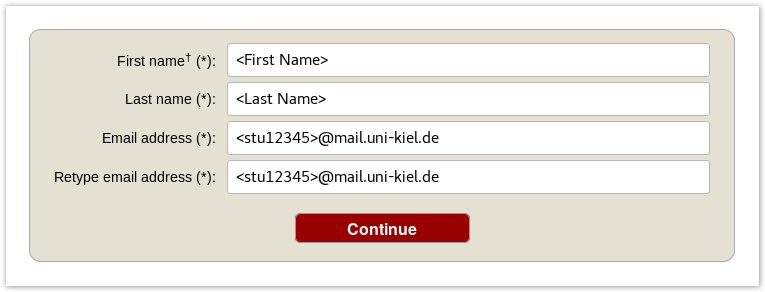
You will receive an activation mail with a link. When you navigate to the given site, you nee to provide further information. Choose a username and password and create the account.
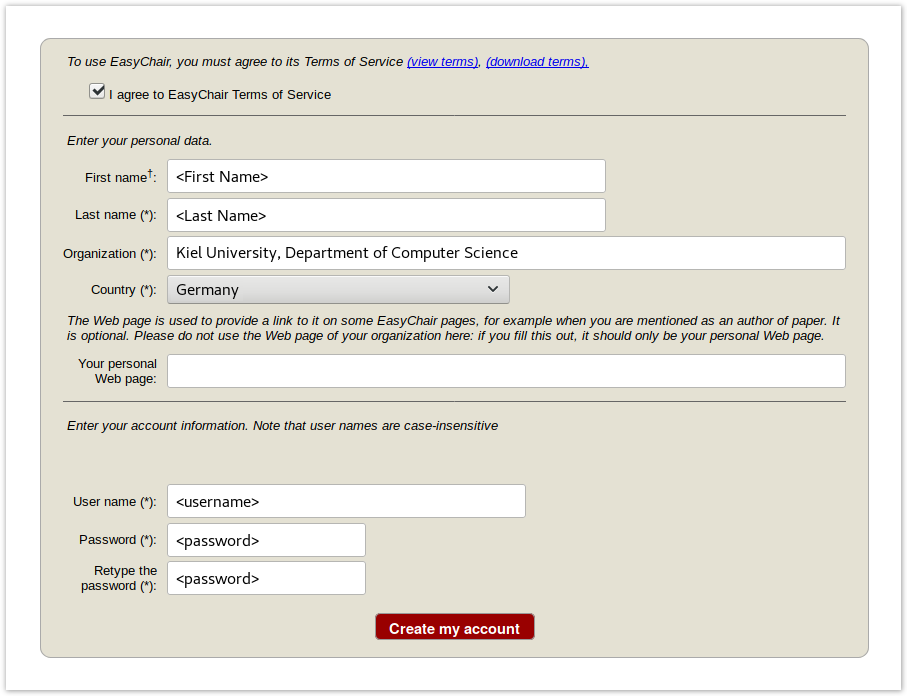
Creating a new Submission
To create your submission, visit the EasyChair site of the seminar (link provided above). First you need to log in, then you will be asked for the role you want to enter as. Choose the only option: Author. During the seminar you will get an additional role, see PC section. Next, click on the New Submission button in the header bar.
Complete the form with the information about you and your paper. Note that, all fields are not final and can be changed later on.
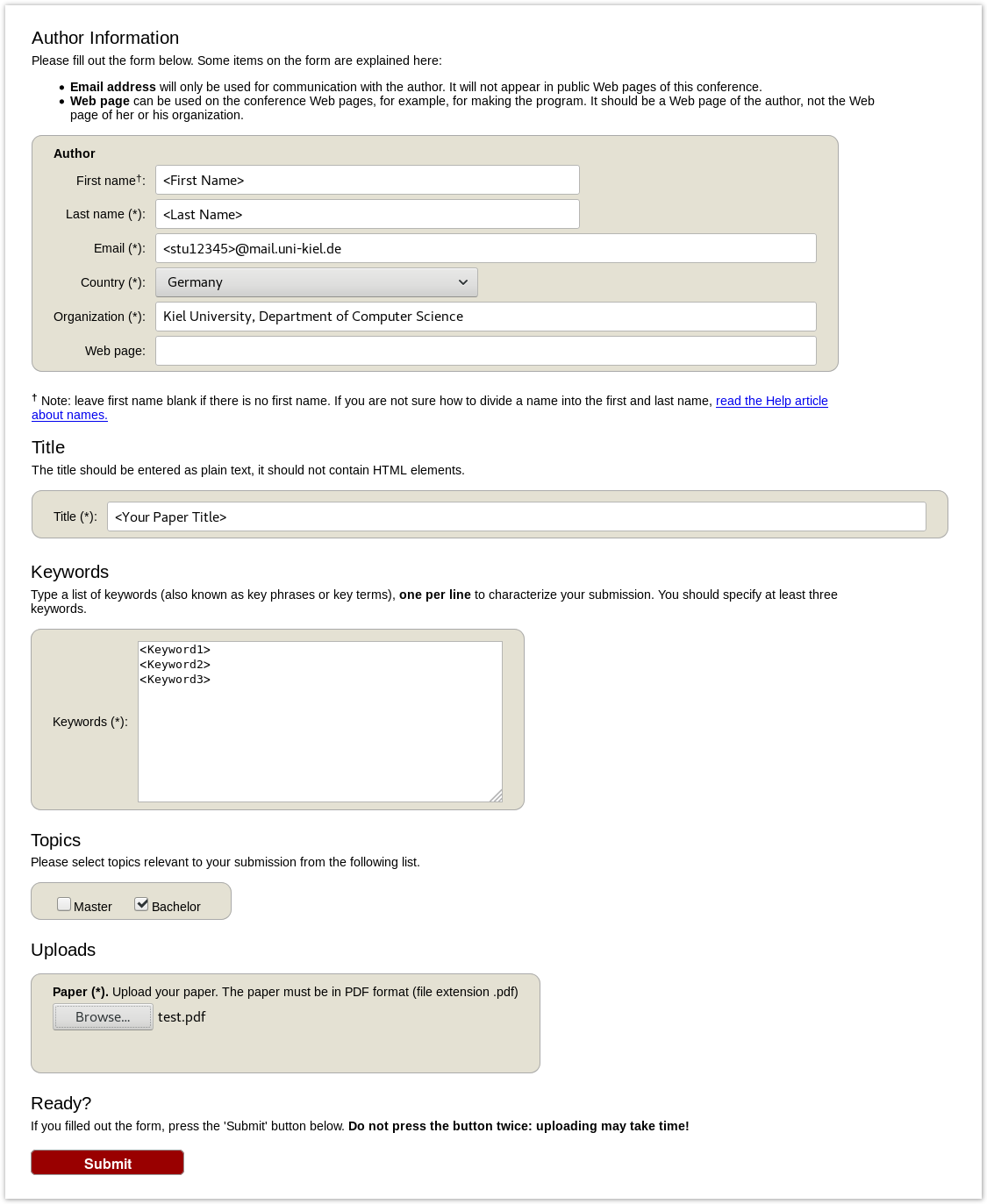
Use the New Submission option only once for your first submission!
All following uploads of your paper and milestone submissions must be updates of your existing submission (see next section).
Updating your Submission
After you created a new submission, you can access your submission via the new button Submission <your number> in the header bar. The page then displays the current state and information about your submission.
You can update these information using the options in the top right box of this site.
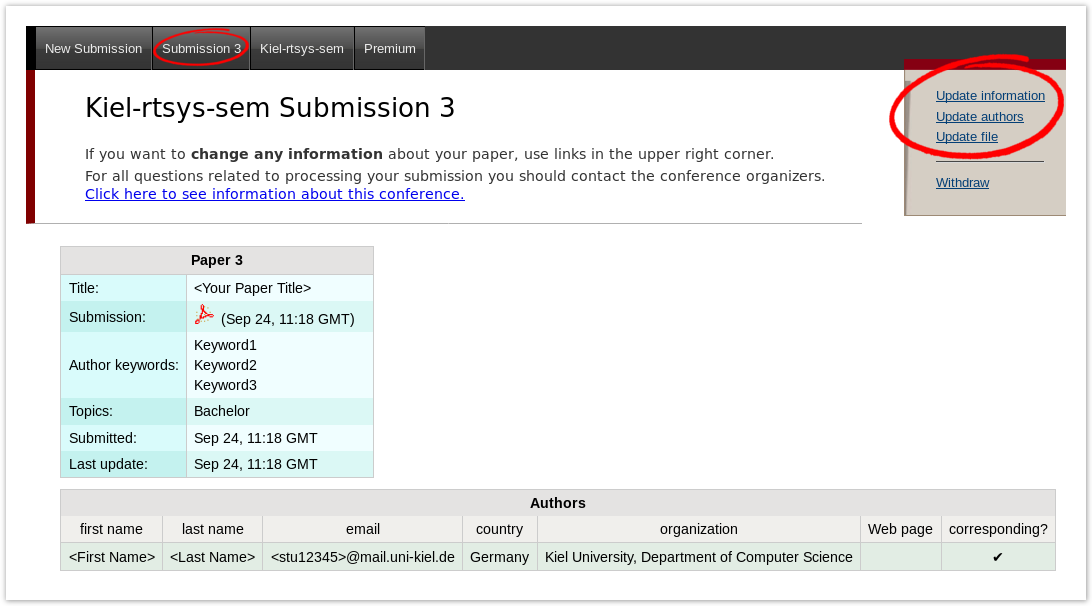
Program Committee (PC)
During the seminar (usually after the second deadline) you will receive an invitation into the Program Committee (PC) of the seminar. This the a prerequisite for the reviewing process. Hence, it is important that you accept the invitation as soon as you receive it.
The invitation mail features a response link. Click on that link, make sure that "I accept the initiation" is selected and click on Answer Invitation. You do not need to provide a response message (Email body) or specify the Email subject.

Different roles in EasyChair
As soon as you are part of the PC, you have different roles in which you can access/enter the seminar page on EasyChair. The roles have different purposes and permissions.
| Role | Purpose |
|---|---|
| Author | Create and update your submission |
| PC member | Create and update reviews |
This means you cannot edit your submission when you are in the PC role and you cannot create reviews in the Author role.
Changing your role
When you access the EasyChair page of the seminar you are usually ask in which role you want to enter.
Your current role is always displayed in parentheses after the seminar title at the top of the page.
You can change your role by accessing the conference menu (e.g. Kiel-rtsys-sem-18ws) in the top bar an selecting Change role.
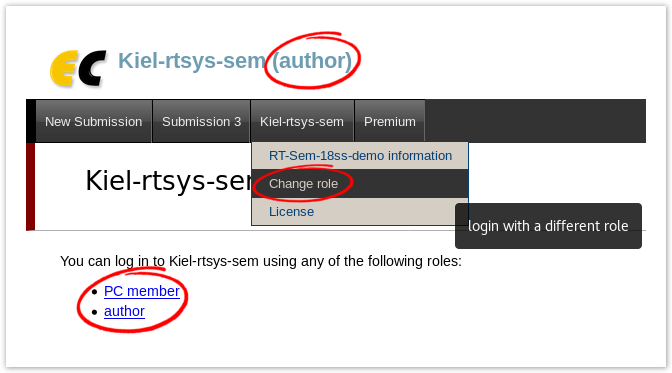
Writing Reviews
After the deadline for the review versions, you will be assigned as reviewer for two other submissions. You will be notified by mail when the assignment is done. The mail will not contain a direct link. Hence, visit the EasyChair page of the seminar, but this time enter in your PC member role.
Click on Assigned to me in the Review menu and download the paper you are assigned to review (submission column with file/pdf symbol). When you have read the paper and you are ready to write the review click on the + button to create your review.
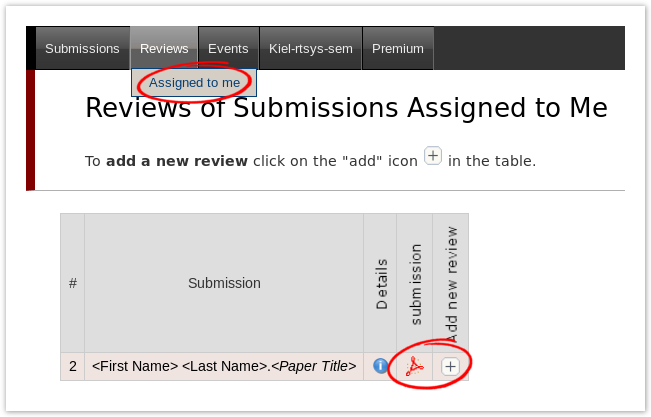
Complete the review form and submit it. Note that the form may have additional fields you need to fill out.
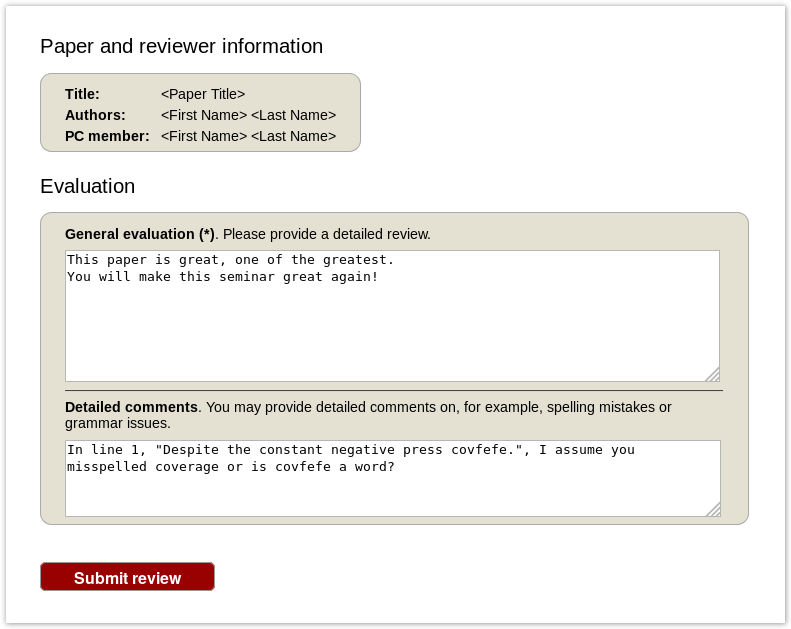
Viewing Reviews of your own Submission
When all reviews are finished, you will receive an Email with the reviews for your paper.
Alternatively, you can log in with your Author role and access the reviews on your submission page (Submission <your number>).
Resources
In general, it is advised to look for related work in the university network since you will get access to many online libraries. We the following search engines and web pages:
- Google Scholar: http://scholar.google.de/
- dblp: http://dblp.uni-trier.de/
- CiteSeer: http://citeseer.ist.psu.edu/
- IEEE-Xplore: http://ieeexplore.ieee.org/Xplore/dynhome.jsp
- ACM Digital Library: http://portal.acm.org/dl.cfm
- Universitätsbibliothek Digitale Medien: http://www.uni-kiel.de/ub/emedien/index.html
- No labels