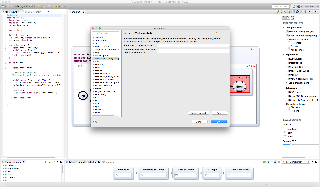If you want to try out our example implementation of Interactive Timing Analysis, you can use this guide:
Steps for setup:
- Download KIELER with Interactive Timing Analysis here (Under construction: Link coming soon!).
- Get the experimental KTA timing analysis tool here. You can use the Download ZIP link.
- Make sure "ocaml" and "make" are installed on your system, so that you can compile the KTA timing analysis tool.
- Extract the zip folder you downloaded in Step 2 and compile the KTA timing analysis tool running make in the kta-master folder.
- Install the gcc MIPS compiler (mcb32tools, mipsel-mcb32-elf-gcc), which is used by the KTA timing analysis tool.
- Start up KIELER, go to Preferences -> Interactive Timing Analysis and enter the absolute paths in your system to the folder that
contains the KTA tool binary or the gcc MIPS compiler, respectively (click image to enlarge):
If you encounter eny problems, please contact Insa Fuhrmann.
Overview
Content Tools