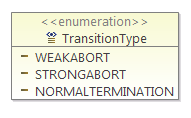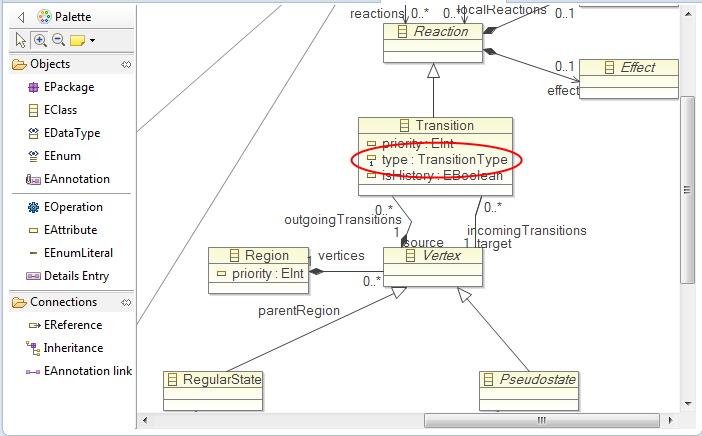There are different transition types in KIELER SyncCharts, which are "weak abortion", "strong abortion", or "normal termination". The "weak abortion" transition is represented as a simple black arrow. The "strong abortion" transition is represented as a black arrow with a little red circle at the start point. The "normal termination" transition has a little green triangle at the start point.
To add the transition types in Yakindu SCT Editor, we need the following steps:
Modify the Metamodel in org.yakindu.sct.model.sgraph/model/emf/sgraph.genmodel
Create an enumeration type "TransitionType".
Add the attribute "type" to the Transition Class.
And then generate the EMF Model Code.