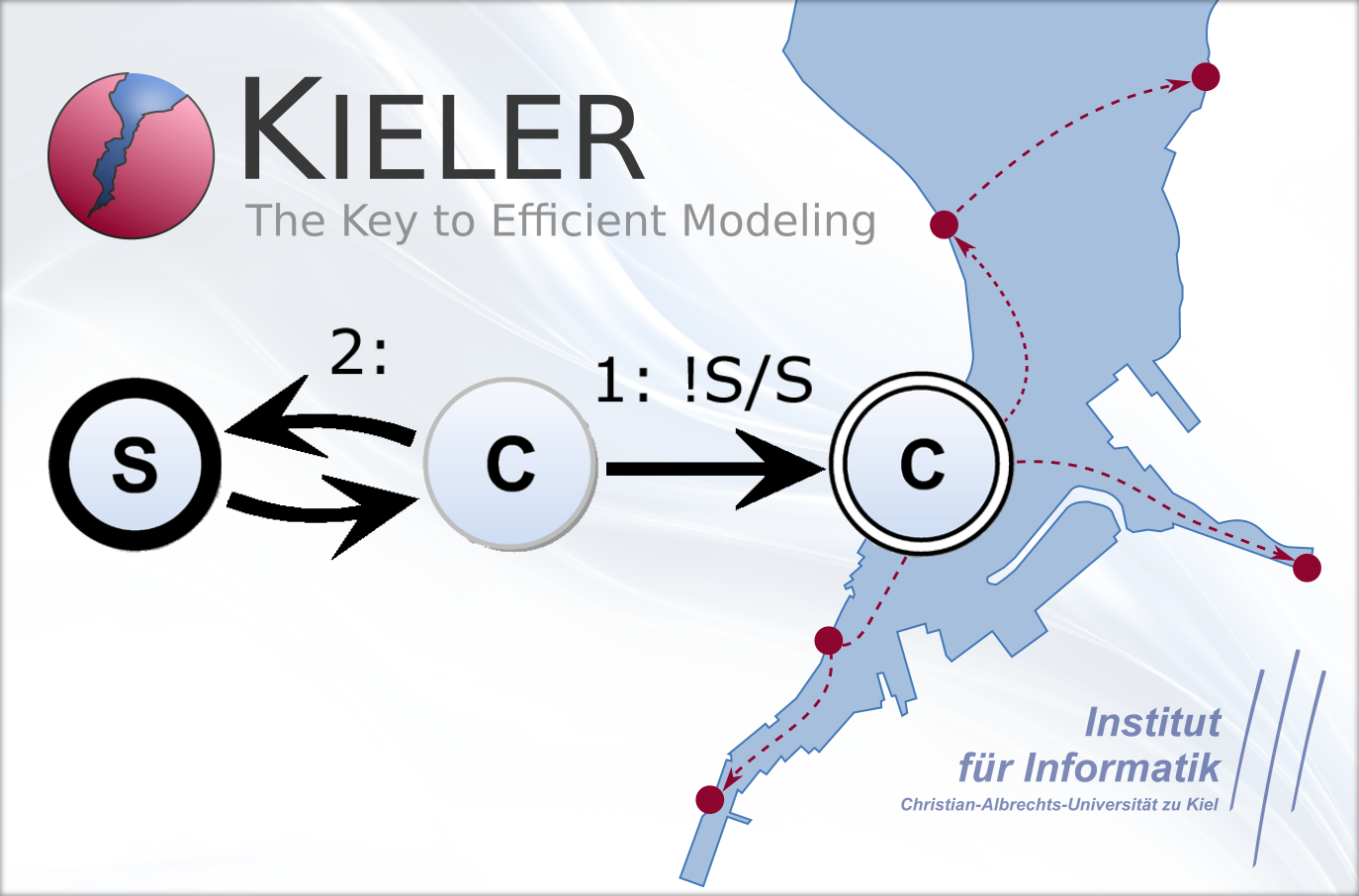Installing KIELER
Download a suitable KIELER version for your operation system.
The zip bundles are fully compiled and ready-to-run, they do not need any further installation process. Just save and extract them to/at the location of your choice and start the KIELER executable.
When you start the KIELER executable, you probably need to set a (new) workspace location of your choice.
If you selected a new workspace location, you will see a welcome screen like this:
Dismiss this "Welcome" tab. After that you'll be all set and KIELER should look like this:
In order to prepare modeling, we must create a project. Right-click in the Project Explorer to do so.
Select a General Project and click on next, then enter a project name, e.g. pldi14 and click on finish:
Now KIELER should look like this:
Now you can proceed in modeling an SCChart as explained below.