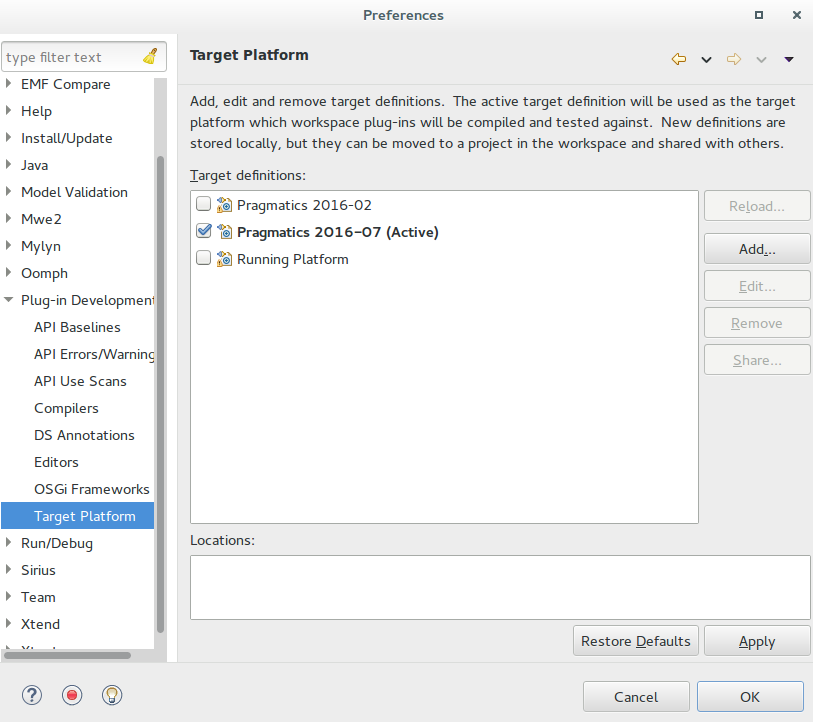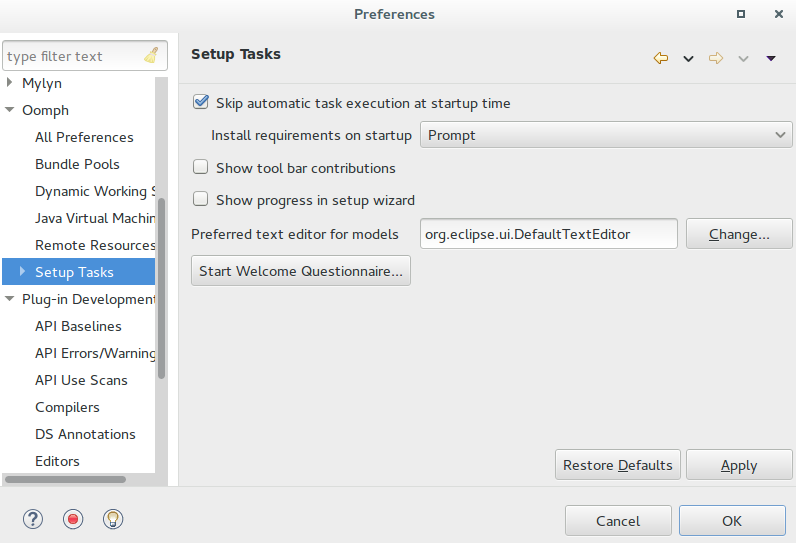The target platform defines the build environment for the developed plug-ins. In the semantics project, the target platform references specific versions of the pragmatics and ELK project.
When does this matter?
Normally you work on your branch which is relatively up to date with the current master.
But sometimes one of the following situations might appear:
- The master is changing its target platform but you want to build your branch with the old one (short-term of cause)
- You want to checkout and run an old version/commit of the semantics repository
Then you need to switch your local target platform.
Note that using the target platform definition in your development eclipse requires an installation with the correct Oomph setup.
Eclipse Development Environment for KIELER Semantics
If you follow the instructions in the Getting Eclipse guide, you will set up an eclipse installation with the current target platform activated.
However, the guide was updated in the past and there was a version where you may have been instructed to download the setup file onto your computer and register its local file path in Oomph. Only then you should have a look at the following section because your eclipse installation does not contain a valid target platform.
Deprecated Oomph Setup
You can detect a deprecated setup configuration by starting the eclipse installer and inspect the KIELER setup task. If it is a folder containing two setups one for semantics and one for pragmatics then everything is fine. If there is only one setup to select and the two projects are selectable as streams in the setup than you have a deprecated setup file.
Solution
The easiest way to get an up-to-date version and configuration of your eclipse development environment, is to create a new installation using the Getting Eclipse guide. Simply commit and push your changes of your current working branch, set up a new installation following the current guide. Checkout your branch and adapt to the new target platform if necessary.
It is not recommended to keep on using an eclipse installation created with a downloaded setup file, because you are unable to receive updates of the target platform in the future.
Switching between Target Platforms
If you want to build your plug-ins against an older target platform definition, you open the Preferences window and navigate to Plug-in Development → Target Platform and select the one you wish to use.
Automatic Setup Task
The automated update task is run by Oomph at every start of your eclipse. It will update your eclipse and download new target platforms if necessary.
However, it will also activate the current target platform at each start, overriding your own selection. If you are annoyed by this behavior, you can switch off these automatic setups by selecting the corresponding property in Ooomph → Setup Tasks. Note that this will also disable automatic updates and you have to run Help → Perform Setup Tasks... manually, to receive updates of the target platform and other definitions provided by the semantics Oomph setup.