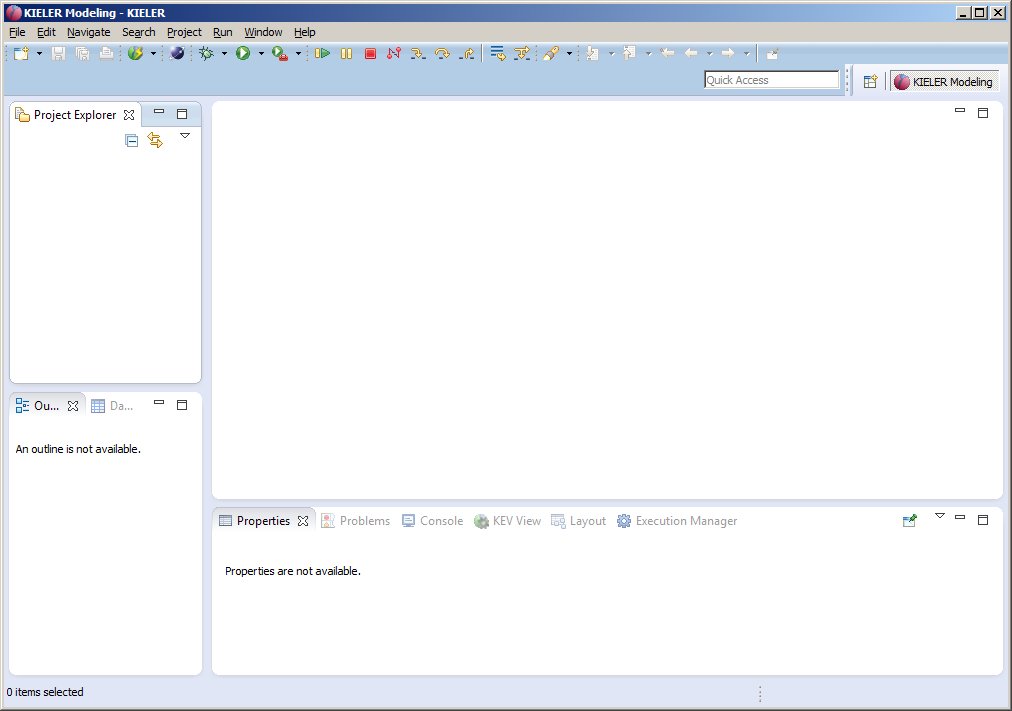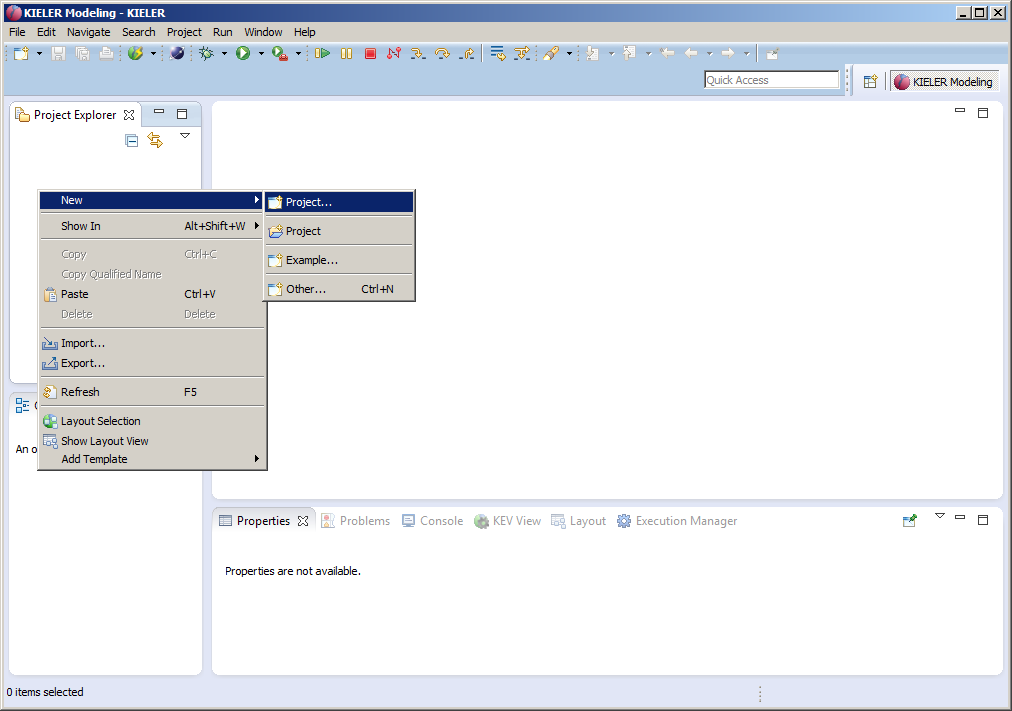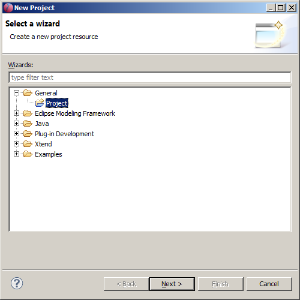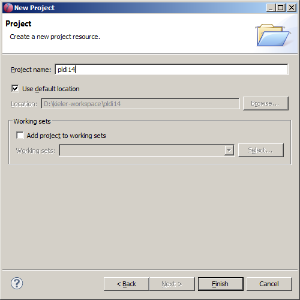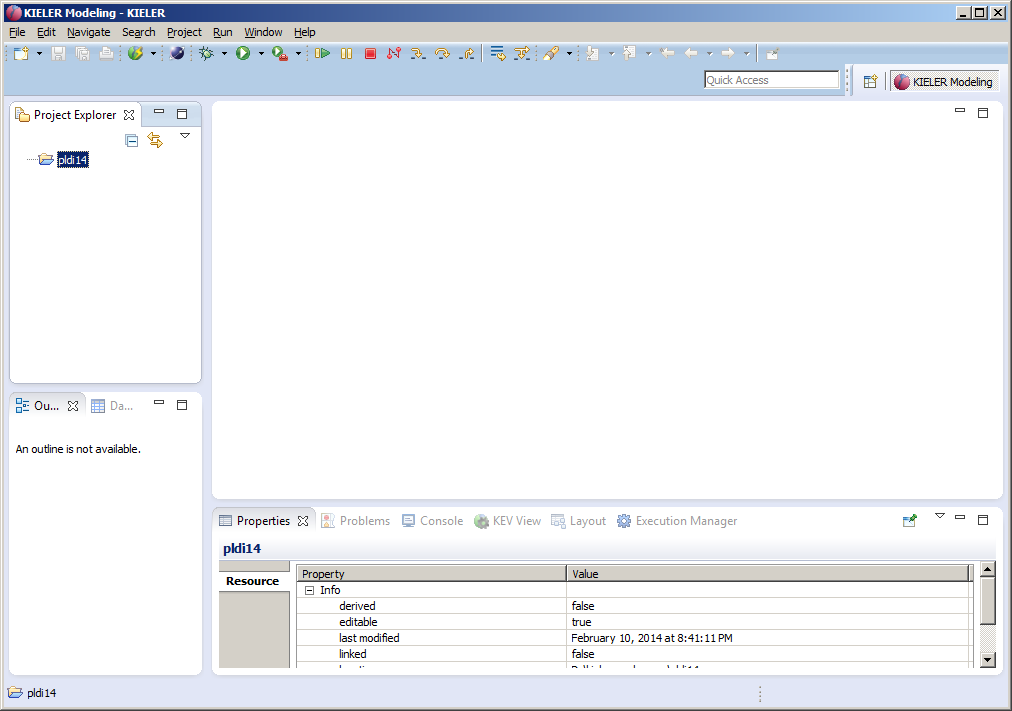Page History
...
Dismiss this "Welcome" tab. After that you'll be all set and KIELER should look like this:
In order to prepare modeling, we must create a project. Right-click in the Project Explorer to do so.
Select a General Project and click on next, then enter a project name, e.g. pldi14 and click on finish:
Now KIELER should look like this:
Now you can proceed in modeling an SCChart as explained below.
Model an SCChart
xxx
Generate C Code
...
Overview
Content Tools