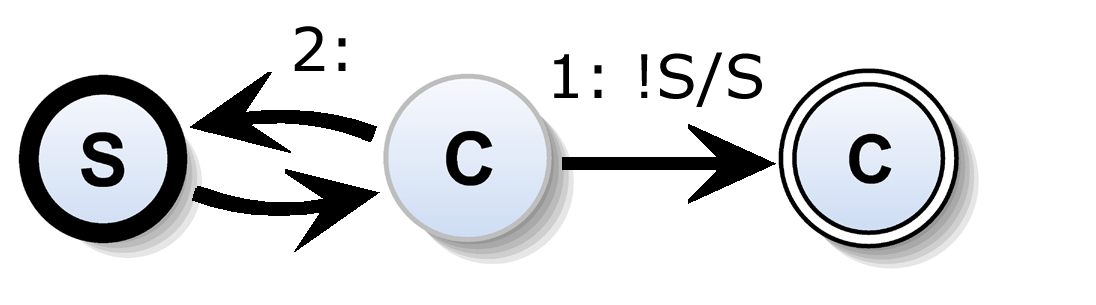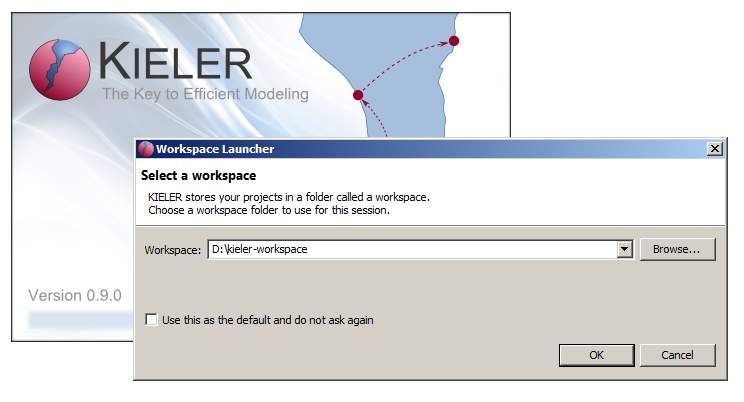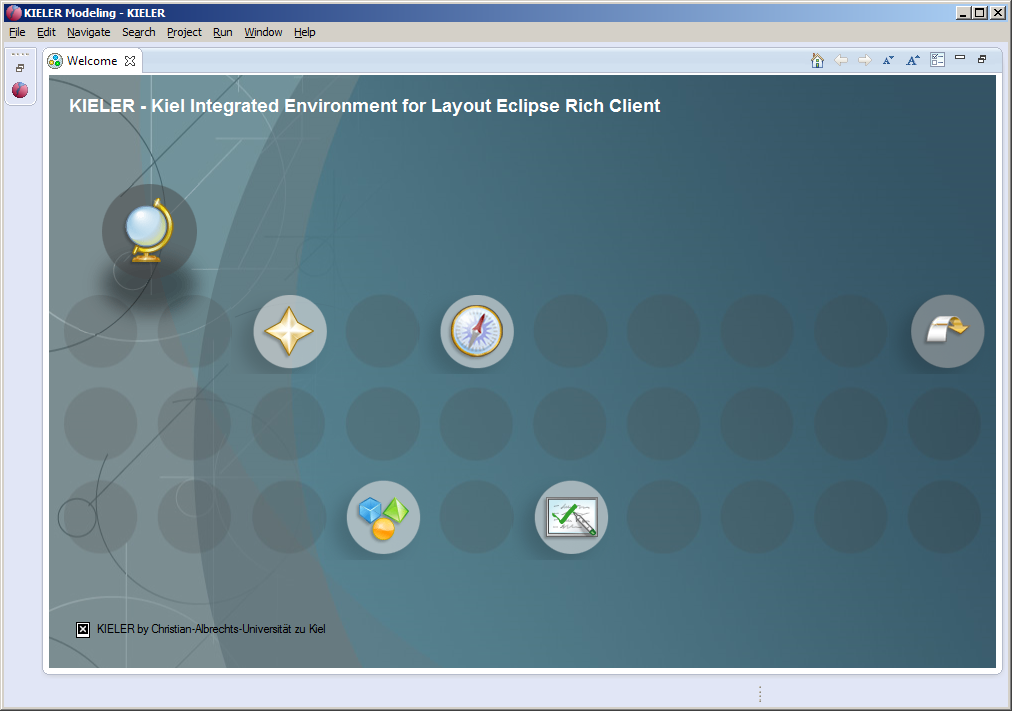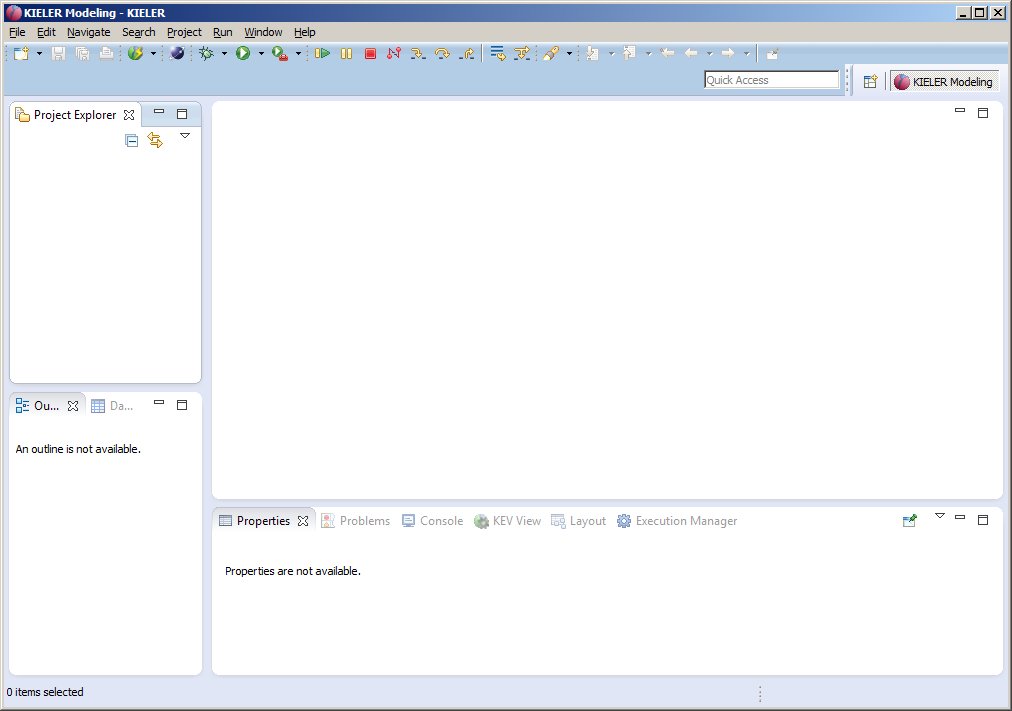Modeling SCCharts with KIELER
This tutorial should guide you if you like to model SCCharts with KIELER and use the circuit based software synthesis path as explained in our [1] PLDI'14 submission. We will show you how to
1. Download & Start KIELER,
2. Model an SCChart, and
3. Generate C Code.
We will use a simple example here in order to illustrate the process. It should be straightforward to use these instructions in order to compile a more advanced SCChart. Note that there are known minor bugs in the current nightly build that will be fixed in the next release of KIELER 0.10.0. These bugs might in some cases prevent you from compiling more elaborate examples.
[1] PLDI submission: http://rtsys.informatik.uni-kiel.de/~biblio/downloads/papers/pldi14.pdf
Download & Start KIELER
Download a suitable KIELER version for your operation system. The zip bundles are fully compiled and ready-to-run, they do not need any further installation process. Just save and extract them to/at the location of your choice and start the KIELER executable.
Download Location: http://rtsys.informatik.uni-kiel.de/~kieler/files/pldi14/
When you start the KIELER executable, you probably need to set a (new) workspace location of your choice. (Click on the images to enlarge them).
If you selected a new workspace location, you will see a welcome screen like this:
Dismiss this "Welcome" tab. After that you'll be all set and KIELER should look like this:
Model an SCChart
xxx
Generate C Code
xxx