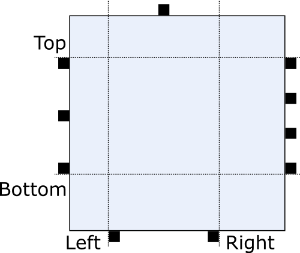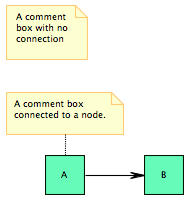Page History
...
| Option | ID | Type | Applies to | Default | ||||
|---|---|---|---|---|---|---|---|---|
| Alignment | de.cau.cs.kieler.alignment | Enum | Nodes | AUTOMATIC | ||||
| Aspect Ratio | de.cau.cs.kieler.aspectRatio | Float | Parents | 0.0 | ||||
| Bend Points | de.cau.cs.kieler.bendPoints | Object | Edges | |||||
| Border Spacing | de.cau.cs.kieler.borderSpacing | Float | Parents | |||||
| Debug Mode | de.cau.cs.kieler.debugMode | Boolean | Parents | false | ||||
| Direction | de.cau.cs.kieler.direction | Enum | Parents | |||||
| Edge Routing | de.cau.cs.kieler.edgeRouting | Enum | Parents | |||||
| Expand Nodes | de.cau.cs.kieler.expandNodes | Boolean | Parents | false | ||||
| Interactive | de.cau.cs.kieler.interactive | Boolean | Parents | false | ||||
| Label Spacing | de.cau.cs.kieler.labelSpacing | Float | Edges Nodes | |||||
| Layout Hierarchy | de.cau.cs.kieler.layoutHierarchy | Boolean | Parents | false | ||||
| Layout Algorithm | de.cau.cs.kieler.algorithm | String | Parents | |||||
| Node Label Placement | de.cau.cs.kieler.nodeLabelPlacement | EnumSet | Nodes Labels | |||||
| Port Constraints | de.cau.cs.kieler.portConstraints | Enum | Nodes | |||||
| Port Label Placement | de.cau.cs.kieler.portLabelPlacement | Enum | Nodes | OUTSIDE | ||||
| Port Spacing | de.cau.cs.kieler.portSpacing | Float | Nodes | Position | ||||
| Port Alignment | de.cau.cs.kieler. | positionportAlignment | Object | LabelsEnum | Nodes | PortsParents | Priority | JUSTIFIED |
| Port Alignment for Northern Ports | de.cau.cs.kieler.portAlignment. | prioritynorth | IntEnum | EdgesNodes | NodesParents | Randomization SeedUNDEFINED | ||
| Port Alignment for Souther Ports | de.cau.cs.kieler.portAlignment.randomSeedsouth | EnumInt | Nodes Parents | Separate Connected ComponentsUNDEFINED | ||||
| Port Alignment for Eastern Ports | de.cau.cs.kieler.separateConnCompBooleanportAlignment.east | Enum | Nodes Parents | Size ConstraintUNDEFINED | ||||
| Port Alignment for Western Ports | de.cau.cs.kieler.portAlignment.sizeConstraintwest | EnumSetEnum | Nodes Parents | UNDEFINEDSize Options | ||||
| Position | de.cau.cs.kieler. | sizeOptionsposition | Object | EnumSetLabels | DEFAULT_MINIMUM_SIZE | Spacing
| ||
| Priority | de.cau.cs.kieler. | spacingpriority | Int | FloatEdges | ParentsNodes |
Programmatic Options
Programmatic options are such that are meant to be configured exclusively through the KIML API. They should not be visible in the user interface.
| Option | ID | Type | Applies to | Default | |||||||
|---|---|---|---|---|---|---|---|---|---|---|---|
| Additional Port Space | Randomization Seed | de.cau.cs.kieler.randomSeed | Int | Parents | |||||||
| Separate Connected Components | de.cau.cs.kieler.additionalPortSpaceseparateConnComp | MarginsBoolean | Nodes | 0, 0, 0, 0 | AnimateParents | ||||||
| Size Constraint | de.cau.cs.kieler.animatesizeConstraint | BooleanEnumSet | ParentsNodes | true | Animation Time Factor | ||||||
| Size Options | de.cau.cs.kieler.animTimeFactor | Int | Parents | 100 | de.cau.cs.kieler.commentBox | BooleansizeOptions | EnumSet | Nodes | false | Diagram TypeDEFAULT_MINIMUM_SIZE | |
| Spacing | de.cau.cs.kieler. | diagramTypespacing | StringFloat | Parents | |||||||
| Edge Label Placement | de.cau.cs.kieler.edgeLabelPlacement | Enum | Labels |
Programmatic Options
Programmatic options are such that are meant to be configured exclusively through the KIML API. They should not be visible in the user interface.
| Option | ID | Type | Applies to | Default | ||||
|---|---|---|---|---|---|---|---|---|
| Additional Port Space | de.cau.cs.kieler.edgeTypeadditionalPortSpace | EnumMargins | Edges | NONE | Font NameNodes | 0, 0, 0, 0 | ||
Animate | de.cau.cs.kieler. fontNameanimate | StringBoolean | LabelsParents | Font Sizetrue | ||||
Animation Time Factor | de.cau.cs.kieler. fontSizeanimTimeFactor | Int | LabelsParents | 100 | ||||
| Hypernode | de.cau.cs.kieler. hypernodecommentBox | Boolean | Nodes | falseLayout Ancestors | ||||
| Diagram Type | de.cau.cs.kieler. | layoutAncestorsdiagramType | BooleanString | Parents | false | Maximal Animation Time|||
| Edge Label Placement | de.cau.cs.kieler. | maxAnimTimedgeLabelPlacement | IntEnum | ParentsLabels | 4000 | Minimal Animation Time|||
| Edge Type | de.cau.cs.kieler.minAnimTimedgeType | IntEnum | ParentsEdges | 400NONE | ||||
| Minimal HeightFont Name | de.cau.cs.kieler.minHeightfontName | String | FloatLabels | Nodes Parents | 0.0 | |||
| Minimal WidthFont Size | de.cau.cs.kieler.fontSize | Int | Labels | |||||
| Hypernode | de.cau.cs.kieler.minWidthhypernode | FloatBoolean | NodesParents | false | 0.0 | |||
| No Layout Ancestors | de.cau.cs.kieler. noLayoutlayoutAncestors | Boolean | Parents | falsePort Anchor Offset | ||||
Maximal Animation Time | de.cau.cs.kieler. klay.layered.portAnchor | Object | Ports | Port IndexmaxAnimTim | Int | Parents | 4000 | |
Minimal Animation Time | de.cau.cs.kieler.portIndexminAnimTim | Int | PortsParents | 400 | ||||
| Port OffsetMinimal Height | de.cau.cs.kieler.offsetminHeight | Float | Nodes Parents | Port Side0.0 | ||||
| Minimal Width | de.cau.cs.kieler.portSideminWidth | FloatEnum | Nodes Parents | Progress Bar0.0 | ||||
| No Layout | de.cau.cs.kieler.progressBarnoLayout | Boolean | Parents | falseScale Factor | ||||
| Port Anchor Offset | de.cau.cs.kieler.scaleFactor | Float | Nodes | 1.0 | Thickness.klay.layered.portAnchor | Object | Ports | |
Port Index | de.cau.cs.kieler.portIndex | Int | Ports | |||||
| Port Offset | de.cau.cs.kieler.thicknessoffset | Float | EdgesPorts | 1.0 | Zoom to Fit | |||
| Port Side | de.cau.cs.kieler.zoomToFitportSide | BooleanEnum | ParentsPorts | false |
Layout Output Properties
A few properties are used as additional information in the output of a layout algorithm. This information should be considered when the layout is applied to the original diagram
| Property | ID | Type | Applies to | ||
|---|---|---|---|---|---|
Progress Bar | de.cau.cs.kieler. | edgeRoutingprogressBar | Boolean | EnumParents | Edgesfalse |
| Scale Factor | de.cau.cs.kieler. | junctionPointsscaleFactor | ObjectFloat | EdgesNodes |
Detailed Documentation
This section explains every layout option in more detail.
The Most Important Options
While most layout options are used to affect how the active layout algorithm computes concrete coordinates for the graph elements, there are some layout options that have a special role in KIML.
...
| 1.0 | ||||
| Thickness | de.cau.cs.kieler.thickness | Float | Edges | 1.0 |
Zoom to Fit | de.cau.cs.kieler.zoomToFit | Boolean | Parents | false |
Layout Output Properties
A few properties are used as additional information in the output of a layout algorithm. This information should be considered when the layout is applied to the original diagram
| Property | ID | Type | Applies to |
|---|---|---|---|
| Edge Routing | de.cau.cs.kieler.edgeRouting | Enum | Edges |
| Junction Points | de.cau.cs.kieler.junctionPoints | Object | Edges |
Detailed Documentation
This section explains every layout option in more detail.
The Most Important Options
While most layout options are used to affect how the active layout algorithm computes concrete coordinates for the graph elements, there are some layout options that have a special role in KIML.
| Anchor | ||||
|---|---|---|---|---|
|
The option with identifier de.cau.cs.kieler.algorithm specifies which layout algorithm to use for a graph or subgraph. The value can be either the identifier of a layout algorithm or the identifier of a layout type. In the latter case the algorithm with highest priority of that type is applied. It is possible to set different values for this option on subgraphs of a hierarchical graph, where a subgraph is identified by a parent node. A layout algorithm is responsible to process only the direct content of a given parent node. An exception from this rule is made when the Layout Hierarchy option is active.
...
- Layered - The layer-based method emphasizes the direction of edges by pointing as many edges as possible into the same direction. The nodes are arranged in layers and then reordered such that the number of edge crossings is minimized. Afterwards, concrete coordinates are computed for the nodes and edge bend points.
- Orthogonal - Orthogonal methods follow the "topology-shape-metrics" approach, which first applies a planarization technique, resulting in a planar representation of the graph, then compute an orthogonal shape, and finally determine concrete coordinates for nodes and edge bend points by applying a compaction method.
- Force - Layout algorithms that follow physical analogies by simulating a system of attractive and repulsive forces.
- Circular - Circular layout algorithms emphasize biconnected components of a graph by arranging them in circles. This is useful if a drawing is desired where such components are clearly grouped, or where cycles are shown as prominent properties of the graph.
- Tree - Specialized layout methods for trees, i.e. acyclic graphs. The regular structure of graphs that have no undirected cycles can be emphasized using an algorithm of this type.
...
| Anchor | ||||
|---|---|---|---|---|
|
Diagram types are used to classify graphical diagrams for setting default layout option values for a set of similar diagrams. The diagram type of an element is specified with the layout option de.cau.cs.kieler.diagramType. Layout algorithms can declare which diagram types they support well, and give a priority value for each supported type. KIML decides at runtime which layout algorithm has the highest priority for a given diagram, so that the most suitable algorithm is always used. Usual values for such priorities are between 1 and 10, where the highest value should only be assigned if the algorithm is especially designed for diagrams of the respective type, or if it has proven to be very adequate for them. Lower values should be given if the algorithm is able to draw the diagrams correctly, but with lower quality of the resulting layout.
...
- General - This type is automatically assigned to all diagrams for which no specific type is declared. A layout algorithm that has the highest priority on the General diagram type is taken as the default algorithm when no further information on a diagram is available to KIML.
- State Machine - All kinds of state machines, automata, and activity diagrams. Examples: SCCharts / SyncChartsSyncCharts, UML Activity diagrams.
- Data Flow Diagram - Actor-oriented diagrams, where connections are mostly done between ports of nodes. These diagrams can only be handled properly by very special layout algorithms, such as those developed in the KLay project.
- Class Diagram - Class diagrams such as Ecore diagrams for the EMF or UML Class diagrams.
- Use Case Diagram - Use case diagrams as defined by the UML.
- Unconnected Boxes - Sets of nodes that have no connections and are treated as resizable boxes. This is related to mathematical packing problems. Example: Regions in SCCharts / SyncCharts.
...
| Anchor | ||||
|---|---|---|---|---|
|
This option influences the way in which edges are routed between the nodes they connect. The following settings are available:
...
- Start at the source point of the edge.
- As long as there are at least three bend points left:
- Draw a cubic spline segment to the third bend point with the other two bend points as control points.
- Use the third bend point as start point for the next segment.
- Consume the three bend points and proceed to the next segment.
- Check the number of remaining bend points:
- Two bend points – draw a cubic spline segment to the target point of the edge.
- One bend point – draw a quadratic spline segment to the target point of the edge.
- No bend point – draw a straight line to the target point of the edge.
Other Options
...
| Anchor | ||||
|---|---|---|---|---|
|
This option controls additional port space left around the set of the usable space for ports on each side:
If the option is not set, the value of Port Spacing is used instead for all four components.
This option is only relevant if port constraints are FREE, FIXED_SIDE, or FIXED_ORDER. If size constraints include PORTS, the additional port space, together with the port spacing and the size of ports, determines a lower bound on the node size.
...
| Anchor | ||||
|---|---|---|---|---|
|
Determines the alignment of a node in relation to other nodes of the same row or column. For layer-based algorithms, for instance, this option controls how a node is positioned inside its assigned layer.
...
| Anchor | ||||
|---|---|---|---|---|
|
The aspect ratio of a drawing is the ratio of its total width to its total height. This option gives some control over that ratio, although in most cases it is only interpreted as a hint on how to arrange multiple connected components, hence the actual aspect ratio will probably be different from what has been specified with the option.
...
| Anchor | ||||
|---|---|---|---|---|
|
A node that is marked as comment box is treated as a label that needs to be placed somewhere. In contrast to normal node labels (modeled with a KLabel instance), comment boxes may have connections to other nodes, as in the following example.
...
| Anchor | ||||
|---|---|---|---|---|
|
A node that is marked as hypernode has a special role in the graph structure, since all its incident edges are treated as parts of the same hyperedge. Example: relation vertices in Ptolemy models.
...
| Anchor | ||||
|---|---|---|---|---|
|
If this option is supported and active, the layout algorithm is requested to process the full hierarchy contained in the input node. This means that instead of executing another algorithm on each hierarchy level, all levels are arranged in a single algorithm execution.
| Anchor | ||||
|---|---|---|---|---|
|
Elements that are marked with this option are excluded from layout. This is used to identify diagram objects that should not be regarded as graph elements.
| Anchor | ||
|---|---|---|
|
...
|
...
Elements that are marked with this option are excluded from layout. This is used to identify diagram objects that should not be regarded as graph elements.
...
Port Alignment
The port alignment controls how ports are distributed over their respective edge.
This option is only relevant if port constraints are FREE, FIXED_SIDE, or FIXED_ORDER.
The following settings are possible:
UNDEFINED
Defaults toJUSTIFIED.JUSTIFIED
Distributes the ports evenly over the whole usable space (for usable space, see additional port space).BEGIN
Places the ports at top-/leftmost position with port spacing between them.CENTER
Places the ports centered in the usable space with port spacing between them.END
Places the ports at bottom-/rightmost position with port spacing between them.
Port alignment can also be set as specialized options portAlignment.{north|south|east|west}. These options overwrite the general policy for the respective side. Setting one of these to UNDEFINED defaults it to the general port alignment.
| Anchor | ||||
|---|---|---|---|---|
|
Since ports have a size, we need a concrete point inside the port that edges should start or end in. In KLay Layered, this is referred to as the port anchor. By default, the center of each port is used as its port anchor, but this behavior can be overridden by setting an explicit port anchor.
In the following example, the port anchor of the left port was moved upwards, while the port anchor of the second port was moved downwards:
...
| Anchor | ||||
|---|---|---|---|---|
|
The port offset is used to specify how much space a layout algorithm should leave between a port and the border of its node. This is usually zero, but doesn't have to be. If the offset is not defined for a given port, a layout algorithm can try to infer the offset from the port's coordinates and its node's size in the input graph. This of course requires both properties to be set to sensible values.
...
- The port constraints on a node are set to FREE, FIXED_SIDES or FIXED_ORDER.
- The port constraints on a node are set to FIXED_RATIO or FIXED_POS, and the size of the node is not fixed. (Note that this is especially true for ports of compound nodes.)
...
| Anchor | ||||
|---|---|---|---|---|
|
The port spacing determines how much space KLay Layered should leave between the ports of each side. This option is only relevant if the node size depends on the ports, that is, if the size constraints include SizeConstraint.PORTS.