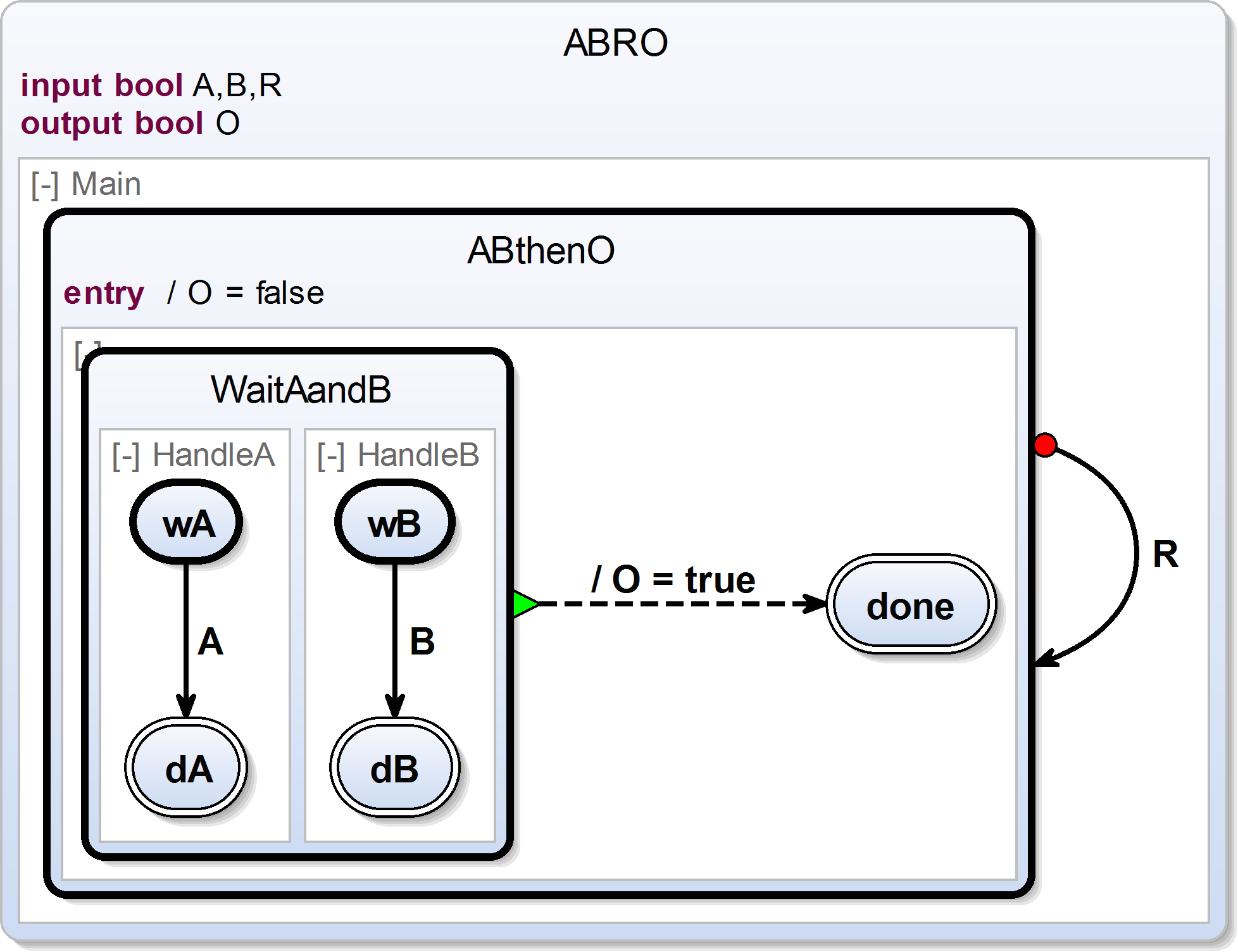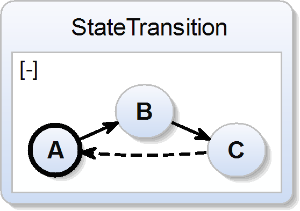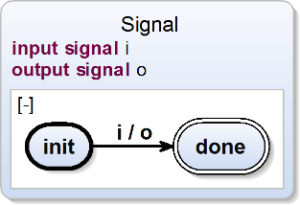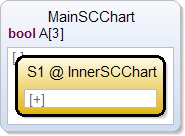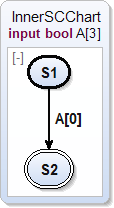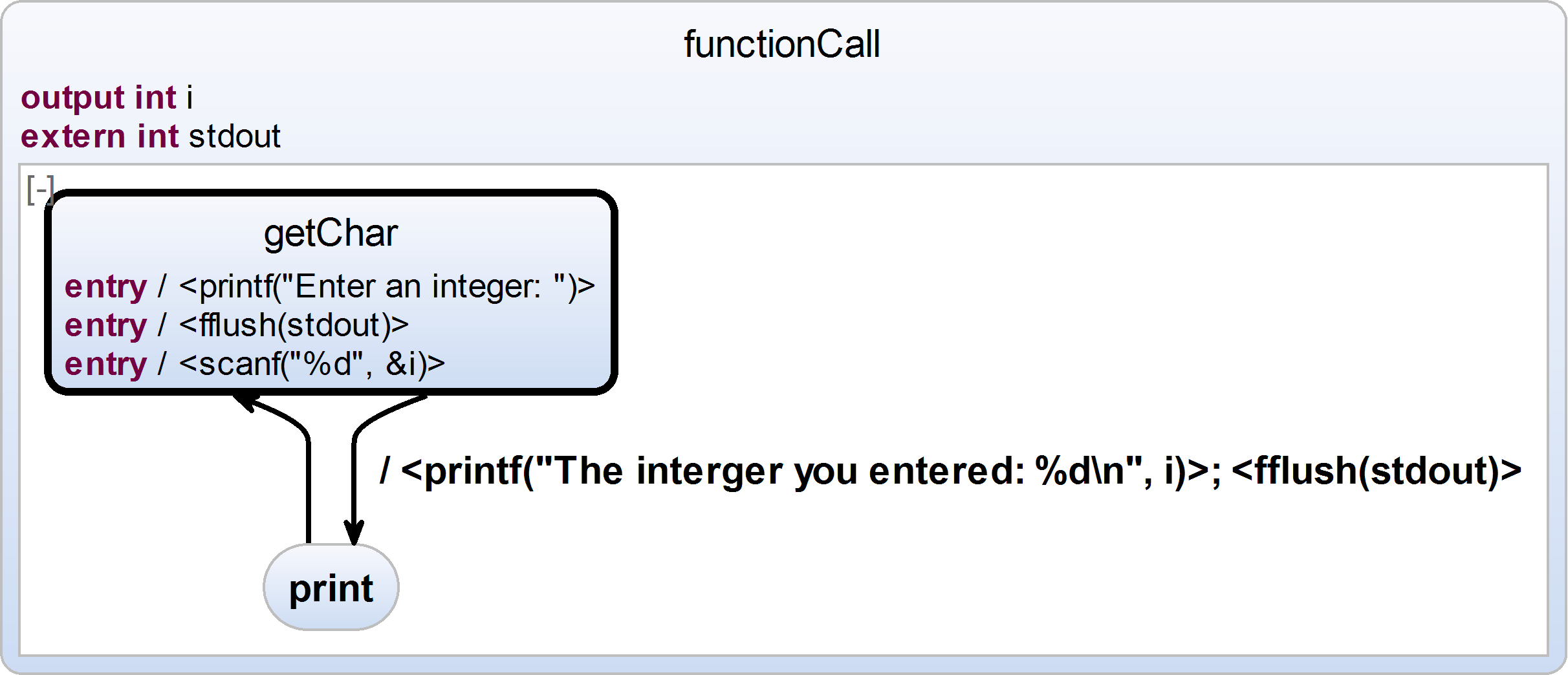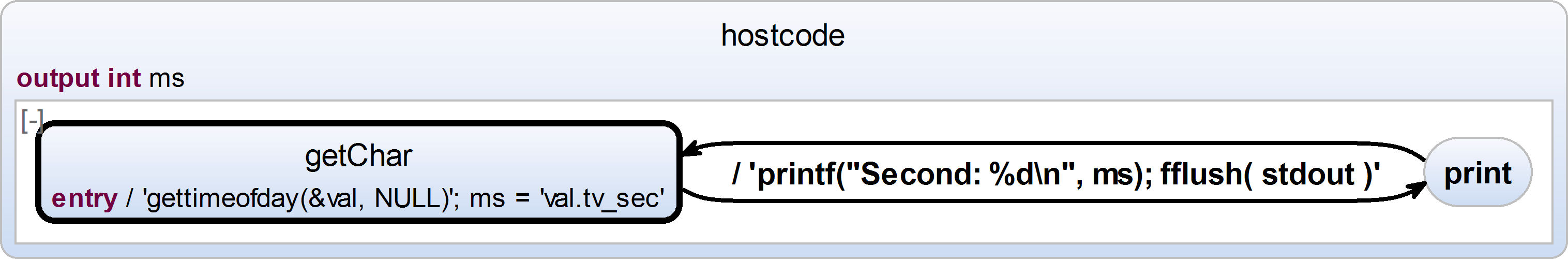 Image Added
Image Added  Image Added
Image Added  Image Added
Image Added
An -based Project.
-based Project.
...
|
panel| dashed | | title | Project Overview | borderStyle | dashed |
|---|
|
Responsible: Formerly Responsible / Previous Projects: Related Theses: - Mirko Wischer, Textuelle Darstellung und strukturbasiertes Editieren von Statecharts, February 2006 (pdf)
- Özgün Bayramoglu, KIELER Infrastructure for Textual Modeling, December 2009 (pdf)
- Christian Schneider, Integrating Graphical and Textual Modeling, February 2011 (pdf)
|
...
SCCharts are typically modeled using the textual SCT language defined as an Xtext grammar in KIELER. Generally, if you do not know which elements can be placed at a certain cursor position you are assisted by a content-assist that can be called pressing <Ctrl>+<Space>. It will display all possible valid elements also considering scoping of variables.
...
[1] R. von Hanxleden, B. Duderstadt, C. Motika, S. Smyth, M. Mendler, J. Aguado, S. Mercer, and O. O’Brien. SCCharts: Sequentially Constructive Statecharts for Safety-Critical Applications. In Proc. ACM SIGPLAN Conference on Programming Language Design and Implementation (PLDI’14), Edinburgh, UK, June 2014. (pdf)
ABRO Example
In the following we will describe some basic elements using the famous ABRO example:
| Column |
|---|
|
| Code Block |
|---|
| language | sct |
|---|
| linenumbers | true |
|---|
| @HVLayout
scchart ABRO {
input bool A;
input bool, B;
input bool , R;
output bool O = false;
region Main:
initial state ABO "ABthenO" {
entry initial/ stateO WaitAB= {false;
initial state WaitAandB {
region HandleA:
initial state wA WA
--> DAdA with A;
final state DAdA;
region HandleB:
initial state WBwB
--> DBdB with B;
final state DBdB;
}
>-> Donedone with / O = true;
final state Donedone;
}
o-> ABO with R;
} |
|
| Column |
|---|
|
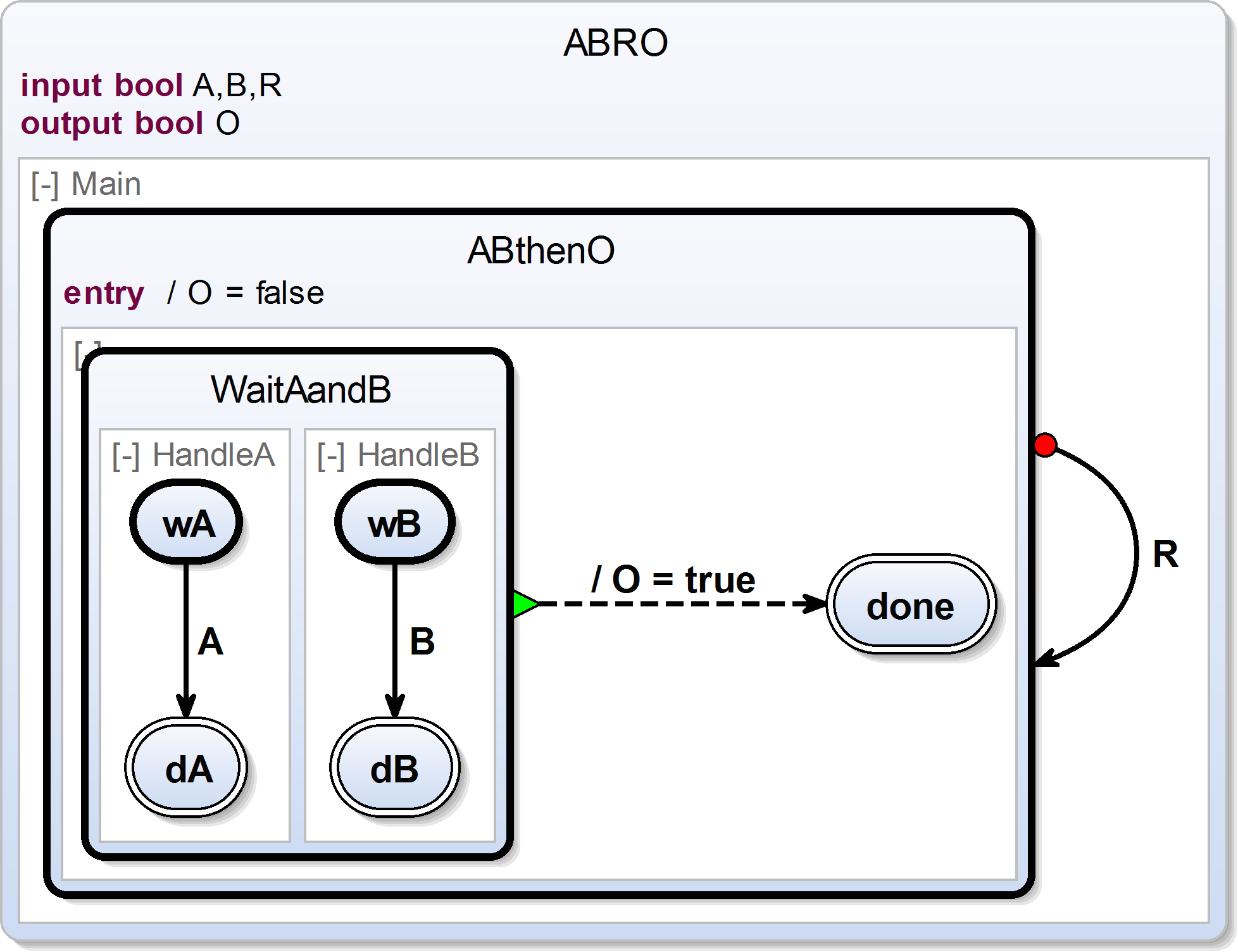 |
- In the first line you see how an SCChart is defined using the scchart keyword where the ID of the SCChart will be ABRO. An optional label can be inserted after ABRO using "<LABEL>".
- In the next three lines variables are declared, namely, A, B, R and O, where O is initialized with the value false. A, B, and R are inputs which must not be initialized and get there valued from the environment.
- An SCChart typically contains concurrent regions which are introduced with the keyword region as shown in Line 69.
- Every region must at least have one state, and every region must exactly have one initial state. An initial state ABO is defined for region Main in Line 76.
- Every state is terminated by a ; as shown in line 11 for state HandleA.
- If you like to specify internal behavior of a state, you can add concurrent regions to a state in { <regions> } as done for state ABO or state WaitAB.
- Transitions outgoing from a state must be declared right before a state is terminated with ;. For example a transition from state WA wA to state DA dA is declared in Line 11.
- Transitions can have triggers and effects which are separated by a dash: <trigger>/<effects>. Multiple sequential effects are separated by a ;. The transition in Line 11 declares just a trigger A (a dash is not necessary in this case), while the transition from line 18 declares only an effect O = true (here the dash is mandatory).
- There are three types of transitions: 1. normal/weak abort transitions -->, 2. strong abort transitions o-> and 3. termination/join transitions >->.
Detailed SCT Syntax of SCCharts Elements
...
SCChart, Initial State, State, Transition and Immediate Transition
| Column |
|---|
|
| Code Block |
|---|
| language | sct |
|---|
| linenumbers | true |
|---|
| scchart StateTransition {
initial state A
--> B;
state B
--> C;
state C
--> A immediate;
} |
|
| Column |
|---|
|
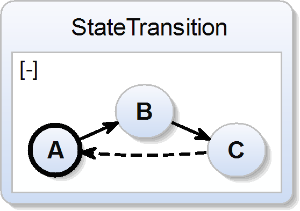 |
...
Variable
| Column |
|---|
|
| Code Block |
|---|
| language | sct |
|---|
| linenumbers | true |
|---|
| scchart Variable {
int var1;
bool var2;
int var3 = 3;
bool var4 = false;
input int var5;
output float var6;
input output bool var7;
initial state A
--> B;
state B;
} |
|
...
Transition: Trigger & Effect
| Column |
|---|
|
| Code Block |
|---|
| language | sct |
|---|
| linenumbers | true |
|---|
| scchart TriggerEffect {
input int var1;
output bool var2;
initial state A
--> B with var1 == 3 / var2 = true;
state B;
} |
|
...
Super State
| Column |
|---|
|
| Code Block |
|---|
| language | sct |
|---|
| linenumbers | true |
|---|
| scchart SuperState {
initial state A
--> B;
state B {
initial state B1
--> B2;
state B2;
};
} |
|
...
Super State: Final States & Termination Transition
| Column |
|---|
|
| Code Block |
|---|
| linenumberslanguage | sct |
|---|
| linenumbers | true |
|---|
| scchart FinalStateTermination {
initial state A
--> B;
state B {
initial state B1
--> B2;
final state B2;
}
>-> C;
state C;
} |
|
...
Super State: Weak Abort Transition
| Column |
|---|
|
| Code Block |
|---|
| language | sct |
|---|
| linenumbers | true |
|---|
| scchart WeakAbort {
input bool W;
initial state A
--> B;
state B {
initial state B1
--> B2;
state B2;
}
--> C with W;
state C;
} |
|
...
Super State: Strong Abort Transition
| Column |
|---|
|
| Code Block |
|---|
| language | sct |
|---|
| linenumbers | true |
|---|
| scchart StrongAbort {
input bool S;
initial state A
--> B;
state B {
initial state B1
--> B2;
state B2;
}
o-> C with S;
state C;
} |
|
...
Concurrent Regions (inside a Super State)
| Column |
|---|
|
| Code Block |
|---|
| language | sct |
|---|
| linenumbers | true |
|---|
| scchart Regions {
input bool S;
initial state A
--> B;
state B {
region Region1 :
initial state B1
--> B2;
state B2; region Region2 :
initial state B3;
};
} |
|
...
Entry Action, During Action, Exit Action
| Column |
|---|
|
| Code Block |
|---|
| language | sct |
|---|
| linenumbers | true |
|---|
| scchart Actions {
input bool var1;
output bool var2;
initial state A
--> B;
state B {
entry var1 / var2 = true;
during var1 / var2 = true;
immediate during var1 / var2 = true;
exit var1 / var2 = true;
initial state B1
--> B2;
state B2;
};
} |
|
...
Shallow History Transition
| Column |
|---|
|
| Code Block |
|---|
| language | sct |
|---|
| linenumbers | true |
|---|
| scchart HistoryShallow {
input bool var1;
output bool var2;
initial state A
--> B shallow history with var1;
state B {
initial state B1
--> B2;
state B2;
}
--> A with var1;
} |
|
...
Deep History Transition
| Column |
|---|
|
| Code Block |
|---|
| language | sct |
|---|
| linenumbers | true |
|---|
| scchart HistoryDeep {
input bool var1;
output bool var2;
initial state A
--> B history with var1;
state B {
initial state B1
--> B2;
state B2;
}
--> A with var1;
} |
|
...
Deferred Transition
| Column |
|---|
|
| Code Block |
|---|
| language | sct |
|---|
| linenumbers | true |
|---|
| scchart Deferred {
input bool var1;
output bool var2;
initial state A
--> B deferred with var1;
state B {
entry var1 / var2 = true;
}
--> A with var1;
} |
|
...
Transition with Count Delay
| Column |
|---|
|
| Code Block |
|---|
| language | sct |
|---|
| linenumbers | true |
|---|
| scchart CountDelay {
input bool var1;
output bool var2;
initial state A
--> B with 4 var1;
state B
--> A with var1;
} |
|
...
Array
| Column |
|---|
|
| Code Block |
|---|
| language | sct |
|---|
| linenumbers | true |
|---|
| scchart Array {
int myArray[10][2];
initial state init
--> done with myArray[1][0] == 1 / myArray[2][1] = 2;
final state done;
} |
|
...
Signal
| Column |
|---|
|
| Code Block |
|---|
| language | sct |
|---|
| linenumbers | true |
|---|
| scchart Signal {
input signal i;
output signal o
initial state init
--> done with i / o;
final state done;
} |
|
| Column |
|---|
|
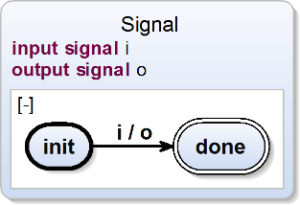 |
Reference States
Important: To use the referenced SCCharts feature, activate the Xtext nature for your project!
| Column |
|---|
|
| Code Block |
|---|
| language | sct |
|---|
| linenumbers | true |
|---|
| scchart MainSCChart {
bool A[3];
initial state S1 references InnerSCChart;
}
scchart InnerSCChart {
input bool A[3];
initial state S1
--> S2 with A[0];
final state S2;
} |
|
| Column |
|---|
|
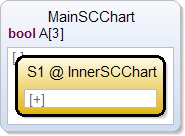 Image Added Image Added 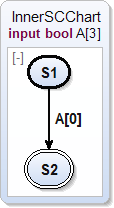 Image Added Image Added |
Hostcode
You can also use you host language directly.
Function Calls
Call host code functions with dependency analysis. Use angle brackets to point to an extern function. You can also declare extern variables.
| Column |
|---|
|
| Code Block |
|---|
| language | sct |
|---|
| linenumbers | true |
|---|
| @hostcode "#include <stdio.h>"
@hostcode "#include <stdlib.h>"
scchart functionCall {
output int i;
extern int stdout;
initial state getChar {
entry / <printf("Enter an integer: ")>;
entry / <fflush( stdout )>;
entry / <scanf("%d", &i)>;
}
--> print with / <printf("The interger you entered: %d\\n", i)>;
<fflush( stdout )>;
state print
--> getChar;
} |
|
| Column |
|---|
|
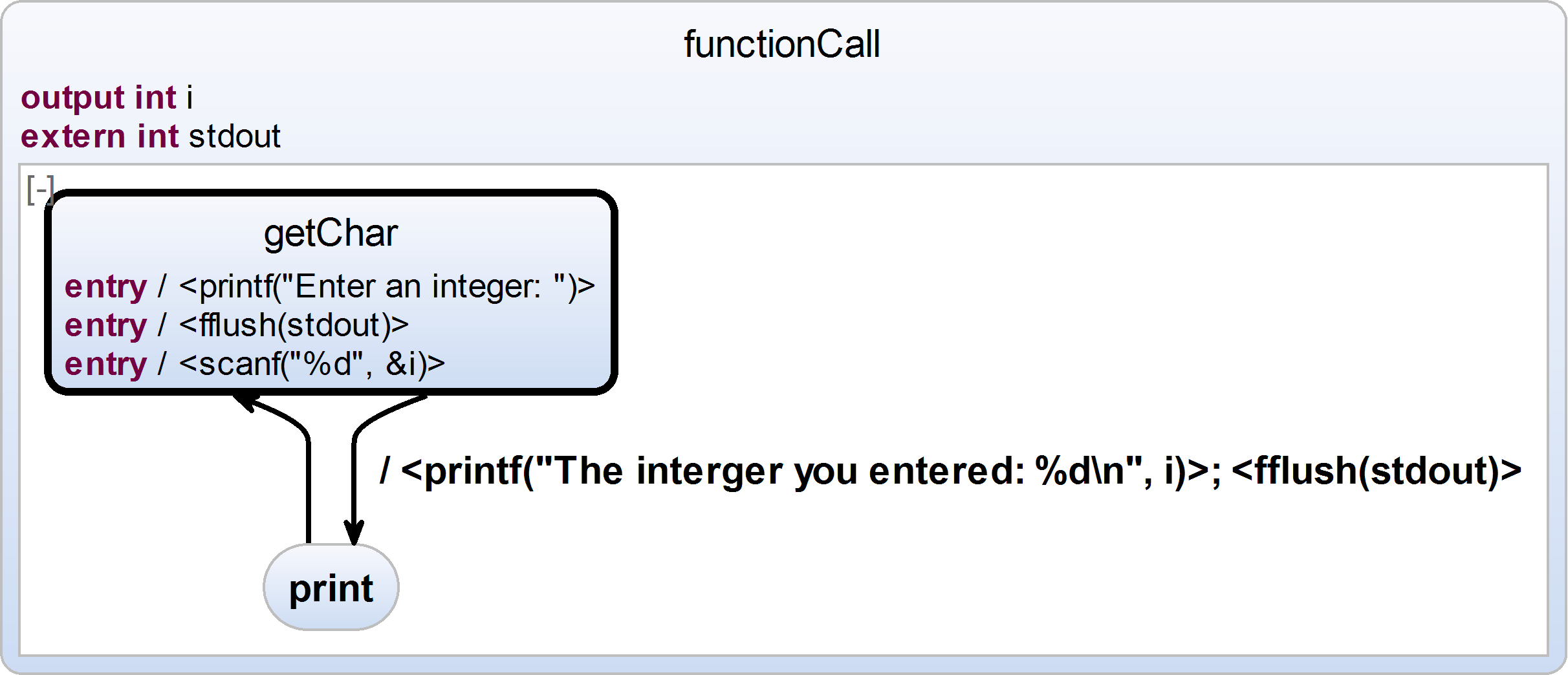 Image Added Image Added |
Hostcode (inline)
Inline hostcode just as it is. Use the @hostcode annotation to add hostcode line before the tick function. Also use hostcode in single quotes as hostcode effects.
Important: Inline hostcode is not type-safe. Be careful.
| Column |
|---|
|
| Code Block |
|---|
| language | sct |
|---|
| linenumbers | true |
|---|
| @hostcode "#include <stdio.h>"
@hostcode "#include <stdlib.h>"
@hostcode "#include <unistd.h>"
@hostcode "#include <sys/time.h>"
@hostcode "struct timeval val;"
scchart hostcode {
output int ms;
initial state getChar {
entry / 'gettimeofday(&val, NULL)';
ms = 'val.tv_sec'
}
--> print with / 'printf("Second: %d\\n", ms); fflush( stdout )';
state print
--> getChar;
} |
|
| Column |
|---|
|
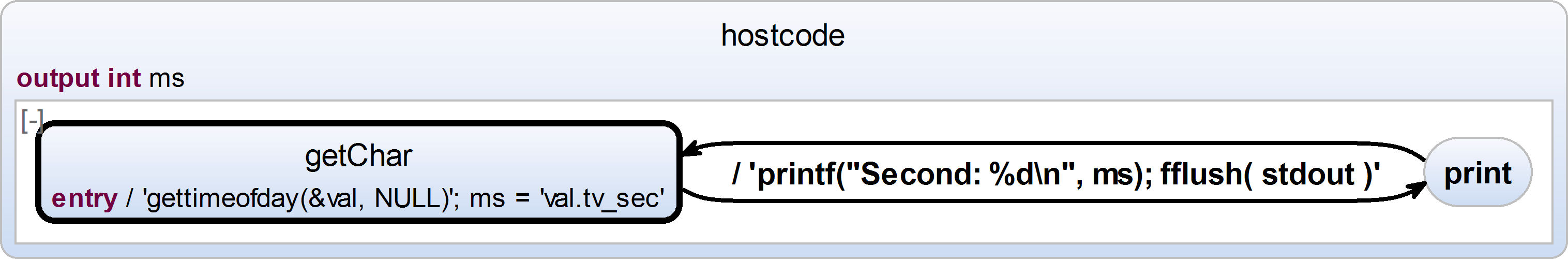 Image Added Image Added |
Annotations
The textual SCCharts language supports several annotations to influence the visual representation of the model.
Annotation are processed in sequential order.
| Pattern | Usage | Description | Example |
|---|
| No Format |
|---|
| @diagram[<key>] <value> |
| | Location: | scchart |
|---|
| <key> | The name of the synthesis option. The given name is evaluated case-insensitive and whitespace-ignoring. The options are searched for the first matching prefix. |
|---|
| <value> | The value type depends on the option type: CheckBox: true or false Choice: Name of choice item Slider: Float value |
|---|
| Sets the synthesis option identified by <key> to the given value. The available synthesis options for a diagram are displayed in the sidebar of the diagram view. The values from the sidebar will be ignored if a corresponding annotation is present. | | Code Block |
|---|
| @diagram[paper] true
scchart Testing {
initial state A
--> B;
final state B;
} |
|
| No Format |
|---|
| @layout[<key>] <value> |
| | Location: | scchart, state, region, transition |
|---|
| <key> | The ID of the layout option. The options are searched for the first matching postfix. |
|---|
| <value> | The value type depends on the option type. The value is parsed case-sensitive. |
|---|
| Sets the layout property identified by <key> to the given value on the annotated element. The available layout options are documented here. Layout options will only affect the annotated element and no underlying hierarchy levels. If a layout direction is specified with this annotation it overrides the layout direction set by HV-/VH-Layout in any parent element for this element. Special case: If the direction is set on the scchart element (top level) it overrides the default alternating layout. | Expand |
|---|
| direction | Layout direction | | priority | Can influence the order of regions |
|
| | Code Block |
|---|
| scchart Testing {
@layout[algorithm] de.cau.cs.kieler.graphviz.circo
region:
initial final state A
--> B;
state B
--> C;
state C
--> A;
} |
| Code Block |
|---|
| scchart Testing {
@layout[direction] UP
region "up":
initial state A
--> B;
final state B;
@layout[direction] LEFT
region "left":
initial state A
--> B;
final state B;
} |
|
| No Format |
|---|
| @HVLayout
@VHLayout |
| | Location: | scchart, state, region |
|---|
| Defines the order of the alternating layout directions. The annotation can be mixed and nested in the SCChart and will only affect succeeding hierarchy levels. The default is an implicit HVLayout starting at the top level state. | | Code Block |
|---|
| @VHLayout
scchart Testing {
initial state A
--> B;
final state B;
} |
|
| No Format |
|---|
| @collapse
@expand |
| | The annotated region will be initially collapse or expanded. | | Code Block |
|---|
| scchart Testing {
@collapse
region:
initial state A
--> B;
final state B;
} |
|
| | Location: | scchart, state, region, transition |
|---|
| The annotated element will be excluded from the diagram. Transitions with a hidden source or target state will be hidden as well. | | Code Block |
|---|
| scchart Testing {
initial state A
--> B;
@hide
final state B;
} |
|
Overview of Operators
The following briefly describes the operators that can be used in expressions.
| Assignment Operator | Description | Example |
|---|
| = | Assignment operator | x = 42 |
| Arithmetic Operators | Description | Example |
|---|
| + | Addition | 2 + 1 |
| - | Subtraction | 2 - 1 |
| * | Multiplication | 3 * 2 |
| : | Division | 6 : 2 |
| Unary Operator | Description | Example |
|---|
| + | Indicate a positive number | +2 |
| - | Negate a number | -2 |
| ++ | Increment | x++ |
| -- | Decrement | x-- |
| Boolean Operator | Description | Example |
|---|
| == | Equal to | x == 2 |
| ! | Negate a boolean value | ! (x == 2) |
| != | Not equal to | x != 2 |
| > | Greater than | x > 2 |
| >= | Greather than or equal to | x >= 2 |
| < | Less than | x < 2 |
| <= | Less than or equal to | x <= 2 |
| && | Conditional-AND | x > 0 && x < 9 |
| || | Conditional-OR | x < 0 || x > 9 |