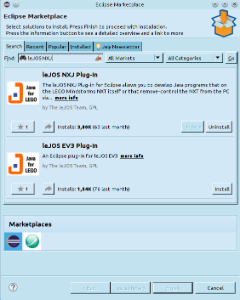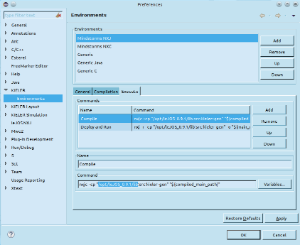Page History
...
There is an Eclipse plugin for leJOS which adds a project creation wizard and launch configuration to the platform. You can install it via the Eclipse Marketplace (Help > Eclipse Marketplace...)
...
Configure KIELER
Environment setup. Sample project creation. Project launchWith the Eclipse plugin installed, you can now use KIELER SCCharts for an model-based approach of programming.
First check the environment settings for NXJ of the KIELER tool (Window > Preferences > KIELER > Environments). Ensure that the commands of the execute tab have correct paths. They have to use the lib directory of your leJOS installation.
Create a first project using the SCChart project wizard (File > New > Project > KIELER SCCharts > SCT Project) and select the environment for leJOS NXJ. When pressing the finish button, the project wizard of the leJOS plugin will start. Set the project name and hit finish. The project will be created by the leJOS plugin and initialized by the KIELER plugin, giving it a model file and a file with wrapper code to initalize and run the model.
When you choose Debug As > KiCo Compilation on the model, it is compiled by the KIELER Compiler to Java code and further compiled and deployed to the NXT brick using the commands from aforesaid environment.
For a deeper understanding of the project launch and initialization, take a look at the wiki page for Prom.
...
Using the Remote Console (RConsole)
...