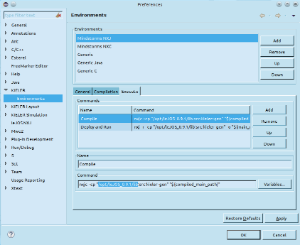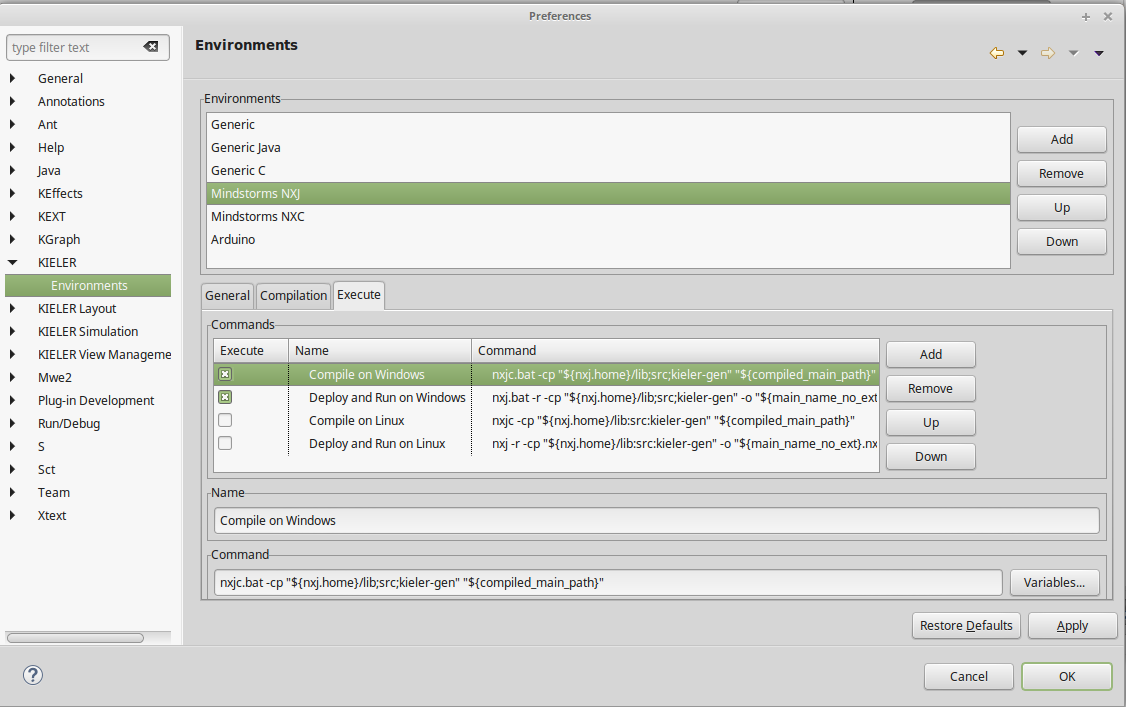Page History
...
First check the environment settings for NXJ of the KIELER tool (Window > Preferences > KIELER > Environments). Ensure that the commands of the execute tab have correct paths. They have to use the lib directory of your leJOS installation.
Create a first project using the SCCharts project wizard (File > New > Project > KIELER SCCharts > SCT Project) and select the environment for leJOS NXJ. When pressing the finish button, the project wizard of the leJOS plugin will start. Set the project name and hit finish. The project will be created by the leJOS plugin and initialized by the KIELER plugin, giving it a model file and a file with wrapper code to initalize and run the model.
When you choose Debug As > KiCo Compilation on the model, it is compiled by the KIELER Compiler to Java code and further compiled and deployed to the NXT brick using the commands from aforesaid environment.
For a deeper understanding of the project launch and initialization, take a look at the wiki page for Prom.
On the Execute tab, ensure that only the commands for your operating system are checked.
Hit the Variables button and search for nxj.home. If the variable exists, your good. If it does not exist, create a new variable (Edit Variables... > New) with that name and point it to the base folder of your leJOS installation. The variable is referenced by the shell commands of the environment.
Note: If you already created and launched a project, the settings of the environment are copied to the launch configuration. It is thus may be necessary to alter settings on the launch configuration as well as the environment.
...
Using the Remote Console (RConsole)
...
- Choose File > New > Project > KIELER SCCharts > SCCharts Project
- In the project creation wizard that opens, select Mindstorms NXJ as environment and hit finish
- The project wizard from the leJOS plugin opens. Set the project name to Flashlight and click finish.
- The project is created and the model file is opened in an editor (This might take a few seconds).
...
A launch config is created, which compiles the model to Java code and creates wrapper code from the annotations in the model file. Afterwards this output is compiled and deployed to the Mindstorms brick, by using the shell commands that are defined in the Mindstorms NXJ environment.
For a deeper understanding of the project launch and initialization, take a look at the wiki page for Prom.