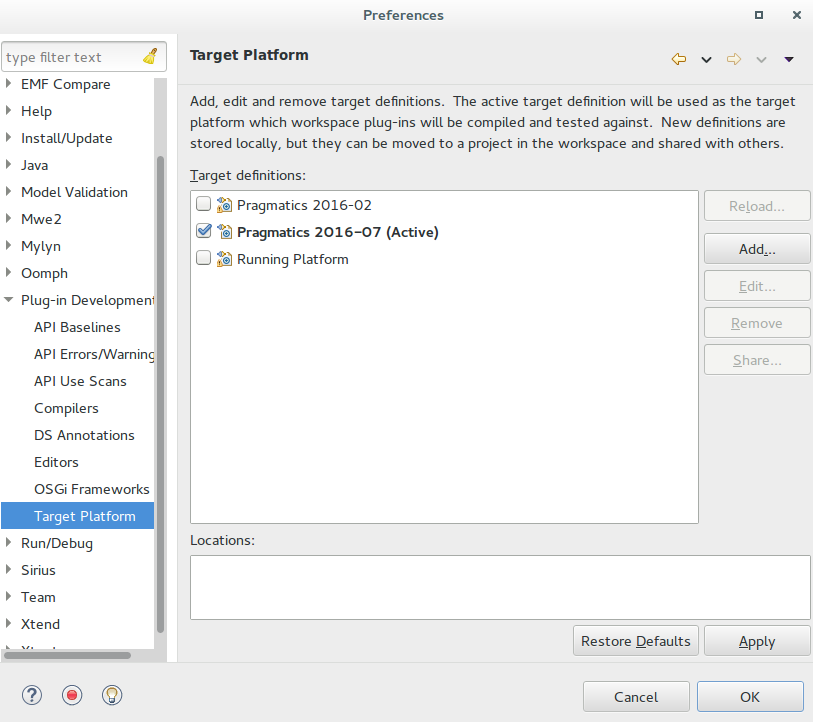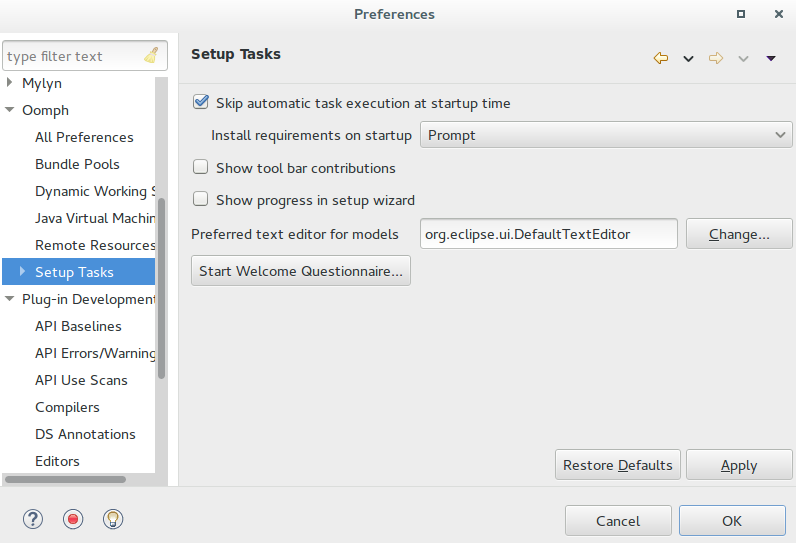Page History
...
If you wand to build your plug-ins against an older target platform definition, you open the Preferences window and navigate to Plug-in Development → Target Platform and select the one you wish to use.
Automatic Setup Task
The automated update task run by Oomph at every start of your eclipse. It will update you eclipse and download new target platforms if necessary.
However, it will also activate the current target platform at each start, overriding your own selection. If you are annoyed by this behavior, you can switch off these automatic setups by selecting the corresponding property in Ooomph → Setup Tasks. Note that this will also disable automatic updates and you have to run Help → Perform Setup Tasks... manually, to receiver updates of the target platform and other definitions provided by the semantics Oomph setup.