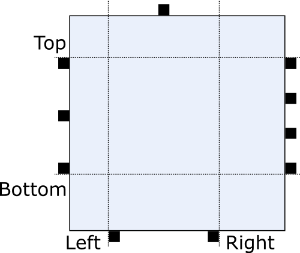Page History
...
| Option | ID | Type | Applies to | Default |
|---|---|---|---|---|
| Alignment | de.cau.cs.kieler.alignment | Enum | Nodes | AUTOMATIC |
| Aspect Ratio | de.cau.cs.kieler.aspectRatio | Float | Parents | 0.0 |
| Bend Points | de.cau.cs.kieler.bendPoints | Object | Edges | |
| Border Spacing | de.cau.cs.kieler.borderSpacing | Float | Parents | |
| Debug Mode | de.cau.cs.kieler.debugMode | Boolean | Parents | false |
| Direction | de.cau.cs.kieler.direction | Enum | Parents | |
| Edge Routing | de.cau.cs.kieler.edgeRouting | Enum | Parents | |
| Expand Nodes | de.cau.cs.kieler.expandNodes | Boolean | Parents | false |
| Interactive | de.cau.cs.kieler.interactive | Boolean | Parents | false |
| Label Spacing | de.cau.cs.kieler.labelSpacing | Float | Edges Nodes | |
| Layout Hierarchy | de.cau.cs.kieler.layoutHierarchy | Boolean | Parents | false |
| Layout Algorithm | de.cau.cs.kieler.algorithm | String | Parents | |
| Node Label Placement | de.cau.cs.kieler.nodeLabelPlacement | EnumSet | Nodes Labels | |
| Port Constraints | de.cau.cs.kieler.portConstraints | Enum | Nodes | |
| Port Label Placement | de.cau.cs.kieler.portLabelPlacement | Enum | Nodes | OUTSIDE |
| Port Spacing | de.cau.cs.kieler.portSpacing | Float | Nodes | |
| Port Alignment | de.cau.cs.kieler.portAlignment | Enum | Nodes | JUSTIFIED |
| Port Alignment for Northern Ports | de.cau.cs.kieler.portAlignment.north | Enum | Nodes | UNDEFINED |
| Port Alignment for Souther Ports | de.cau.cs.kieler.portAlignment.south | Enum | Nodes Parents | UNDEFINED |
| Port Alignment for Eastern Ports | de.cau.cs.kieler.portAlignment.east | Enum | Nodes Parents | UNDEFINED |
| Port Alignment for Western Ports | de.cau.cs.kieler.portAlignment.west | Enum | Nodes Parents | UNDEFINED |
| Position | de.cau.cs.kieler.position | Object | Labels | |
| Priority | de.cau.cs.kieler.priority | Int | Edges Nodes | |
| Randomization Seed | de.cau.cs.kieler.randomSeed | Int | Parents | |
| Separate Connected Components | de.cau.cs.kieler.separateConnComp | Boolean | Parents | |
| Size Constraint | de.cau.cs.kieler.sizeConstraint | EnumSet | Nodes | |
| Size Options | de.cau.cs.kieler.sizeOptions | EnumSet | Nodes | DEFAULT_MINIMUM_SIZE |
| Spacing | de.cau.cs.kieler.spacing | Float | Parents |
...
- General - This type is automatically assigned to all diagrams for which no specific type is declared. A layout algorithm that has the highest priority on the General diagram type is taken as the default algorithm when no further information on a diagram is available to KIML.
- State Machine - All kinds of state machines, automata, and activity diagrams. Examples: SCCharts / SyncCharts, UML Activity diagrams.
- Data Flow Diagram - Actor-oriented diagrams, where connections are mostly done between ports of nodes. These diagrams can only be handled properly by very special layout algorithms, such as those developed in the KLay project.
- Class Diagram - Class diagrams such as Ecore diagrams for the EMF or UML Class diagrams.
- Use Case Diagram - Use case diagrams as defined by the UML.
- Unconnected Boxes - Sets of nodes that have no connections and are treated as resizable boxes. This is related to mathematical packing problems. Example: Regions in SCCharts / SyncCharts.
| Anchor | ||||
|---|---|---|---|---|
|
...
| Anchor | ||||
|---|---|---|---|---|
|
This option controls additional port space left around the set of the usable space for ports on each side:
If the option is not set, the value of Port Spacing is used instead for all four components.
This option is only relevant if port constraints are FREE, FIXED_SIDE, or FIXED_ORDER. If size constraints include PORTS, the additional port space, together with the port spacing and the size of ports, determines a lower bound on the node size.
...
Elements that are marked with this option are excluded from layout. This is used to identify diagram objects that should not be regarded as graph elements.
| Anchor | ||||
|---|---|---|---|---|
|
The port alignment controls how ports are distributed over their respective edge.
This option is only relevant if port constraints are FREE, FIXED_SIDE, or FIXED_ORDER.
The following settings are possible:
UNDEFINED
Defaults toJUSTIFIED.JUSTIFIED
Distributes the ports evenly over the whole usable space (for usable space, see additional port space).BEGIN
Places the ports at top-/leftmost position with port spacing between them.CENTER
Places the ports centered in the usable space with port spacing between them.END
Places the ports at bottom-/rightmost position with port spacing between them.
Port alignment can also be set as specialized options portAlignment.{north|south|east|west}. These options overwrite the general policy for the respective side. Setting one of these to UNDEFINED defaults it to the general port alignment.
| Anchor | ||||
|---|---|---|---|---|
|
...