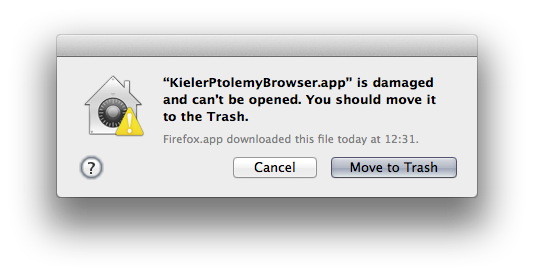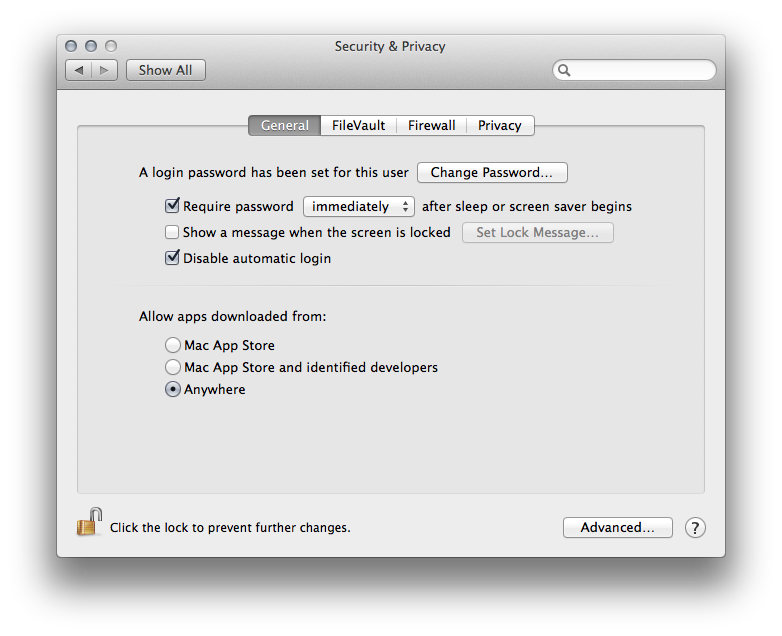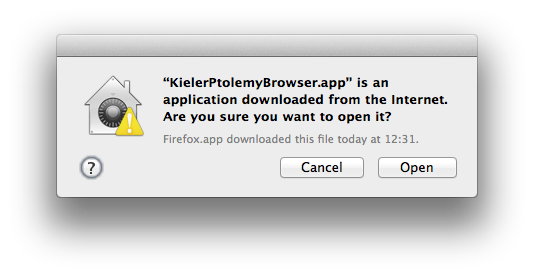Page History
...
- Save a Ptolemy model as a
.momlfile somewhere. Download and start our Ptolemy Model Browser.
Tip title Note for Mac OS Users Starting with Mac OS X Mountain Lion, starting trying to start the Ptolemy Model Browser may give you the following error message:
INSERT SCREENSHOT HERE
The solution is to right-click or Ctrl-left-click the application and choose "Open" from the context menu. This will open the following dialog:
INSERT SCREENSHOT HERE
The problem is not that our application file is damaged in any way. Much rather, we have not invested the money to obtain a proper developer certificate with which this error would not be generated. The solution is to open your system preferences and navigate to the Security & Privacy settings. Therein, make sure to set Allow apps downloaded from to Anywhere:
Start the Ptolemy Browser again. This will result in the following warning:
Simple click "Open" and you're good to go at last.
- Open your moml file.
- Double-click actors that have further models inside them. Also double-click modal model states that have refinements. Use the sidebar on the right to influence how your model is displayed.
...