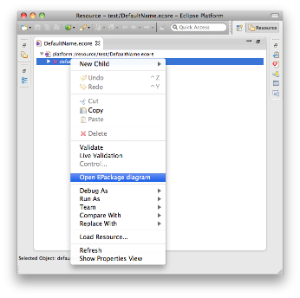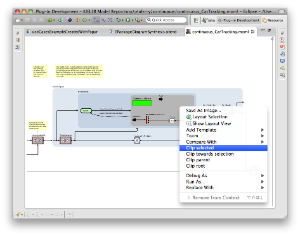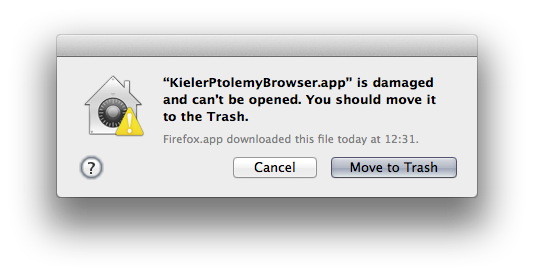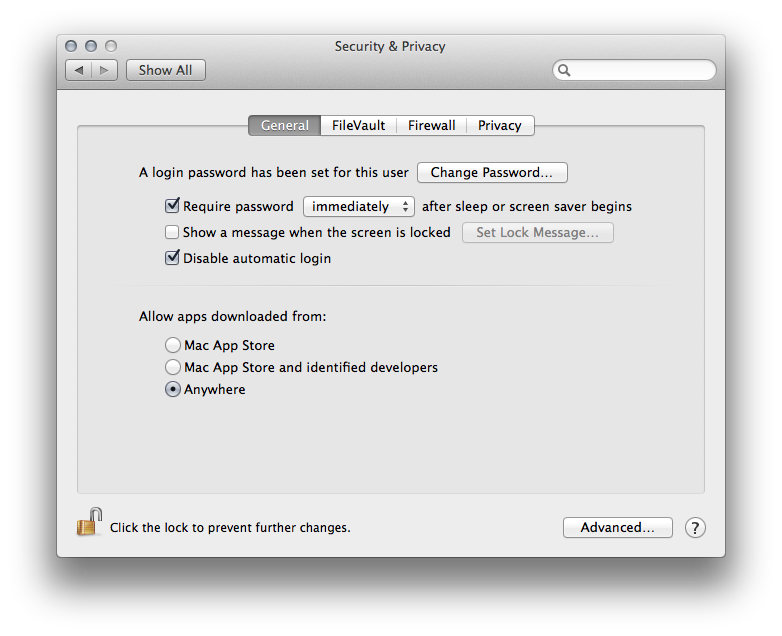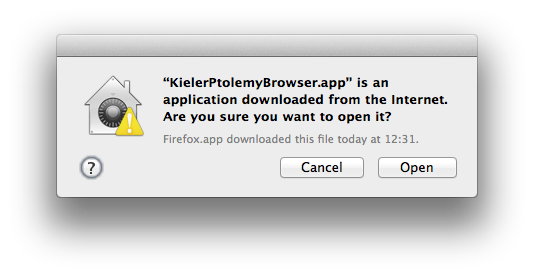KIELER Pragmatics 0.11.0
- Official Project Website
- Built on Eclipse 4.3 "Kepler"
We are happy to provide release 0.11.0 of the KIELER Pragmatics Project! It is a framework for enhanced user interaction in graphical modeling that builds on the Eclipse platform. This document describes how to install the release and highlights the most exciting new features.
As a bonus, we are co-releasing our KLighD-based KIELER Ptolemy Browser. The KIELER Web Service for Layout (KWebS) will be updated to the new release soon as well.
Installation
KIELER Pragmatics 0.11.0 is provided as a set of features, available to be added to your Eclipse installation via an update site. KIELER Pragmatics 0.11.0 was tested on Eclipse 4.3 "Kepler", but may also be compatible with other versions of Eclipse.
- See the KIELER Downloads site for download details.
- KIELER Pragmatics requires an installed Java Runtime Environment >= version 1.5.
- The layout components of KIELER can make use of the layout algorithms provided by the GraphViz library. You may want to install that.
See the KIELER Tools and Libraries page to download the KIELER Ptolemy Browser and the KIELER Web Service.
Release Notes
The 0.11.0 release of KIELER Pragmatics is mainly an effort to redesign our core APIs, KIML and KLighD. It includes a number of API-breaking changes, so beware of upgrading to this release if you currently do not have time to adapt your code accordingly. You can find a list of solved tickets for this release at our issue tracking system. Release notes of older releases can be found at our Release Notes page.
If you're wondering where components have gone that were traditionally a part of KIELER, you might not know yet that the KIELER was split into two separate projects, KIELER Pragmatics and KIELER Semantics, which release pretty much independently.
API Changes in 0.11.0
This is a summary of the API changes introduced with version 0.11.0:
- KIELER Light-Weight Diagrams
IViewer<?>now provides the methodgetViewContext()as the view contexts contain the source/diagram elements mapping information.IViewer's methodgetModel()is marked deprecated and will be removed soon.ContextViewer's methodgetCurrentViewContext()is deprecated and will be removed soon.The dedicated internal interface
ILayoutRecordernow providesstartRecording()andstopRecording(...). These method's are not supposed to be called by application code.Diagram outline pages must now implement
IDiagramOutlinePage(internal as well), viewer implementation providing outline pages must implement the relatedProviderinterface.The base plug-in
de.cau.cs.kieler.klighddoes not provide and support for KIVi (KIELER Infrastructur for Viewmanagement) anymore;include the new plug-in
de.cau.cs.kieler.klighd.kiviin order to use the established effects.
The
DiagramViewPart,DiagramEditorPart,DiagramViewManagerimplementations moved tode.cau.cs.kieler.klighd.ui, which has been introduced with the last release.The
ViewContext, which is a record of all data required for building up a diagram, now provides a reference to the workbench part the diagram is shown in (was available viaContextVieweras yet).IDiagramWorkbenchPart'sgetContextViewer()has been marked deprecated, simply usegetViewer()(in case really need to access theContextViewercallgetViewer().getContextViewer())
- KIELER Infrastructure for Meta-Layout
A new base feature for KIML was created, containing only the API, but no UI (use this feature if you don’t want the KIELER UI contributions in your application)
A generic type check was added to the method
setProperty(...)inIPropertyHolderDiagramLayoutEnginemoved fromkiml.uiplugin tokiml.servicepluginAdded layout options for animation, zoom-to-fit, and progress bar display
Modified
DiagramLayoutEnginemethods to use these new optionsIDiagramLayoutManagerandLayoutMappingmoved fromkiml.uiplugin tokiml.servicepluginLayoutDataServiceimplementation moved fromkiml.uiplugin tokiml.servicepluginLayoutInfoServiceimplementation moved fromkiml.uiplugin tokiml.serviceplugin and renamed toLayoutConfigServiceExtension point
layoutInforenamed tolayoutConfigs, elementoptionrenamed tostaticConfig, elementsemanticOptionrenamed tosemanticConfig, elementconfigrenamed tocustomConfigCreated base class for
LayoutConfigServicein kiml base plugin- Layout configurators now reference domain model elements as
Objectinstead ofEObject AnalysisServicemoved fromkiml.serviceplugin tokiml.granapluginTransformationServicemoved fromkiml.serviceplugin tokiml.formatsplugin and renamed toGraphFormatsServiceExtension point
layoutManagersmoved fromkiml.uiplugin tokiml.servicepluginRemoved support for
IGraphLayoutEngineimplementations fromlayoutManagersextension pointCreated new class
LayoutManagersServiceinkiml.servicefrom code that was previously hidden inkiml.uiRemoved KWebS client for Eclipse (
kwebs.client) and removed special code for that client from KIMLMoved content of KWebS base plugin to
kwebs.serverUsing
IFactoryinterface for lazy creation of KIML service classesMoved
LayoutContextclass tokiml.configModified
ILayoutConfigmethods:getAffectedOptions(..)instead oftransferValues(..)
New Features Included in 0.11.0
Here's a few highlights of what's new in version 0.11.0:
- KIELER Light-Weight Diagrams
- In order to support early prototyping further, the KLighD Project Wizard (introduced with the 0.10.0 release) registers simple menu contributions if corresponding item is checked.
Besides, the compiler settings of the created projects are locally set to Java 1.5 compliance level in order to avoid conflicts in combination with Java 1.7 runtime environments. - KLighD diagrams may be clipped in order to reduce depicted content.
- In diagram synthesis implementations colors may now be set by means of the
Colorsenumeration inde.cau.cs.kieler.core.krenderingpackage and corresponding methods in theKColoringclasses. - The selection highlighting of diagram elements may now be specified by means of selection-specific
KStyleswith the relatedselectionflag set totrue. Find also related helper methods in theKRenderingExtensions. The sequence of aKInvisibilitystyle withinvisible = true(the initial value) and a selection-specificKInvisibilitywithinvisible = falseallows to uncover additional figure components in case of selection
- In order to support early prototyping further, the KLighD Project Wizard (introduced with the 0.10.0 release) registers simple menu contributions if corresponding item is checked.
- KIELER Layout Web Services (KWebS)
Quickstart
Diagram Layout
One of the core features of KIELER Pragmatics is the KIELER Infrastructure for Meta-Layout (KIML). It provides the glue between diagram editors and layout algorithms. If you have installed layout support for GMF editors, you may want to try the following:
- Open a diagram using a GMF editor.
- Press the Layout button in the toolbar:
- Open the Layout View by clicking Window -> Show View -> Other... and choosing Layout from the KIELER Layout category.
- Change some of the values and press the Layout button again.
Viewing Ptolemy Models
If you have a Ptolemy installation, try the following:
- Save a Ptolemy model as a
.momlfile somewhere. Download and start our Ptolemy Model Browser.
Note for Mac OS Users
Starting with Mac OS X Mountain Lion, trying to start the Ptolemy Model Browser may give you the following error message:
The problem is not that our application file is damaged in any way. Much rather, we have not invested the money to obtain a proper developer certificate with which this error would not be generated. The solution is to open your system preferences and navigate to the Security & Privacy settings. Therein, make sure to set Allow apps downloaded from to Anywhere:
Start the Ptolemy Browser again. This will result in the following warning:
Simple click "Open" and you're good to go at last.
- Open your moml file.
- Double-click actors that have further models inside them. Also double-click modal model states that have refinements. Use the sidebar on the right to influence how your model is displayed.
Known Problems and Limitations
- The Layout Hierarchy option of KLay Layered does not work with center labels of edges that cross hierarchy boundaries. There may also be further problems.
- The Ptolemy Model Viewer can properly display only a limited set of actors. Other actors may look a lot different than they do in Ptolemy.
- Currently there is no full-blown user documentation integrated. See our KIELER Project for more information.
Bug Reports, Comments
We're working hard to make the graphical modeling user experience as convenient as possible. However, bugs can still remain in the code and some things might not be as you would expect them. Please don't hesitate to send in bug reports or give other comments like feature requests.
Send bug reports to kieler@…, please. For news or general questions subscribe to the rt-kieler mailing list.