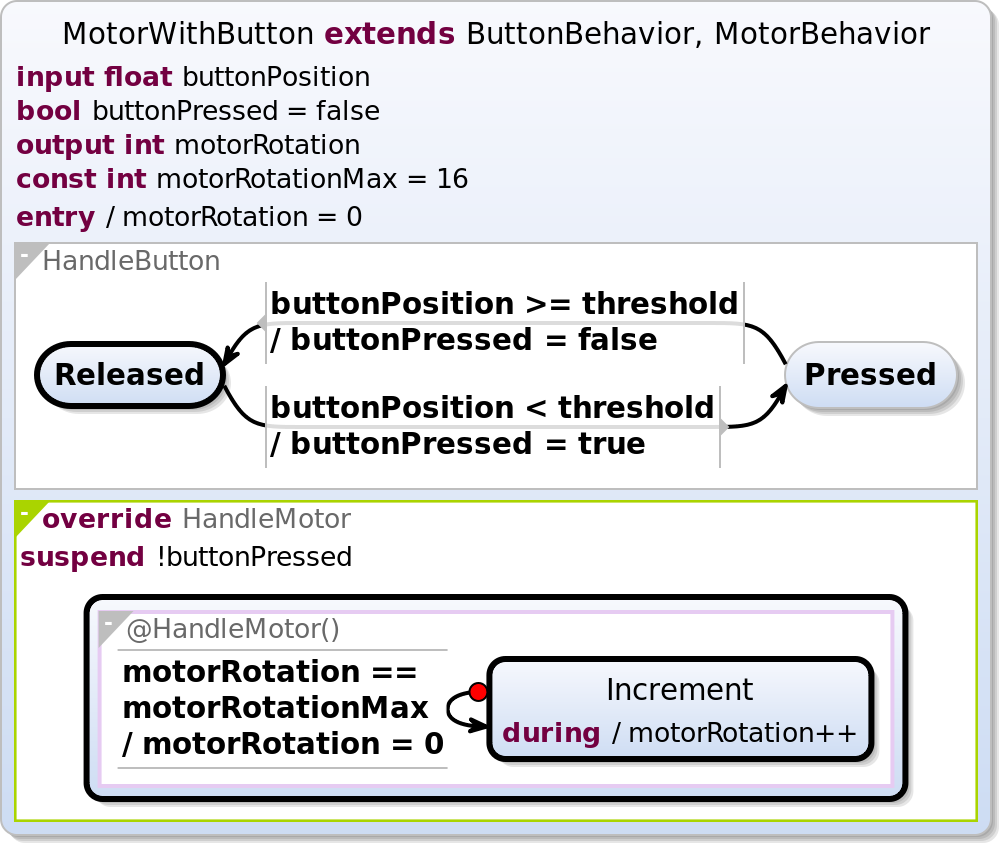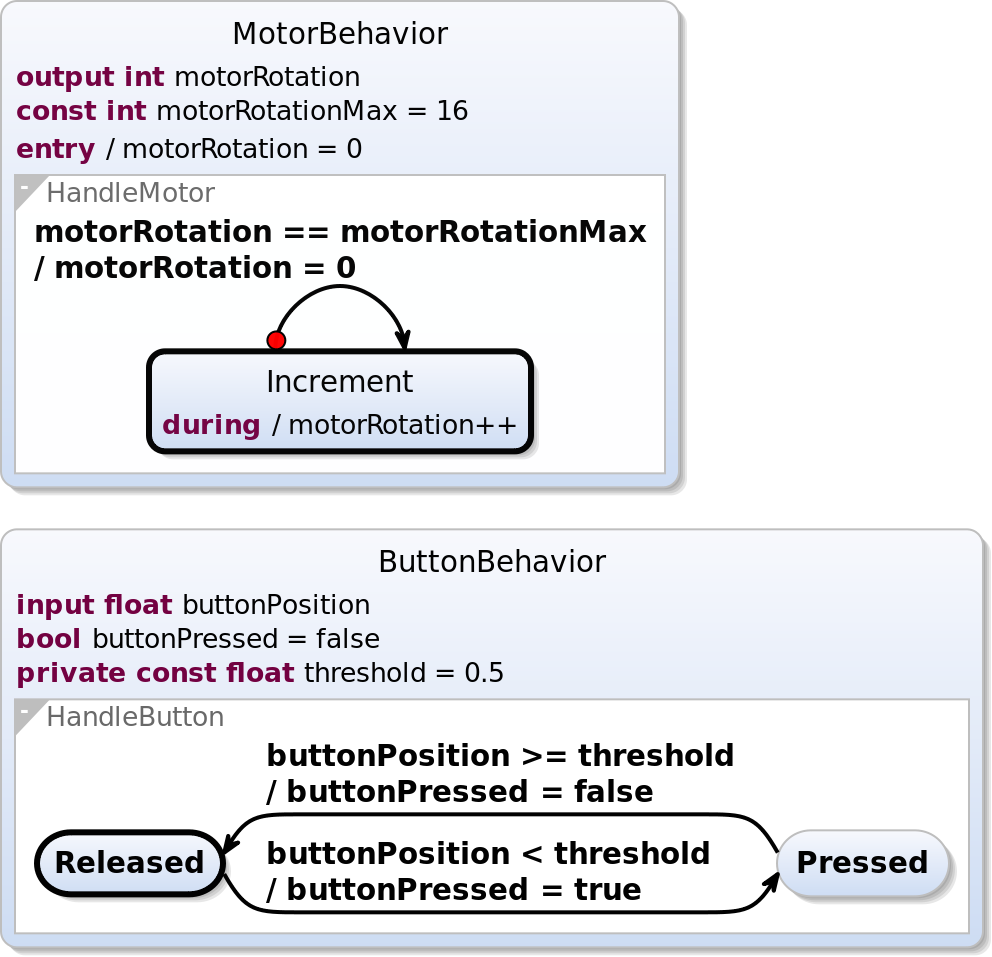Related Publications
Towards Object-Oriented Modeling in SCCharts. Alexander Schulz-Rosengarten and Steven Smyth and Michael Mendler. In Proc. Forum on Specification and Design Languages (FDL ’19), Southampton, UK, 2019.
Inheritance
SCCharts support inheritance, similar to the concept of references.
Each root state can extend multiple base states (since the name super states is already used) by listing them after the extends keyword.
Such an state will inherit all declarations, action and regions of the base states. If conflicts arise or a state has a cyclic inheritance hierarchy, a warning will be displayed. If a state is contained multiple times in the inheritance hierarchy its content will inherited only once.
Declarations can have the private keyword to prevent extending SCCharts from accessing these variables.
Root-level regions of base states can be overriden with the override keyword and consequently replace the behavior by the new definition. Anonymous regions (defined without an ID) cannot be overridden.
Regions can also be references similar to states by using the is keyword. If the reference should refer to the implementation in the base state, the super keyword must be used.
scchart MotorWithButton
extends ButtonBehavior, MotorBehavior {
override region HandleMotor {
suspend if !buttonPressed
region is super.HandleMotor
}
}
scchart MotorBehavior {
output int motorRotation
const int motorRotationMax = 16
entry do motorRotation = 0
region HandleMotor {
initial state Increment {
during do motorRotation++
} if motorRotation == motorRotationMax
do motorRotation = 0
abort to Increment
}
}
scchart ButtonBehavior {
input float buttonPosition
bool buttonPressed = false
private const float threshold = 0.5
region HandleButton {
initial state Released
if buttonPosition < threshold
do buttonPressed = true
go to Pressed
state Pressed
if buttonPosition >= threshold
do buttonPressed = false
go to Released
}
}
Classes
TODO
Methods
TODO
Class Modeling
TODO
Generics
COMING SOON
Host Classes
TODO