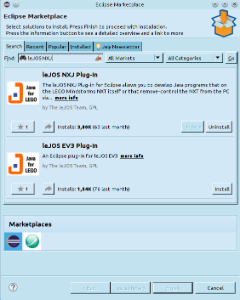Page History
...
There is an Eclipse plugin for leJOS which adds a project creation wizard and launch configuration to the platform.
- You have to install it via the Eclipse Marketplace (Help > Eclipse Marketplace...).
OR - Install the plugin manually (Help > Install new Software...). Use the following update site: http://www.lejos.org/tools/eclipse/plugin/ev3/
If you have an NXT brick, install the leJOS NXJ Plug-in. If you have an EV3 brick, install the leJOS EV3 plugin.
After the installation, the plugin requires a little configuration. Go to Window > Preferences > leJOS NXJ and enter the base directory of your leJOS installation in the NXJ_HOME field.
...
Overview
Content Tools